Placing text-based objects – HP Intelligent Management Center Standard Software Platform User Manual
Page 310
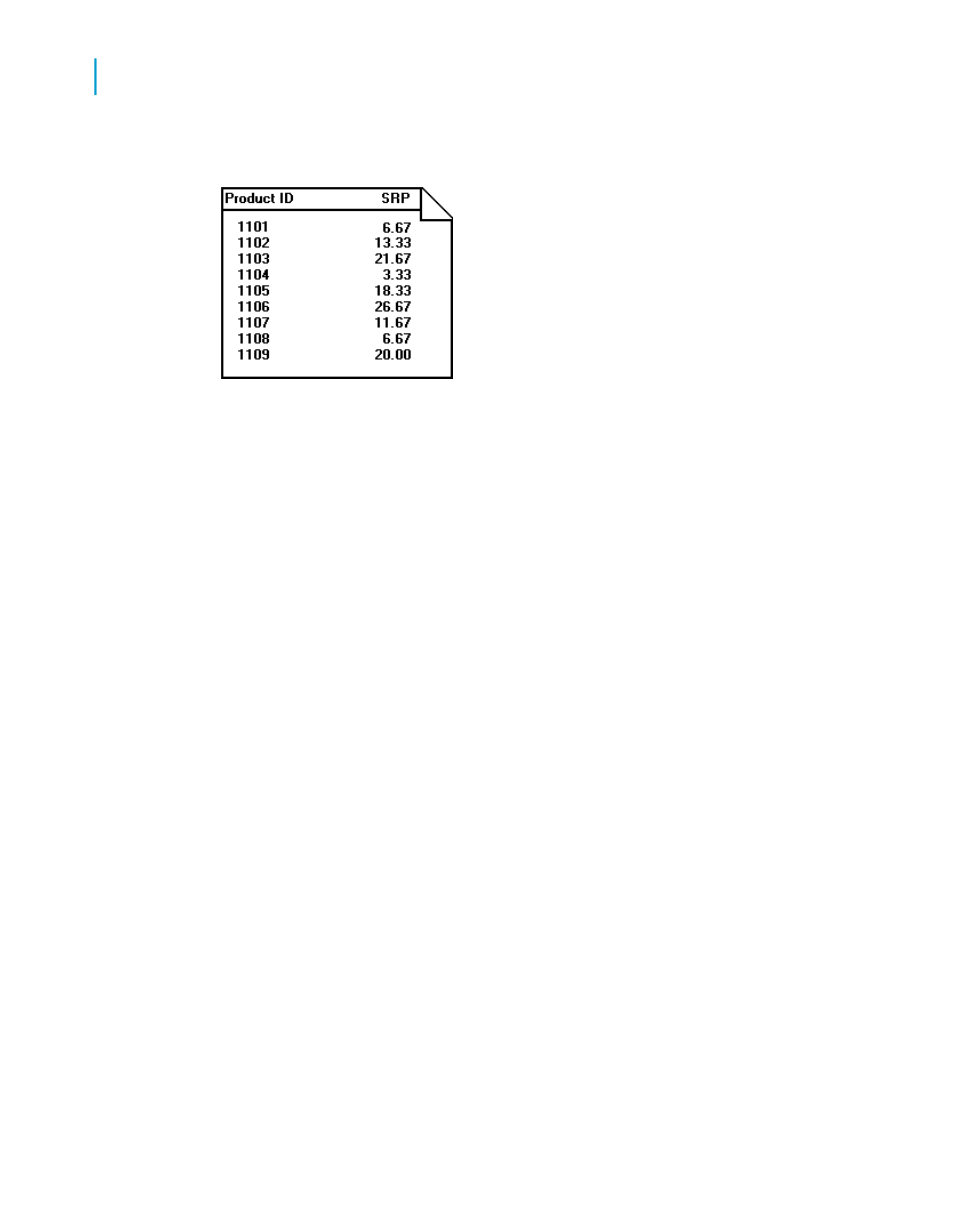
Note:
You can click the Conditional Formula button for any of these properties and
create a formula that will make the setting conditional on some event. See
Working with conditional formatting
.
To set these properties, select the object, then click Format from the Expert
Tools toolbar to open the Format Editor dialog box. When the Format Editor
appears, set the properties.
Placing text-based objects
When a text-based object is placed on a report, the object is represented by
an object frame. The height of the object frame is based on the height of the
font. The width, however, is determined differently, depending on the object
you are working on.
•
For database fields that are not memo fields, the width is initially
determined by the width of the field as defined in the database, and by
the average character width as provided by the selected font and font
size.
For example, you have a database field called {customer.LAST NAME}
and your database defines this field as a text field with a length of 35
characters. When you place this field on your report, the width of the
boundary is 35 times the average character width of the font and font size
that the database field is formatted to. Remember that this is the initial
default boundary width. The width can always be resized to increase or
decrease as you see fit.
310
Crystal Reports 2008 SP3 User's Guide
Formatting
13
Using the Report Design Environment
