Combining query filters and prompts, To combine filters and/or prompts, Using and or or to combine query filters – HP Intelligent Management Center Standard Software Platform User Manual
Page 471
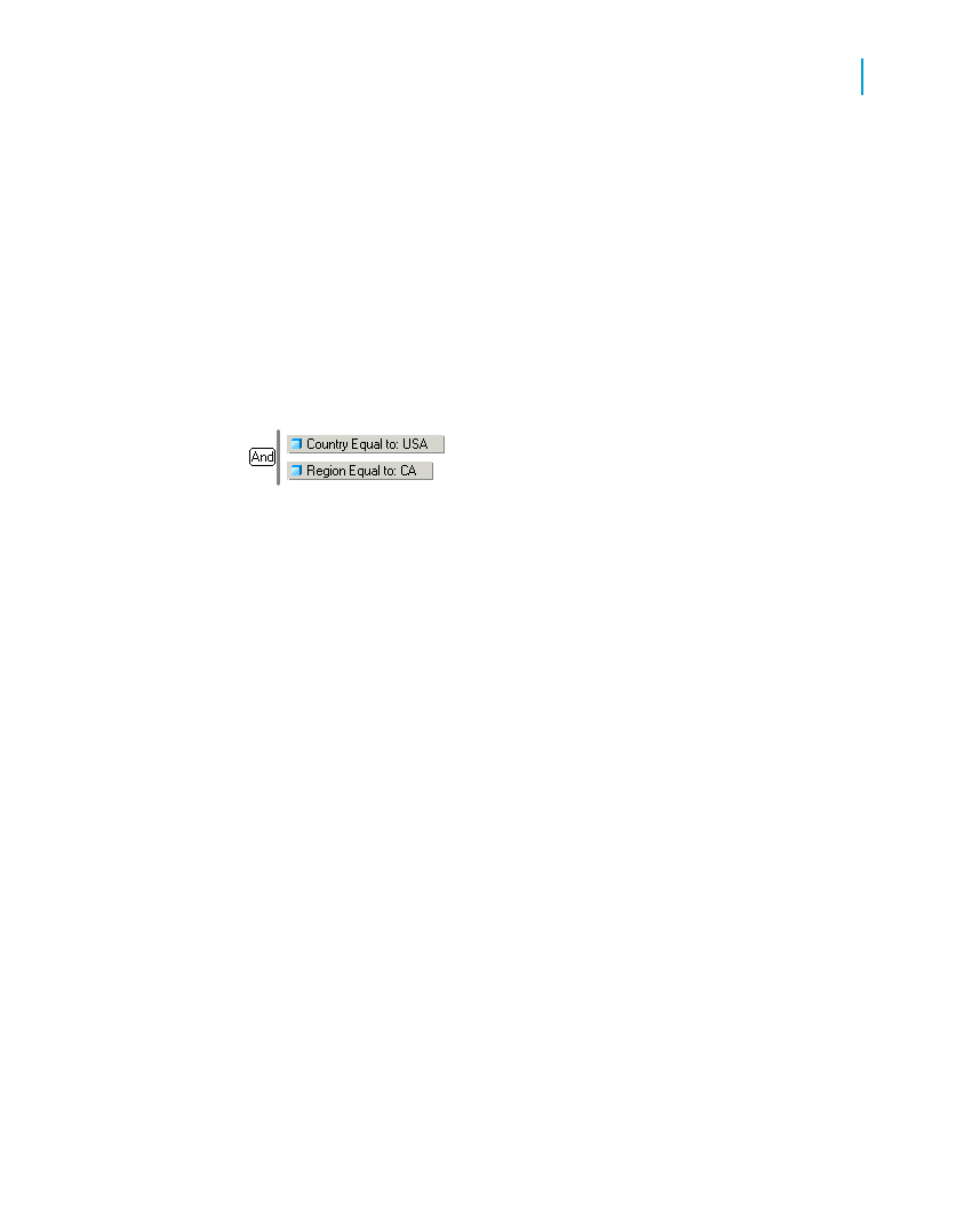
Combining query filters and prompts
You can apply multiple filters and prompts on a single query.
To combine filters and/or prompts
1.
Create each query filter and/or prompt.
For step-by-step information on how to create filters and prompts, see
or
.
By default, the Query Panel combines the filters and prompts with the
And operator. You can leave the And operator or change the operator to
Or. See
Using And or Or to combine query filters
.
2.
If necessary, change the operator to Or by double-clicking the And
operator.
Or now displays as the operator. The prompts appear when you click OK,
or when you refresh the report data.
Using And or Or to combine query filters
This table explains the difference between the And and the Or operators.
Crystal Reports 2008 SP3 User's Guide
471
18
Building Queries
Query filters and prompts
