To suppress blank lines in embedded fields – HP Intelligent Management Center Standard Software Platform User Manual
Page 313
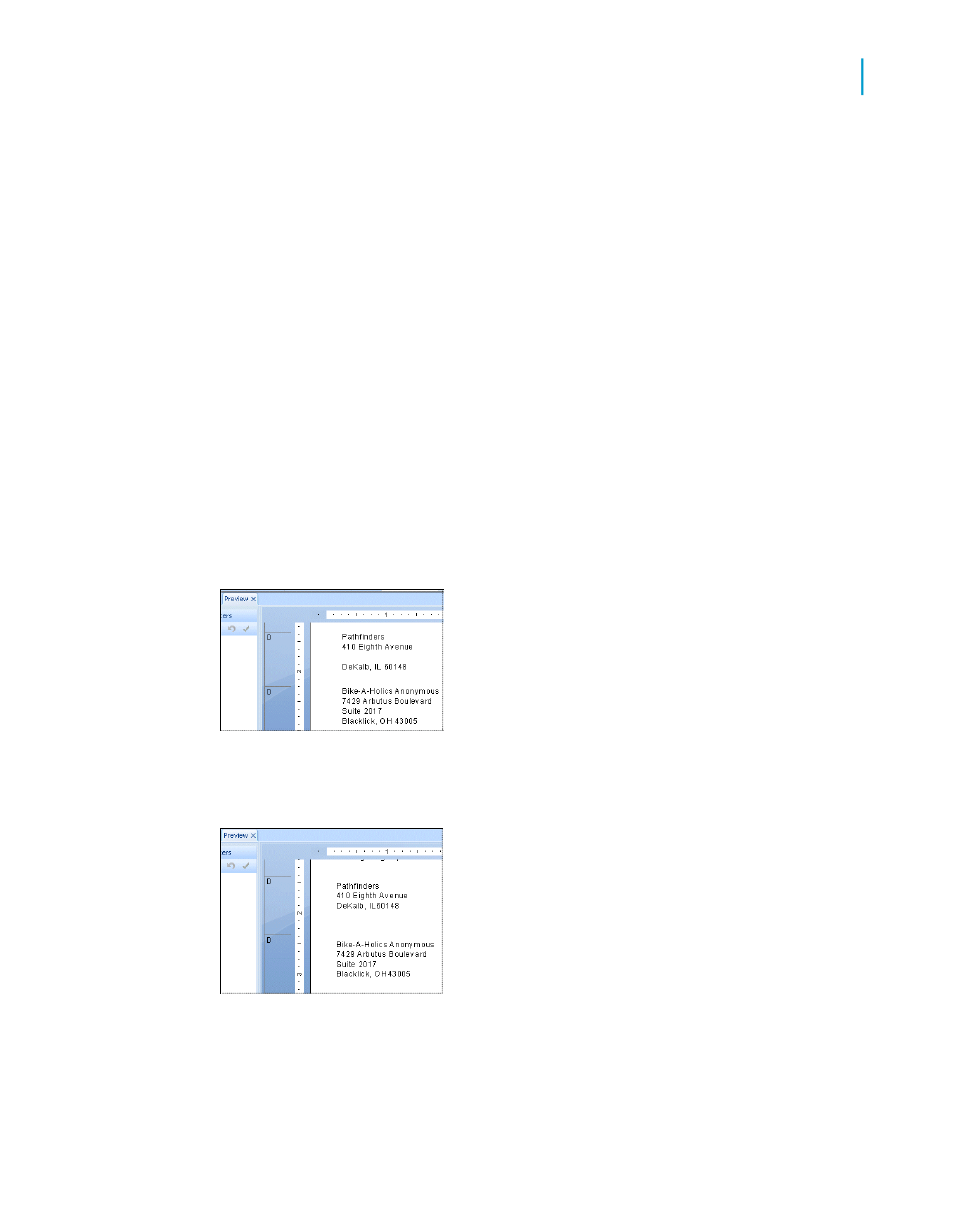
Note:
The suppression of embedded field blank lines is designed to remove blank
lines within a text object if the text object contains an entirely blank field alone
on a line followed by a carriage return.
To suppress blank lines in embedded fields
1.
Open your report in the Design tab, and click the desired text object—that
is, the text object that causes blank lines to show for some records.
Tip:
To ensure that you have clicked a text object, look for the word Text in
the status bar at the bottom left corner of the screen.
2.
Right-click the text object and, on the shortcut menu, click Format Text.
3.
Select the Suppress Embedded Field Blank Lines option in the Format
Editor, and then click OK.
Now, when the report prints, unwanted blank lines will no longer appear in
place of empty embedded fields. You can confirm your changes in the
Preview tab.
Before suppressing blank lines, the Address2 field prints a blank line if it is
empty.
After suppressing blank lines, the Address2 field does not print if it is empty.
Crystal Reports 2008 SP3 User's Guide
313
13
Formatting
Using the Report Design Environment
