Copying formulas, To copy an existing formula, To copy formulas from online help – HP Intelligent Management Center Standard Software Platform User Manual
Page 576
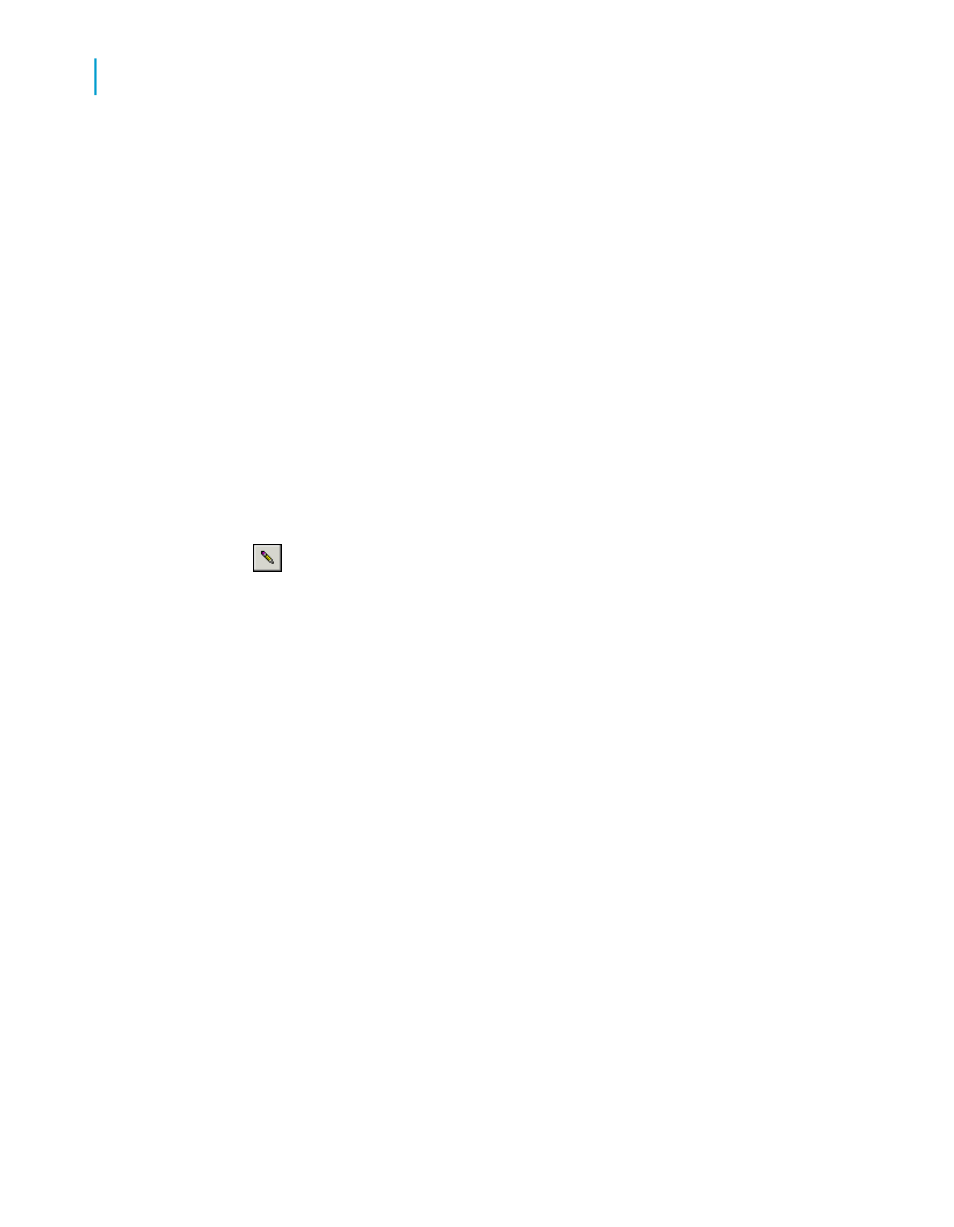
Copying formulas
To copy an existing formula
Crystal Reports lets you copy an existing formula and then modify it to create
a new formula.
1.
Choose View from the main menu and select Field Explorer.
The Field Explorer dialog box appears.
2.
Select an existing formula in the Formula Fields list, right-click it, and
select Duplicate from the shortcut menu.
Crystal Reports creates a copy of the formula by appending a number to
the end of the formula's name.
3.
Click Edit to modify the formula by changing its definition.
Note:
You can also rename the formula in either the Formula Workshop or the
Field Explorer.
4.
When the formula has the correct syntax, click Save and close on the
Formula Workshop toolbar.
To copy formulas from online help
Since the formulas you develop using the Formula Editor are text, you can
copy useful online formulas directly into the Formula Editor and then modify
them to fit your needs.
1.
On the Help menu, click Crystal Reports Help.
The Crystal Reports online help appears.
2.
Click the Index tab.
3.
Enter formulas in the keyword field and click Display.
4.
Scroll through the formula topics until you locate the formula you want to
copy.
5.
Highlight the formula, right-click, and choose Copy from the menu.
576
Crystal Reports 2008 SP3 User's Guide
Using Formulas
22
Creating and modifying formulas
