Databases overview, Relational database basics – HP Intelligent Management Center Standard Software Platform User Manual
Page 658
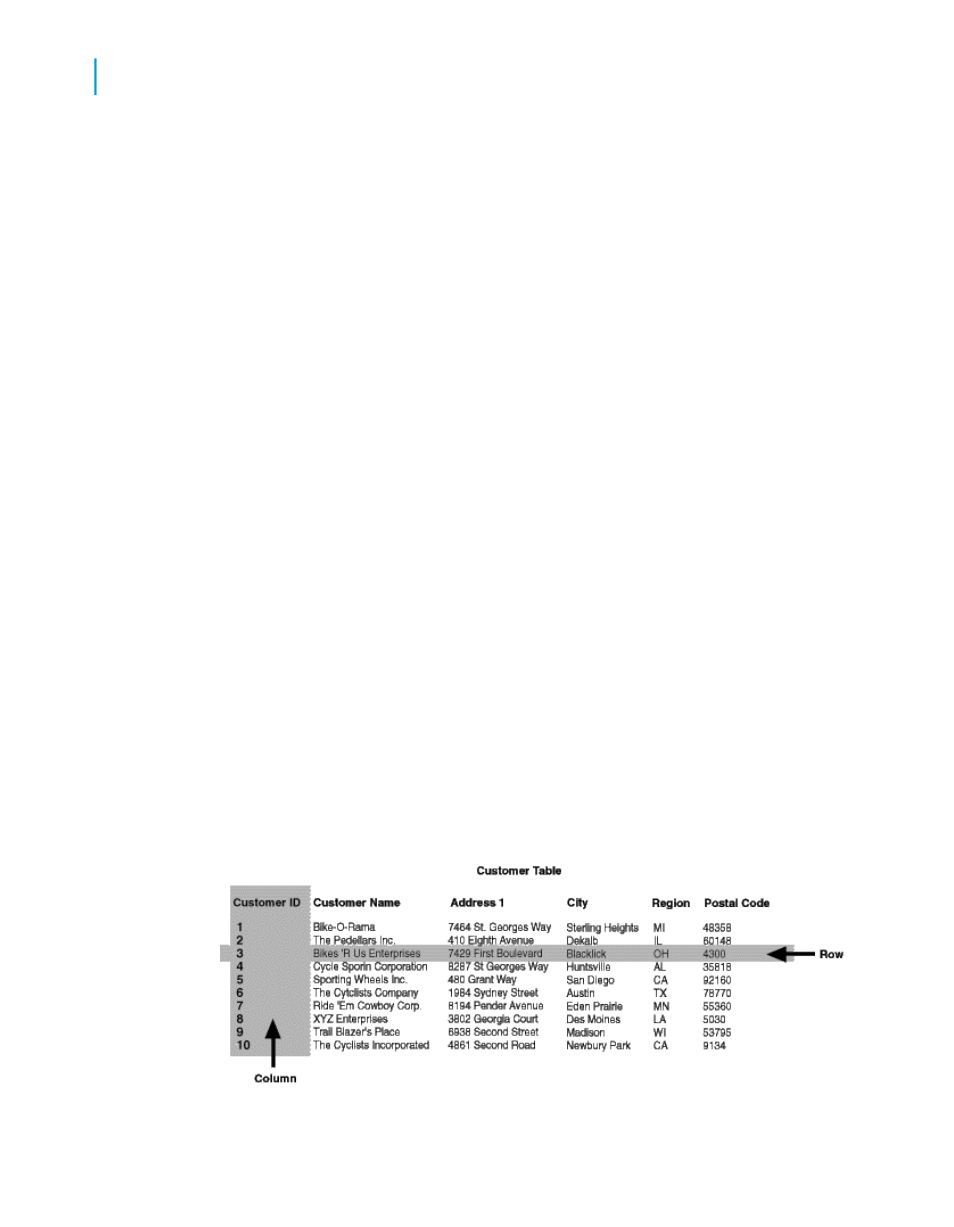
Databases overview
Though there are hundreds of Database Management Systems (DBMS)
available, Crystal Reports eliminates many of the differences once it connects
to the actual database files. The process of working with database files,
tables, fields, and records is much the same, regardless of the actual type
of data being accessed.
This section discusses several concepts and tasks common to working with
database files. Using database aliases, locating moved or renamed database
files, working with indexed tables, and linking tables are subjects common
to anyone who designs reports in Crystal Reports.
, is especially important for anyone who accesses data in SQL
databases and other database formats that are accessed through ODBC.
Relational database basics
The most popular architecture for database files used in the corporate world
is based on the relational model. Applications that allow you to create
databases with the relational model are, therefore, often referred to as
Relational Database Management Systems (RDBMS).
In a relational database, data is organized in a system of rows and columns.
The rows are called records, and the columns are called fields. Each record
contains a collection of related data, all information relating to a specific
customer, for example. Each field refers to a common type of data that exists
in all records, the names of the customers, for example. Records and fields
are stored in a database table. The following diagram illustrates the basic
relational database model:
658
Crystal Reports 2008 SP3 User's Guide
Understanding Databases
25
Databases overview
