Conditional on or off properties – HP Intelligent Management Center Standard Software Platform User Manual
Page 349
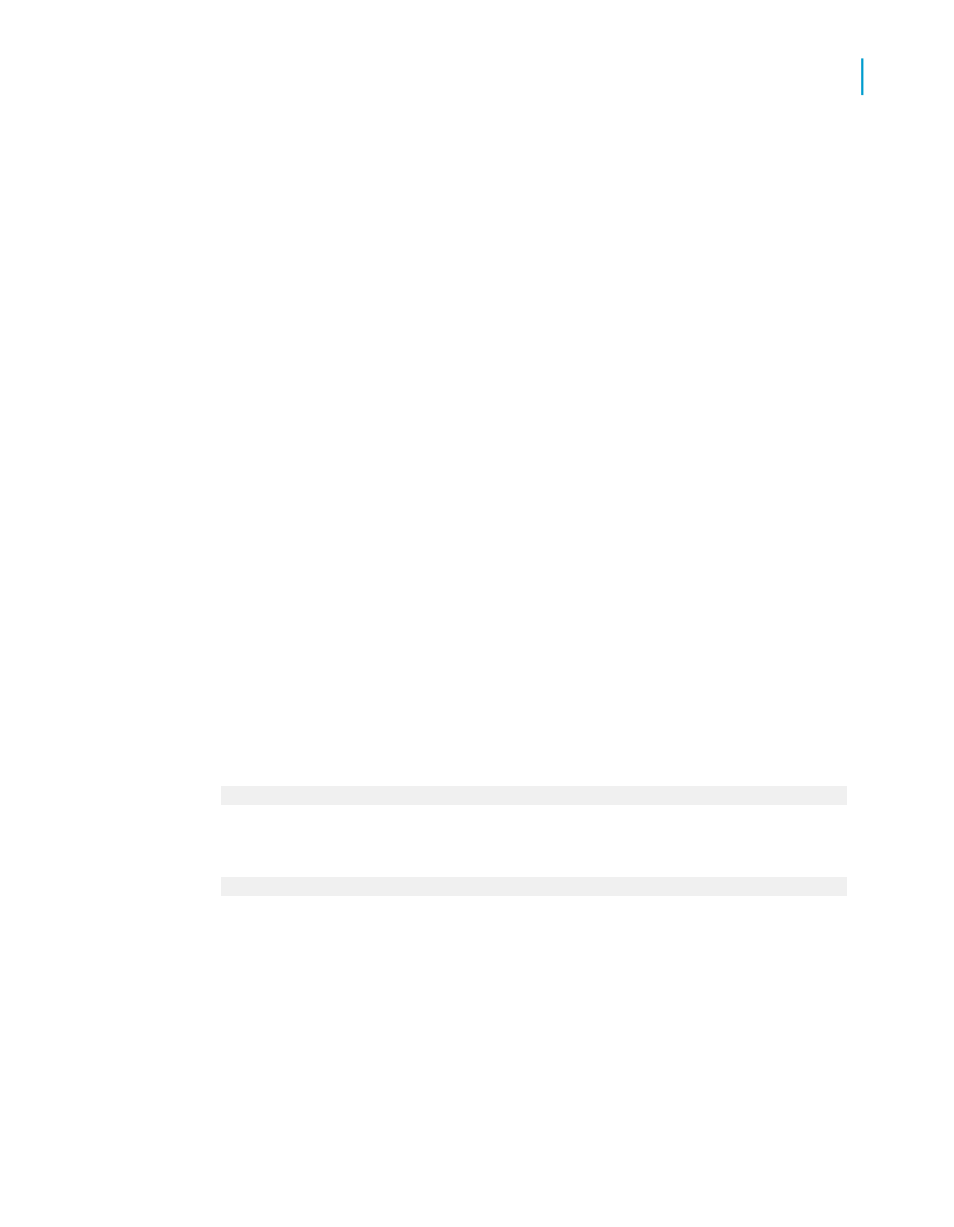
Crystal Reports makes it easy to apply conditional formatting in these and
hundreds of other situations.
With absolute formatting, you follow the "select, then apply" procedure. For
conditional formatting, you follow the same general procedure, but you go a
step further and set up conditions that determine whether or not the formatting
will be applied. You specify these conditions using simple formulas.
For more information on creating formulas using Crystal or Basic syntax,
see the online help.
When a conditional formatting formula is set up, the formula overrides any
fixed settings you have made in the Format Editor. For example, if you select
the Suppress option, then set up a conditional formula for the Suppress
option, the property will still apply only if the condition in the formula is met.
Crystal Reports enables you to set both on and off properties and set attribute
properties conditionally. However, each of these requires a different kind of
formula.
Conditional on or off properties
A conditional on or off property tests to see if a condition has been met. It is
on if the condition is met, off if the condition is not met. There is no middle
ground. Use Boolean formulas for this kind of formatting.
Crystal syntax example
condition
Basic syntax example
formula = condition
The program tests each value to see if it meets the condition and it returns
a "yes" or "no" answer. It then applies the property to every value that returns
a "yes" answer.
Crystal Reports 2008 SP3 User's Guide
349
13
Formatting
Working with conditional formatting
