Pre-printed forms, Multiple columns, To create a multiple-column report – HP Intelligent Management Center Standard Software Platform User Manual
Page 305
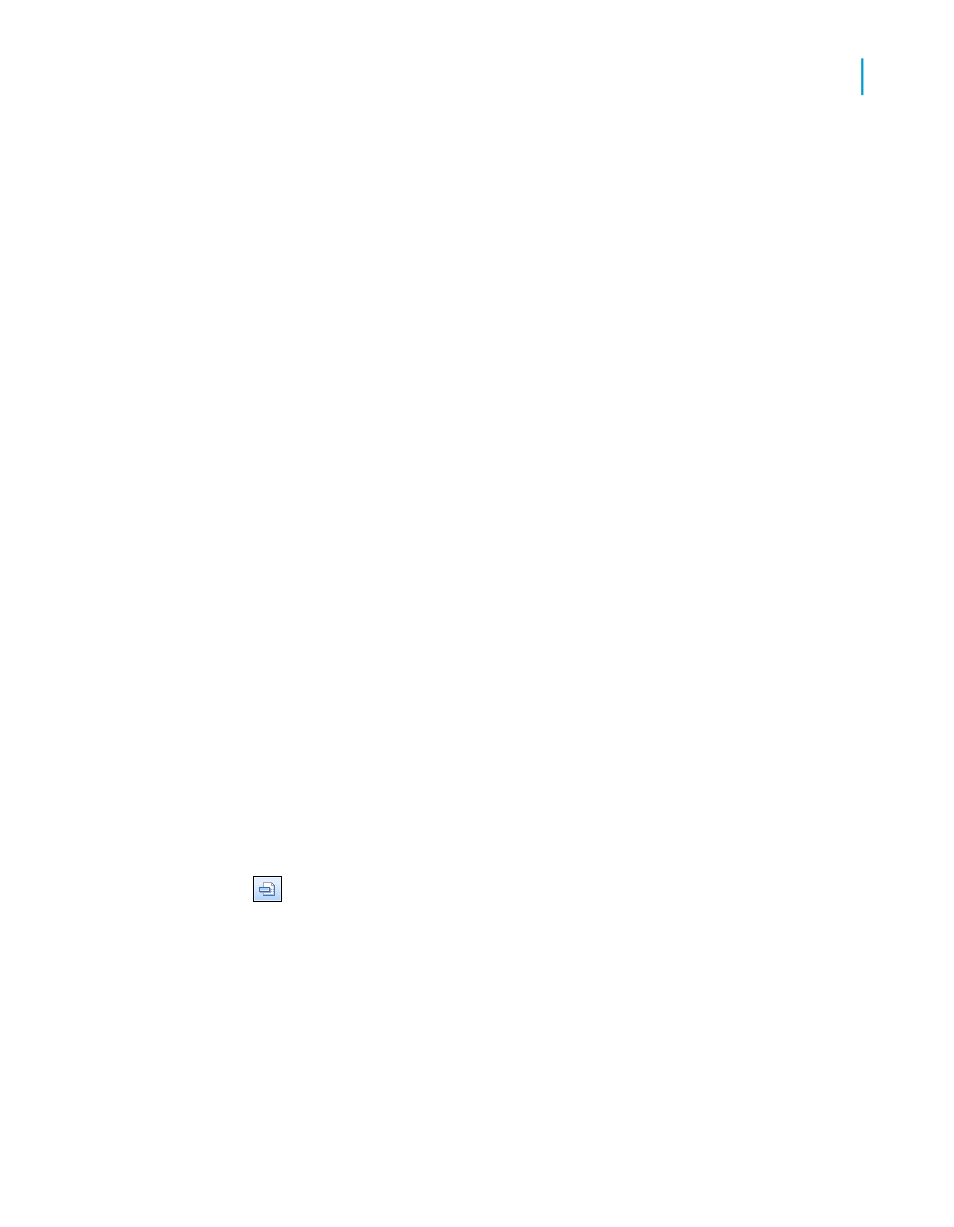
•
The position of the picture in the section.
By modifying size and placement of an object, you can create a variety of
visual effects, using the underlay feature.
Pre-printed forms
If you print on pre-printed forms, you will be able to:
•
Scan a form.
•
Place it in the report as a bitmap.
•
Use the underlay feature to line up the bitmap and report, as well as move
objects anywhere you want them to appear.
•
Eliminate the need to print the forms separately by printing the report and
the form as a single unit.
Multiple columns
Instead of having your data print straight down the page, you can set up
multiple columns and have the data flow from column to column.
To create a multiple-column report
1.
Open the report you want to format with multiple columns.
2.
On the Report menu, click Section Expert.
Tip:
Another way to do this is to click the Section Expert button on the
Expert Tools toolbar.
3.
In the Section Expert, highlight Details, and then select Format with
Multiple Columns.
A Layout tab is added to the Section Expert.
4.
Click the Layout tab and set the Width you want your column to be.
Crystal Reports 2008 SP3 User's Guide
305
13
Formatting
Using the Report Design Environment
