HP Matrix Operating Environment Software User Manual
Hp capacity advisor 7.2 user guide
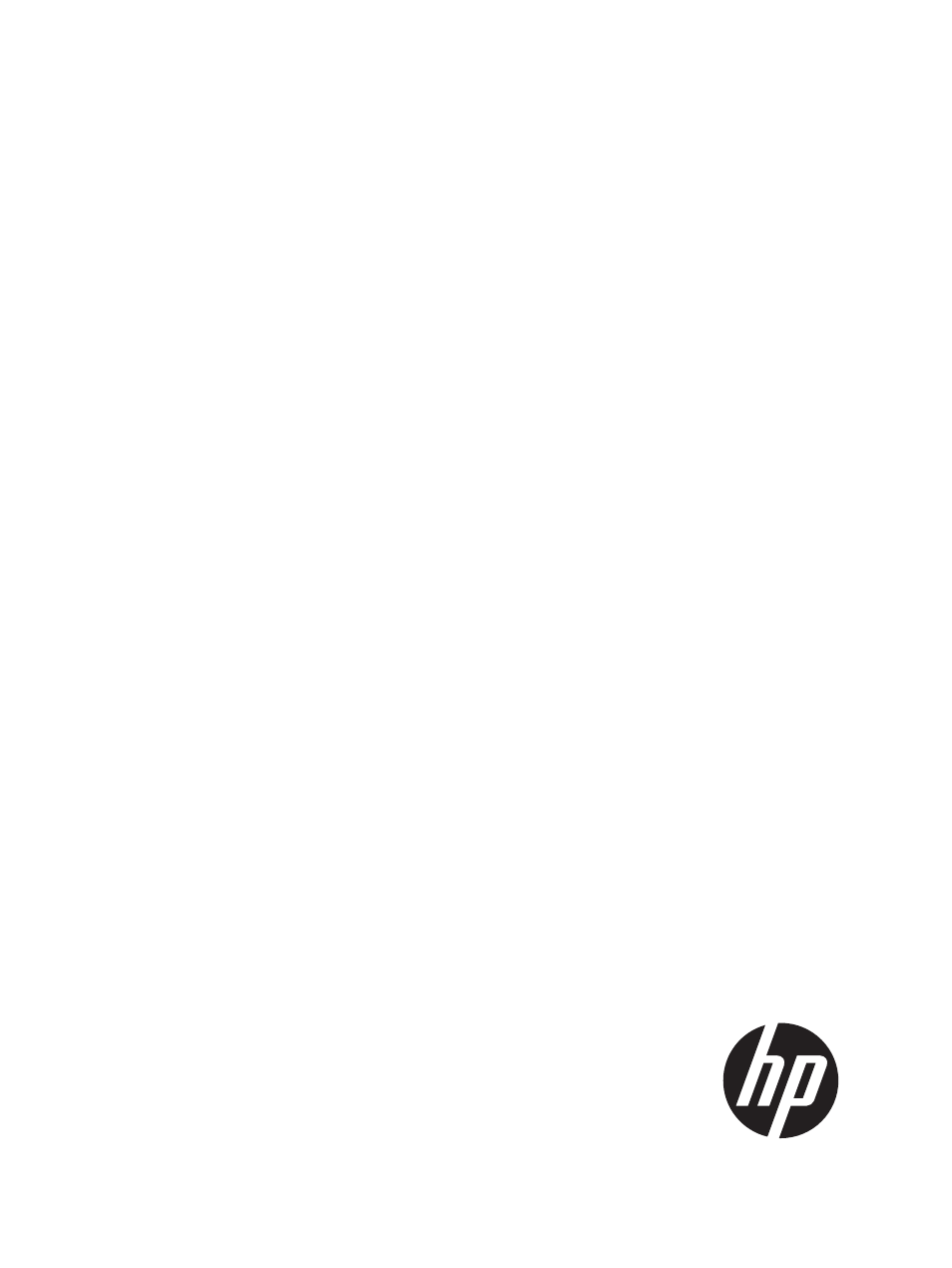
HP Capacity Advisor 7.2 User Guide
Abstract
This guide describes how Capacity Advisor can help you plan for resource usage changes in a virtualized server environment,
and analyze system data to flag any potential problems. Examples help you with common planning and analysis tasks. This
document is for technical professionals working in data center operations, administration, and planning. Some understanding
of system administration is assumed.
HP Part Number: T8670-90042
Published: March, 2013
Edition: 1
Table of contents
Document Outline
- HP Capacity Advisor 7.2 User Guide
- Contents
- 1 Introduction
- 2 Features
- 3 Key Capacity Advisor concepts
- Capacity planning goals
- Utilization monitor, calculator, and simulator
- Resources for which Capacity Advisor collects data
- Measuring and analyzing resource utilization
- Adjusting power
- Automating solution generation: HP Smart Solver
- Determining trends in Capacity Advisor
- Forecasting growth
- 4 Procedures
- Accessing Capacity Advisor
- Gathering data for Capacity Advisor
- Data retention period
- Impact of data collection on managed system performance
- Data collection options
- About the HP Capacity Advisor Data Collection Service
- Configuring data metrics to better reflect your environment
- Collecting data without using an agent
- Data collection and the HP Capacity Advisor Consolidation software
- Importing data for use in Capacity Advisor
- Possible sources of discrepancies in collected data
- Producing graphs and reports
- Using the Profile Viewer
- Using the report wizard
- The report wizard
- Creating an historic utilization report
- Creating a scenario utilization report
- Using the report wizard to create a scenario comparison
- Creating a consolidation candidates report
- Creating a cost allocation report
- Creating a peak summary report
- Creating a population report
- Creating a trend report
- Creating a power report
- Setting utilization limits
- Forecasting utilization
- Defining forecast models
- Generating forecasts
- Working with scenarios
- Working with systems
- Working with workloads
- Working with power
- Automating time-consuming simulations
- Automated solution finding: System consolidation to VMs
- Automated solution finding: Load balance of servers or VM hosts
- Automated solution finding: Workload stacking
- Getting more detail
- 5 Using Capacity Analysis
- Introduction
- Accessing Capacity Analysis
- Exploring the Analysis tab
- Data collection for analysis queries
- Predefined analysis queries
- Creating custom analysis queries
- Custom query examples
- Changing analysis queries
- 6 Planning with Capacity Advisor
- Getting ready
- Task: Understand current resource usage
- Task: Plan server consolidation
- Task: Estimating the effect of adding or moving processors
- Task: Determining where to put a workload using automated solution finding
- Task: Estimating potential power savings across a range of server models
- Example: Estimating potential power savings
- Collect data for a period of time that fully reflects your business cycle(s).
- Check power calibration on existing servers
- Create a planning scenario
- Create a “what-if” representation of a new HP server
- Run a utilization report that includes power selections
- Move workloads from the older servers to the newer server
- Run a utilization report that includes power selections
- Example: Estimating potential power savings
- Data modeling in the Scenario Editor
- 7 Using Capacity Advisor with HP Serviceguard
- 8 Troubleshooting in Capacity Advisor
- When there is no connection
- Data is not being collected
- Data may appear to be old when it is not
- Data seems to be incorrect or lost
- Data cannot be imported
- Data analysis is not working in Capacity Analysis
- Out-of-memory errors in the Java heap
- Working with reports
- Working in the scenario editor
- Working with power
- Workload issues
- Miscellaneous user interface issues
- 9 Capacity Advisor error and warning messages
- 10 Support and other resources
- Calculation assistance
- Command reference
- Units and terminology
- Snapshots of Capacity Advisor reports
- Graphed data in Capacity Advisor reports
- Known problems in Capacity Advisor documentation
- Documentation feedback
- Glossary
- Index
