HP Intelligent Management Center Standard Software Platform User Manual
Page 110
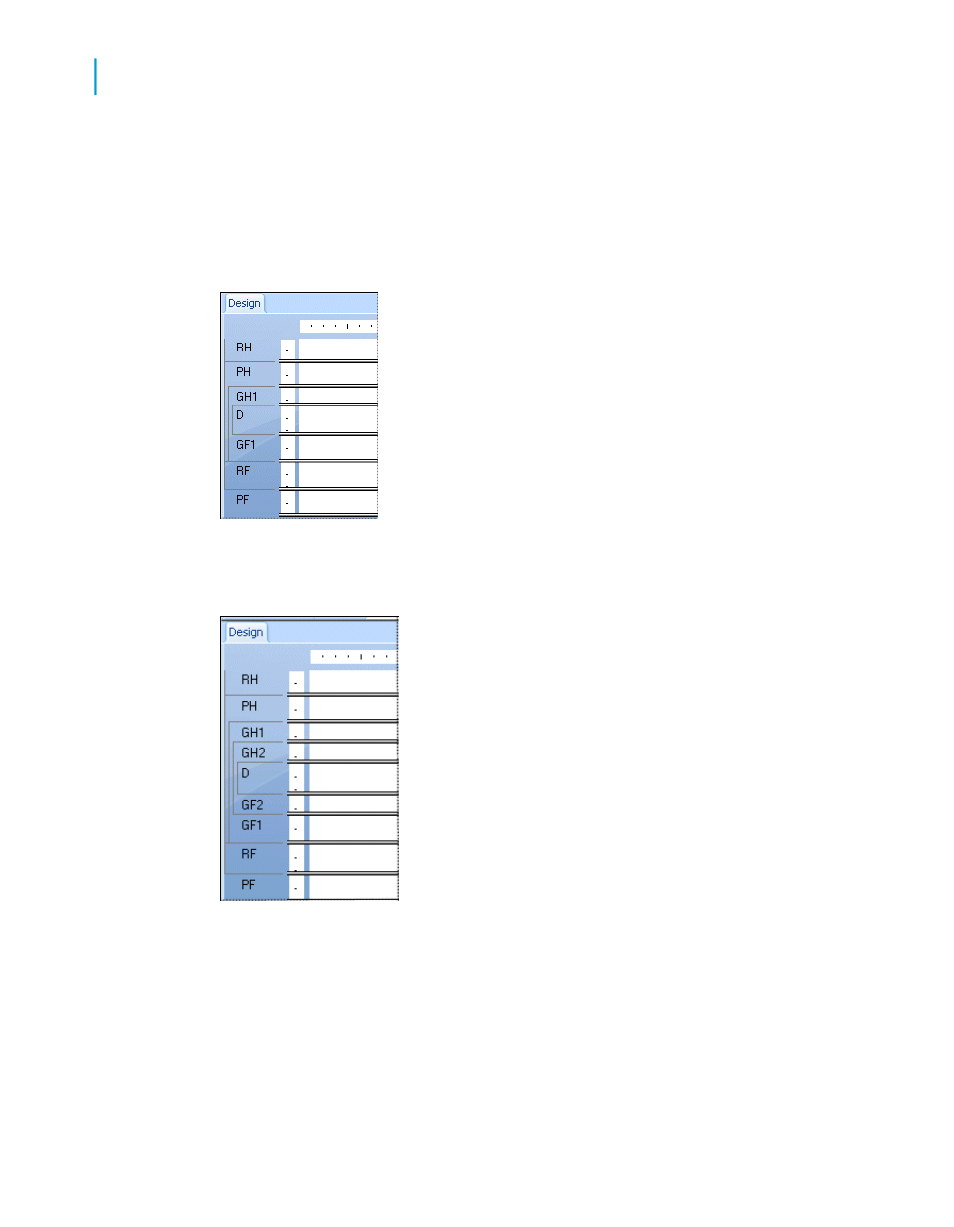
This section generally holds the summary value, if any, and can be used
to display charts or cross-tabs. It is printed once at the end of a group.
When a group, summary, or subtotal is added, the Group Header area
appears directly above the Details area and the Group Footer area appears
directly below the Details area.
If you set up additional groups, the program creates new group areas between
the Details area and the existing Group Header and Group Footer area(s).
Like the original areas, each of these newly added areas can contain one or
more sections. By default, they each contain a single section.
110
Crystal Reports 2008 SP3 User's Guide
Introduction to Reporting
6
About the report design environment
This manual is related to the following products:
