Resizing fields, Reviewing your work – HP Intelligent Management Center Standard Software Platform User Manual
Page 64
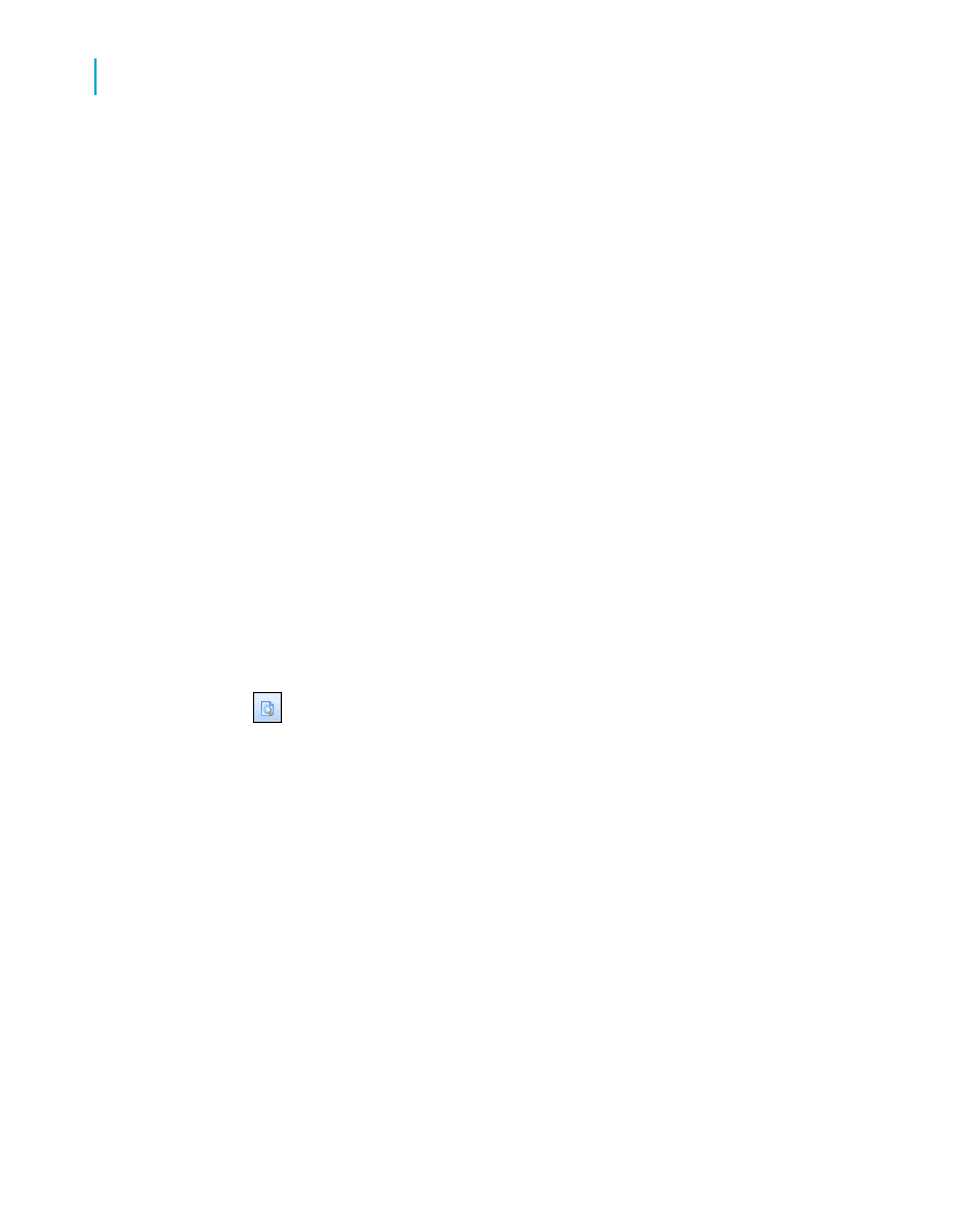
•
Position the cursor inside the object frame and click once. The handles
appear, indicating the object is selected.
•
Move the cursor away from the object frame and click in an empty part
of the window. The handles disappear.
That's all it takes to select and deselect objects.
Resizing fields
To resize the field, follow these steps:
1.
Click the Customer Name field in the Details section to select it.
2.
Press the Ctrl key and click the field heading to select both objects.
3.
Move the cursor over the resizing handle on the right edge of the fields
until the cursor turns into a Resizing cursor.
4.
Resize the fields to the right until they are approximately two inches in
length.
Reviewing your work
Now let's see how the report looks with three fields placed and positioned.
1.
Click Print Preview on the Standard toolbar to activate the Preview
tab.
The screen should look similar to this:
64
Crystal Reports 2008 SP3 User's Guide
Quick Start
4
Quick start for new users
