Splitting and resizing sections – HP Intelligent Management Center Standard Software Platform User Manual
Page 277
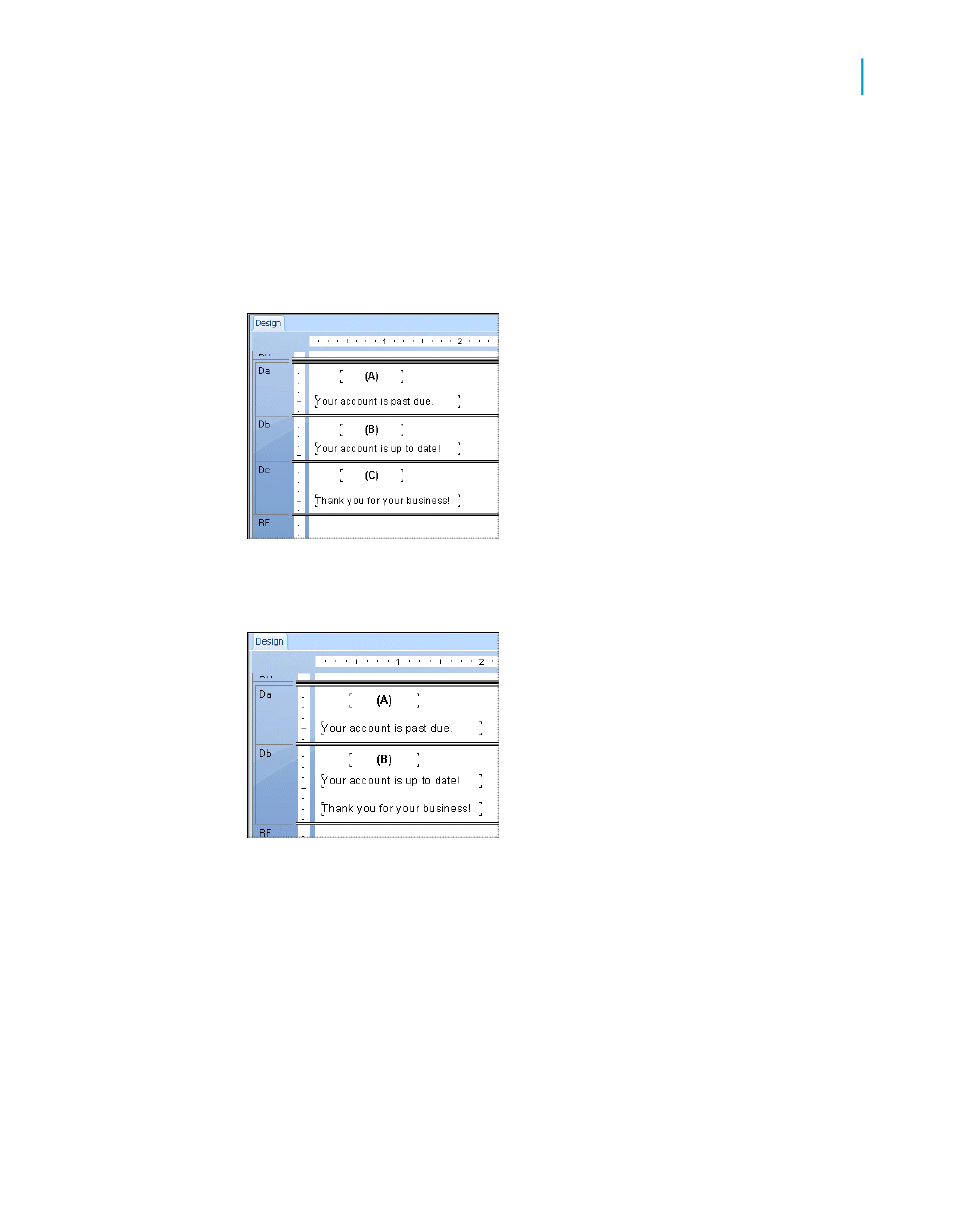
Note:
The program enables only those options (free form, new page before,
and so on) that apply to the highlighted section.
2.
Move the sections so the two sections you want to merge follow each
other in the list.
3.
Highlight the top section.
4.
With Section (B) highlighted, click Merge and Section (C) will be merged
with Section (B) to form one section.
5.
Rearrange the objects as needed.
Splitting and resizing sections
A section can be split into two or more sections and/or resized easily in the
Design tab.
Crystal Reports 2008 SP3 User's Guide
277
12
Multiple Section Reports
Splitting and resizing sections
This manual is related to the following products:
