Adding summary information, To add summary information – HP Intelligent Management Center Standard Software Platform User Manual
Page 67
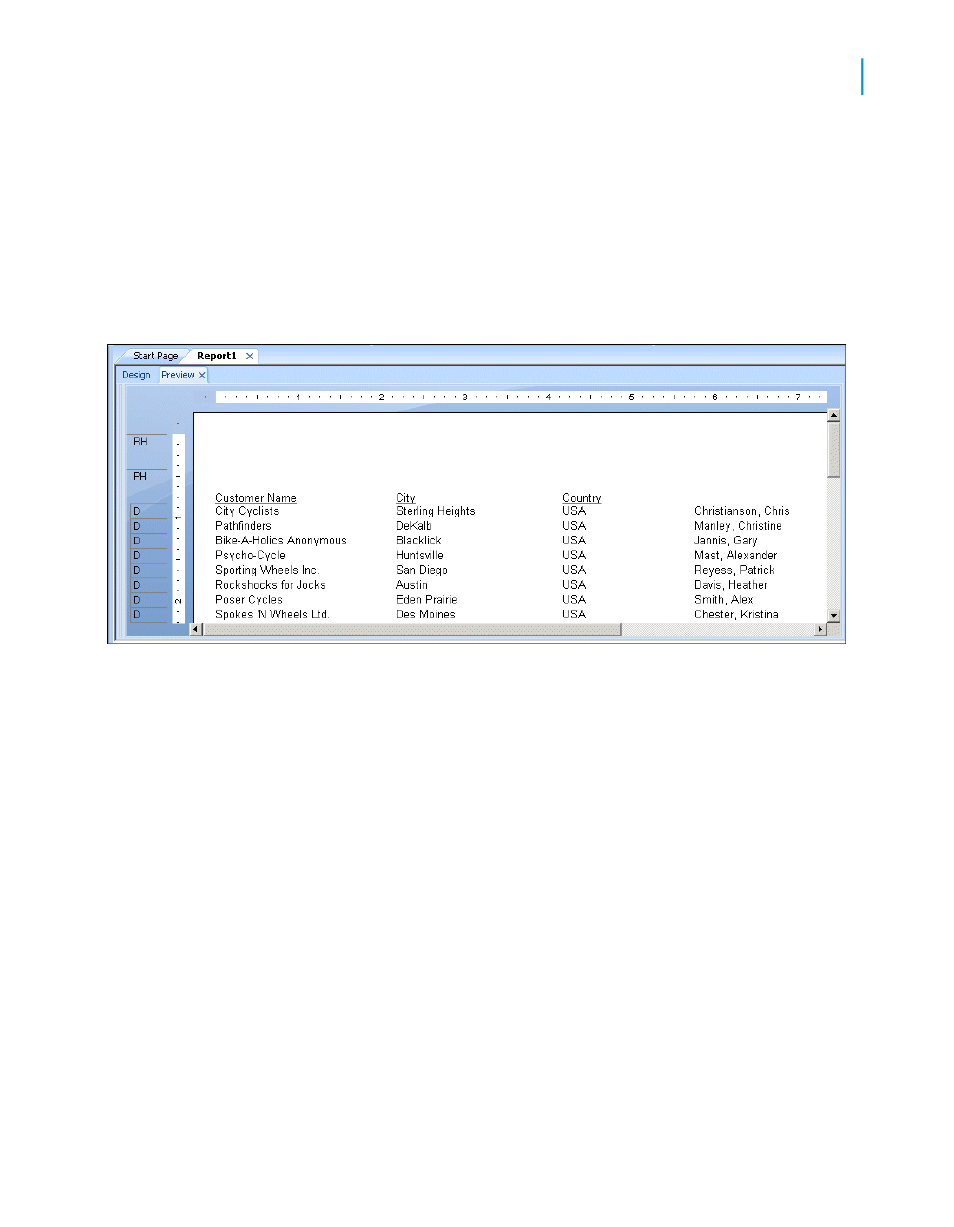
12.
Drag the field to the text object.
13.
Move the cursor over the text object until the cursor becomes a Drag and
Drop cursor. Move the cursor to the right of the comma and space you
just typed, and release the mouse button. The field will be inserted to the
right of the comma and space.
14.
Click the Preview tab to look at the fields you just placed.
The report should now look similar to this:
Adding summary information
The next step is to add summary information to your report. Adding summary
information allows you to specify the author, title, and subject of the report,
as well as any keywords or comments related to the report. When you add
summary information, users can find information related to the report quickly.
To add summary information
1.
On the File menu, click Summary Info.
The Document Properties dialog box appears with the Summary tab
active.
Crystal Reports 2008 SP3 User's Guide
67
4
Quick Start
Quick start for new users
