HP Intelligent Management Center Standard Software Platform User Manual
Page 284
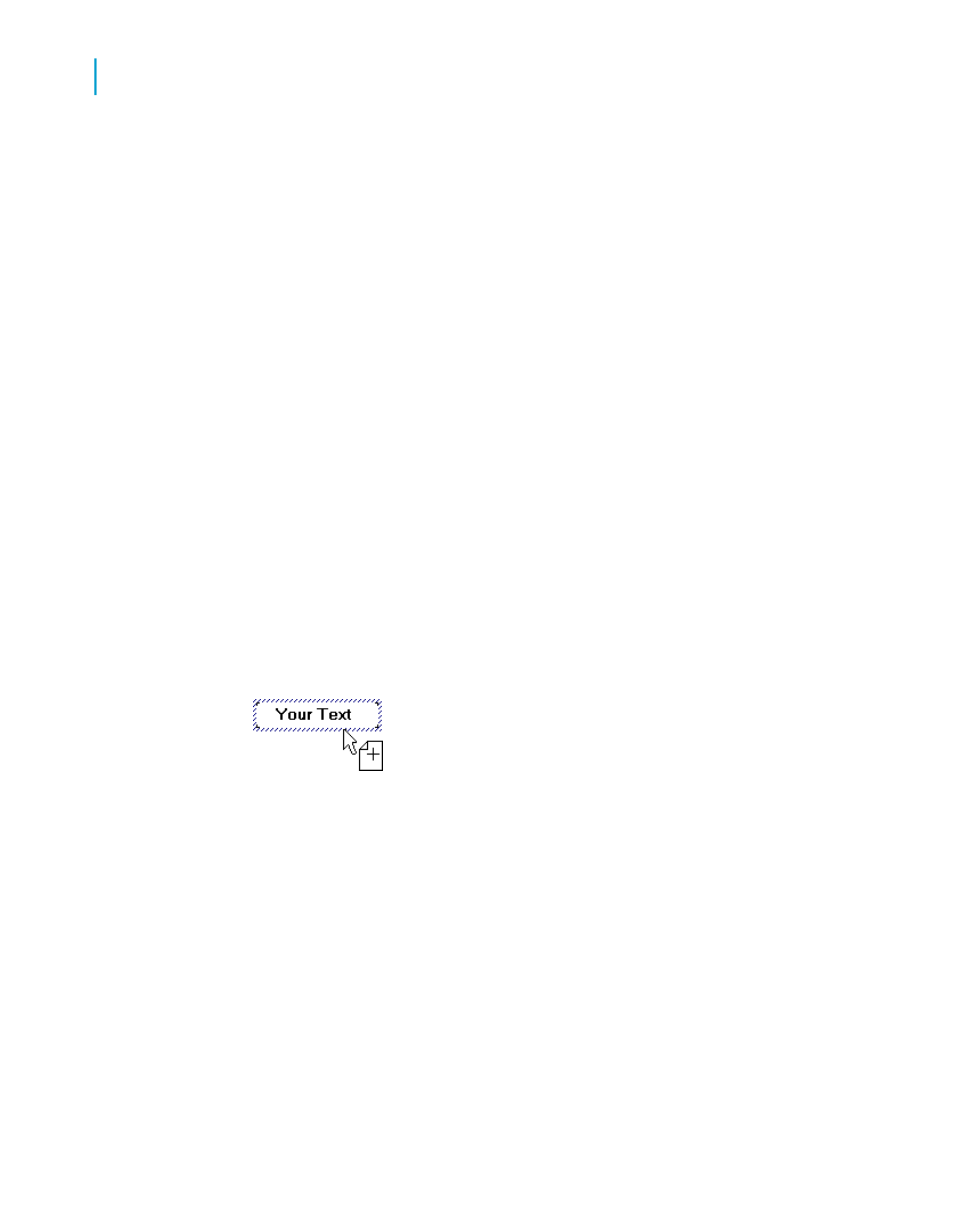
wrap. In the edit mode you can insert text and such non-text objects as
database fields and formulas. Whenever the object is in edit mode, it contains
an insertion point, a flashing vertical line that indicates the position at which
typed text or inserted fields will begin.
The insertion point moves as you type, automatically staying to the right of
the last character. It also moves when you insert a field, automatically staying
to the right of the field. It moves one character position at a time when you
press the space bar. It moves down one line, to the inside left edge of the
text object, when you press Enter (this action inserts a carriage return). It
moves to the cursor position when you click anywhere within the existing
text.
As you work through the tutorials for multiple sections, it is always expected
that you will type or place fields at the existing insertion point, unless
otherwise indicated.
•
To select text within a text object (to delete it, to change a font, and so
on), position the cursor over the text and, when the I-beam cursor appears,
drag the cursor to highlight the text you want to select.
•
To select a field which is inside a text object, position the cursor over the
field and, when the I-beam cursor appears, right-click.
•
To insert text, type in the desired text and it will appear at the insertion
point.
Note:
It is critical that you see the Drag and drop cursor before placing the field.
If it does not appear, you might place the field so that it overlays the text
object instead of being inserted into it. It may appear to be inside the text
object, but if you move the object the field will not move with it.
•
The insertion point is tied into the Drag and drop cursor. If you have
existing text or fields in the text object, the insertion point moves as you
move the Drag and drop cursor, enabling you to pick the exact position
where you want to place the field. The program always places the field
at the insertion point.
284
Crystal Reports 2008 SP3 User's Guide
Multiple Section Reports
12
Form letters
