Upgrading crystal reports components – HP Intelligent Management Center Standard Software Platform User Manual
Page 52
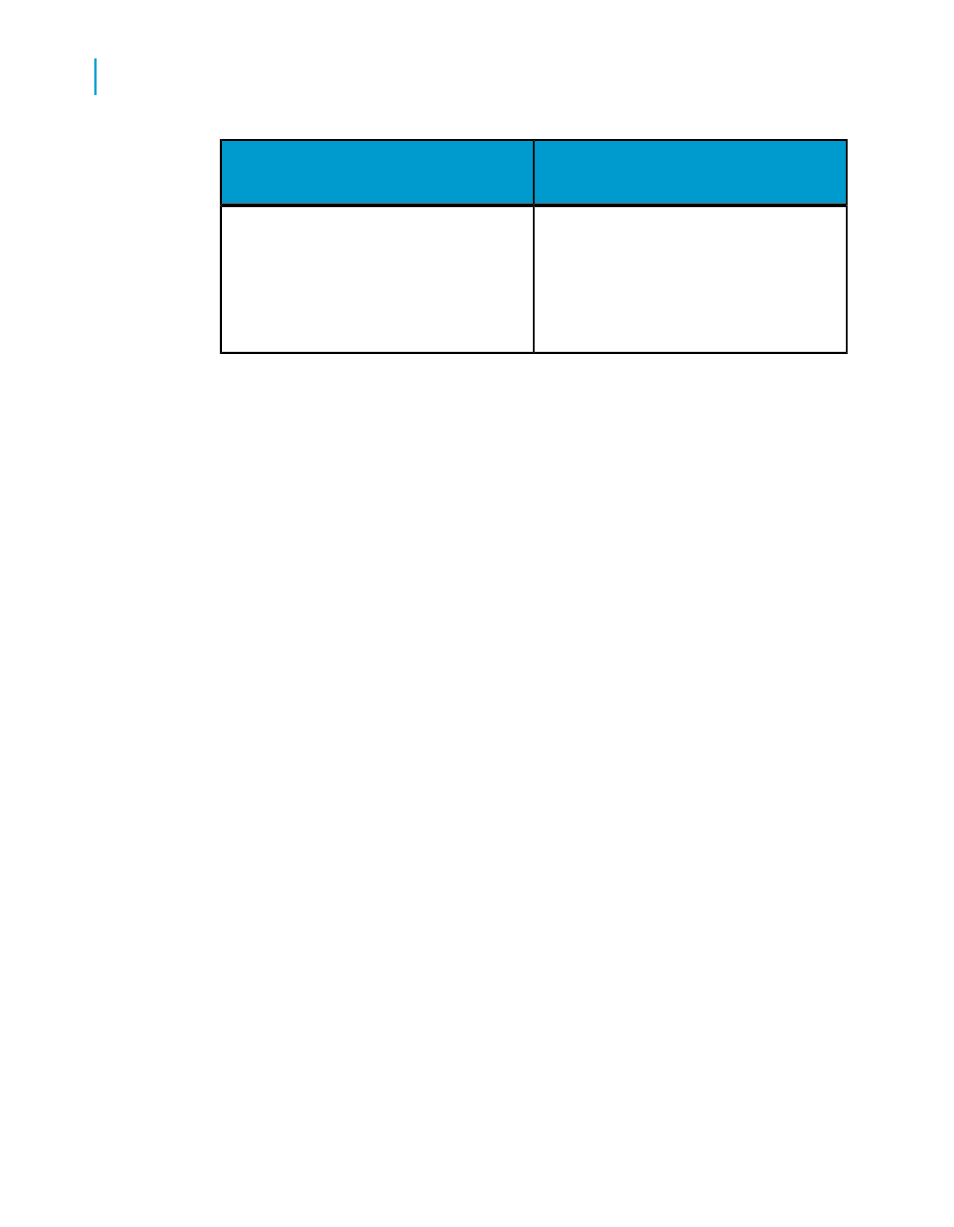
Description
Image filename
The Crystal Reports splash screen
that is shown after installation.
This must be placed in the win32x86
folder.
splash.bmp
The images must be in Windows bitmap format.
Upgrading Crystal Reports components
If you have purchased an upgrade product activation keycode, you will find
that the installation program does not remove your previous version of Crystal
Reports. In general, upgrading Crystal Reports components provides you
with a side-by-side installation (that is, an installation in which you can run
either your old or new version of Crystal Reports).
Note:
Crystal Reports 2008 SP1 side-by-side installation is supported when
upgrading from Crystal Reports XI R2 , Crystal Reports XI,Crystal Reports
10, or Crystal Reports 9.
This side-by-side behavior applies to Crystal Reports and the various
Software Development Kits (SDKs). Crystal Reports 2008 for Visual Studio
.NET can be used in side-by-side mode at runtime (that is, applications
written using Crystal Reports XI R2 or Crystal Reports 10 for Visual Studio
.NET will continue to run with Crystal Reports XI R2 or Crystal Reports 10
for Visual Studio .NET assemblies). However, Visual Studio integration is
not side by side; only one version of Crystal Reports can be integrated into
the Visual Studio .NET IDE at any given time.
Note:
For further information that may pertain to your reporting environment, consult
the Release Notes included with your product distribution (re
lease_en.pdf
).
52
Crystal Reports 2008 SP3 User's Guide
Installing Crystal Reports 2008 SP3
3
Upgrading Crystal Reports components
