HP Intelligent Management Center Standard Software Platform User Manual
Page 50
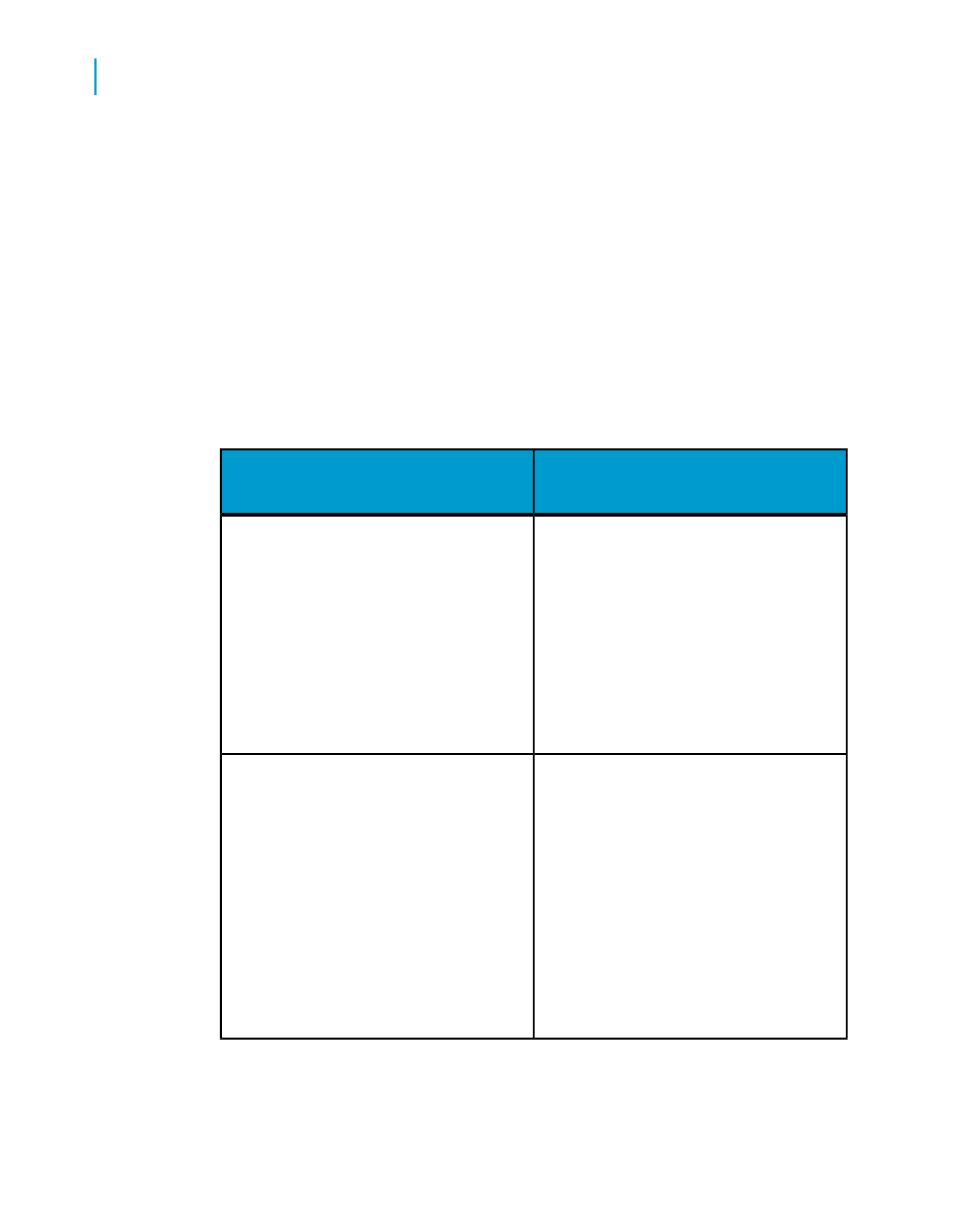
installer then records the installation options you select as you install Crystal
Reports, and saves the file to disk.
The created INI file can be read by the installer to silently install Crystal
Reports with the same options specified during the creation of the file. This
is helpful for quickly producing a Silent Installation of Crystal Reports without
having to figure out complicated command-line parameters.
Once created during an installation, the INI response file must be included
with the set of Crystal Reports installation files.
The following table lists the parameters used to create and use an INI
response file for silent installation. To use a parameter, place it on the
command line after the setup.exe command.
Description
Installation parameter
Creates an INI response file at the
path specified by filepath.
Note:
You can follow all the steps of the instal-
lation up to the final dialog in the se-
quence, then cancel the installation.
This creates the INI response file with-
out installing Crystal Reports.
-w "filepath"
Reads the INI response file at the
path specified by filepath, and installs
Crystal Reports based on the settings
in the file.
Note:
In the INI response file, there is a sec-
tion "others". Set the key to /qb to per-
form an install with a progress meter.
Set the key to /qa to perform a com-
pletely silent install.
-r "filepath"
50
Crystal Reports 2008 SP3 User's Guide
Installing Crystal Reports 2008 SP3
3
Running a silent installation
