HP Intelligent Management Center Standard Software Platform User Manual
Page 509
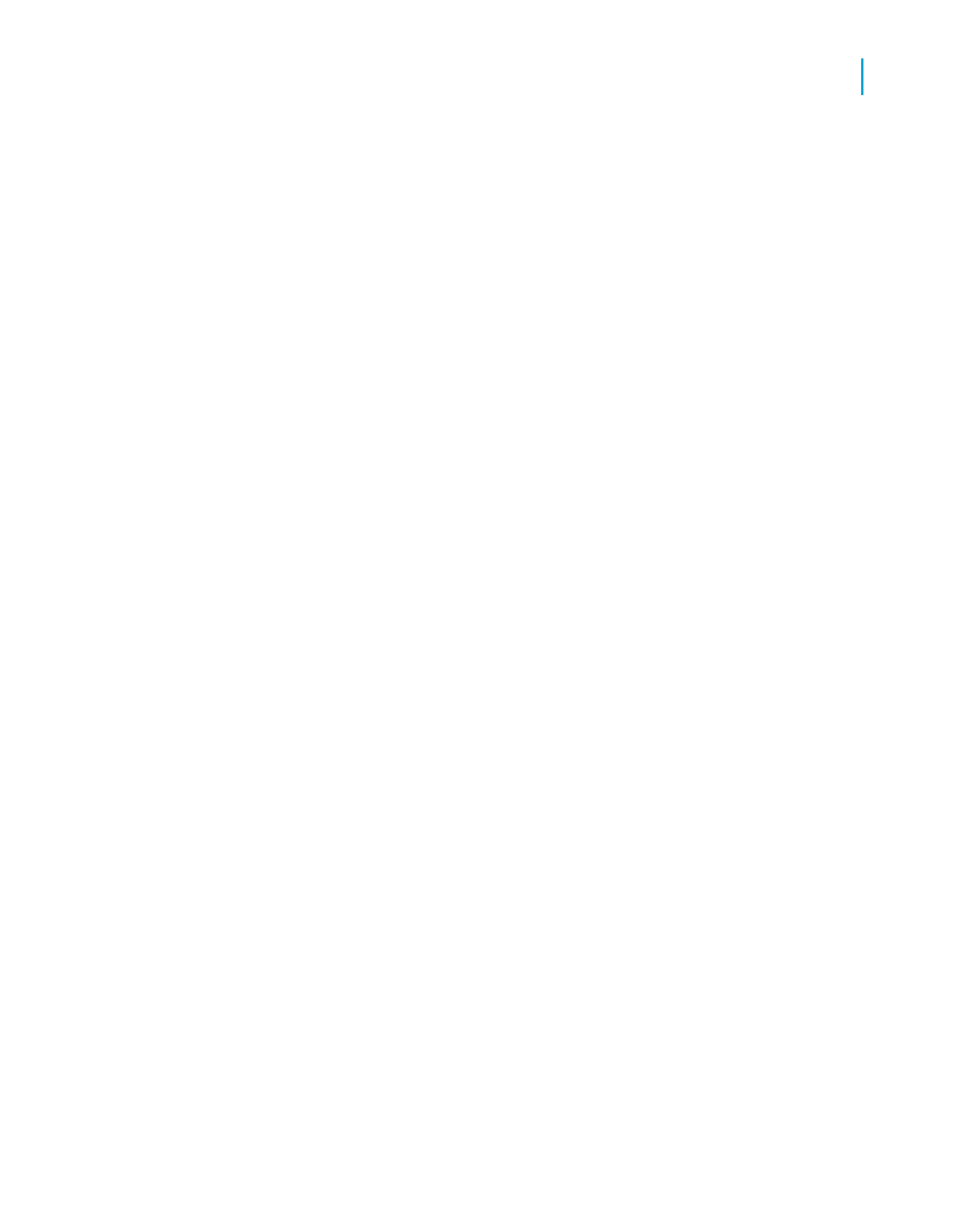
MHTML
MHTML export format can be used to send HTML files in email messages.
It can also be used to save a web page with all its pictures, applets, and so
on in one single file in MHTML format.
Microsoft Excel (97-2003)
Microsoft Excel format is a page-based format. This format converts your
report contents into Excel cells on a page-by-page basis. Contents from
multiple pages are exported to the same Excel worksheet. If a worksheet
becomes full and there is more data to export, the export program creates
multiple worksheets to accommodate the data. If a report object covers more
than one cell, the export program merges cells to represent a report object.
Microsoft Excel has a limit of 256 columns in a worksheet; therefore, any
report object (or part of it) that is added to cells beyond 256 columns is not
exported. This export format retains most of the formatting, but it does not
export line and box objects from your report.
Microsoft Excel (97-2003) Data-only
Microsoft Excel Data-only, as the name suggests, is a record-based format
that concentrates on data. Even so, this format does export most of the
formatting, too. Unlike Microsoft Excel format, Microsoft Excel Data-only
format does not merge cells—each object is added to only one cell. This
format can also export certain kinds of summaries in Crystal Reports as
Excel functions. The summaries that are supported are SUM, AVERAGE,
COUNT, MIN and MAX.
To get the best output from Excel export formats, you should design your
reports in an Excel-friendly way. For more information, refer to the Technical
Brief called "Exporting to Microsoft Excel" found on the Business Objects
Support site at:
Microsoft Word (97-2003)
Microsoft Word is a page-based, exact format that produces an RTF (Rich
Text Format) file. The exported file contains text and drawing objects to
represent report objects. Individual objects are placed in text frames. This
Crystal Reports 2008 SP3 User's Guide
509
20
Printing, Exporting, and Viewing Reports
Distributing reports
