Right outer join – HP Intelligent Management Center Standard Software Platform User Manual
Page 682
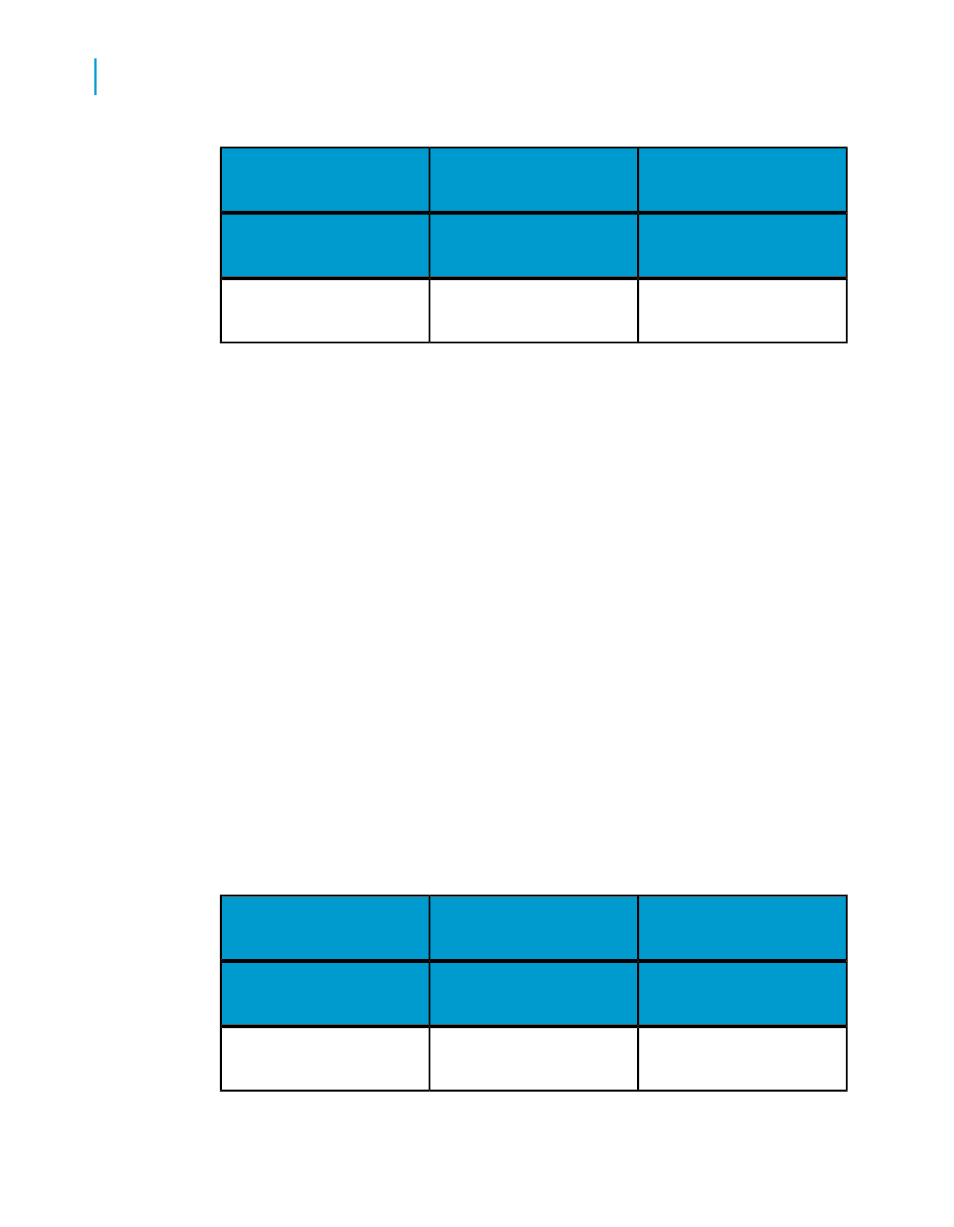
Orders Table
Customer Table
Customer Table
Order Amount
Customer Name
Customer ID
Deely MTB Inc.
55
Note:
Left Outer and Right Outer joins are handled differently in the SQL language
from other join types. If the database is accessed through ODBC, Crystal
Reports uses ODBC syntax in the SQL statement. If you are connecting to
an SQL database directly (not through ODBC), Crystal Reports uses a syntax
native to the database. For more information about what an Outer join looks
like in an SQL statement, refer to Microsoft ODBC documentation or to the
documentation for your SQL database.
Right Outer join
The result set from a Right Outer join includes all the records in which the
linked field value in both tables is an exact match. It also includes a row for
every record in the lookup (right) table for which the linked field value has
no match in the primary table. If you link the Customer table to the Orders
table, you get one row in the table for each order a customer has placed.
You also get a row for every order found that cannot be linked to a customer.
Theoretically, this should not happen, but if an inexperienced sales person
forgot to assign a customer ID to an order, you can quickly locate that order
with a Right Outer join. The resulting table leaves a blank in any of the
Customer fields for the order without a customer.
Orders Table
Orders Table
Customer Table
Order Amount
Order ID
Customer ID
25141.50
6
52
682
Crystal Reports 2008 SP3 User's Guide
Understanding Databases
25
Linking tables
