Local file system, Nt event log – HP Intelligent Management Center Standard Software Platform User Manual
Page 729
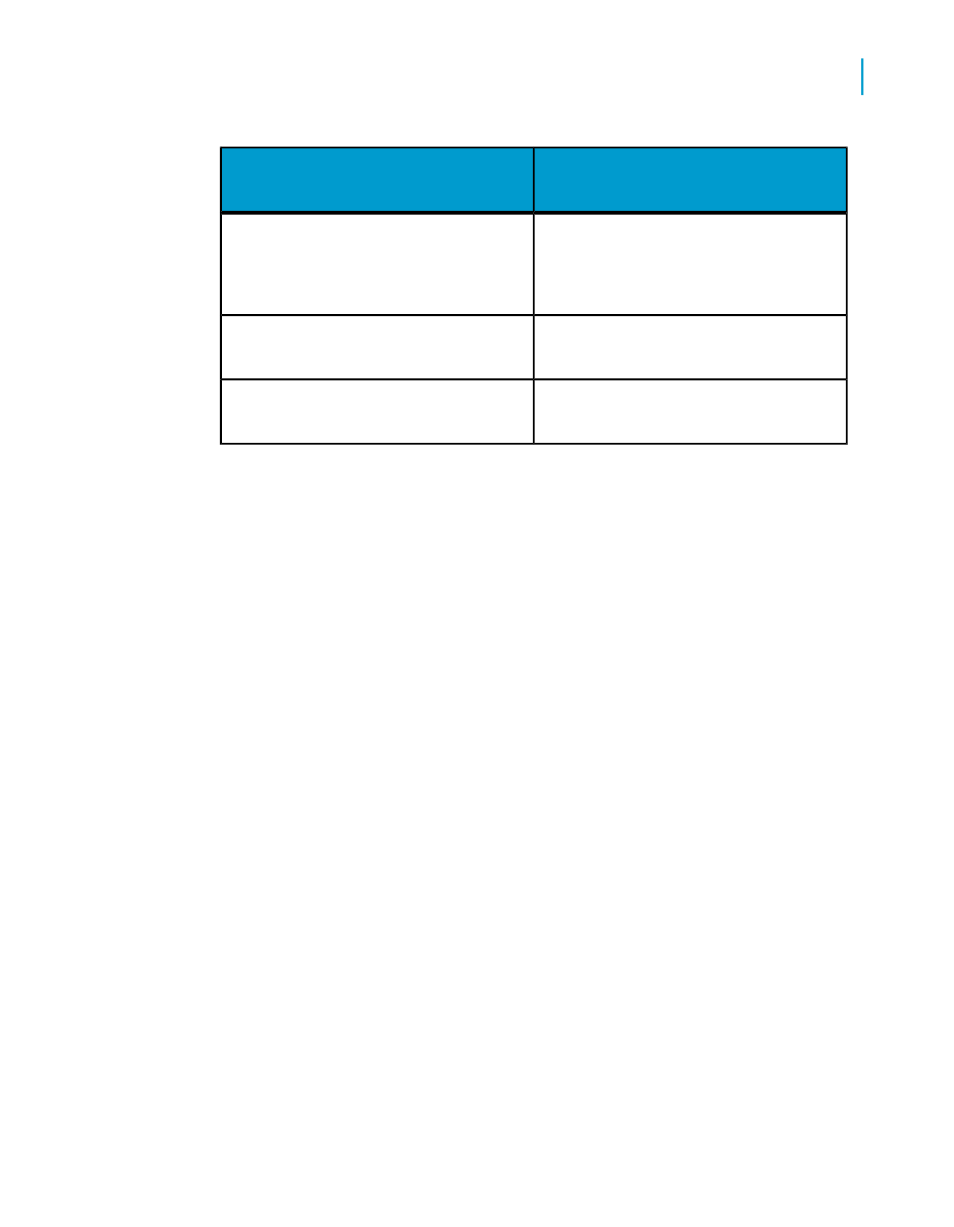
Description
File
For Crystal Data Object
Crystal Data Object COM DLL
crdb_cdo.dll
cdo32.dll
For Microsoft Data Access Objects
crdb_dao.dll
For ODBC
crdb_odbc.dll
These translation files works with a different set of drivers for each data
source.
Local file system
You can use Crystal Reports to report on files located on your system or
network drives including information such as file name, version number, date,
and so on.
The translation file crdb_filesystem.dll is provided by Crystal Reports for
reporting on your local file system.
Note:
You must have UNC (universal naming convention) read-access to your
local file system. UNC is a standard format for paths that include a local area
network file server. The basic syntax is: \\server\share\path\filename
NT Event Log
If using Windows NT version 3.51 or later, you can use Crystal Reports to
report on the NT Event Log. The Event Log is a database used by network
administrators to record and keep track of different types of events that can
occur on a Windows NT Workstation or on a Windows NT server.
Crystal Reports provides the translation files crdb_p2sevta.dll (archived log)
and crdb_p2sevtc (current log) for working with NT Event Log data. These
Crystal Reports 2008 SP3 User's Guide
729
26
Accessing Data Sources
Direct access database files
