To delete an object from the repository, Using undo in the repository – HP Intelligent Management Center Standard Software Platform User Manual
Page 159
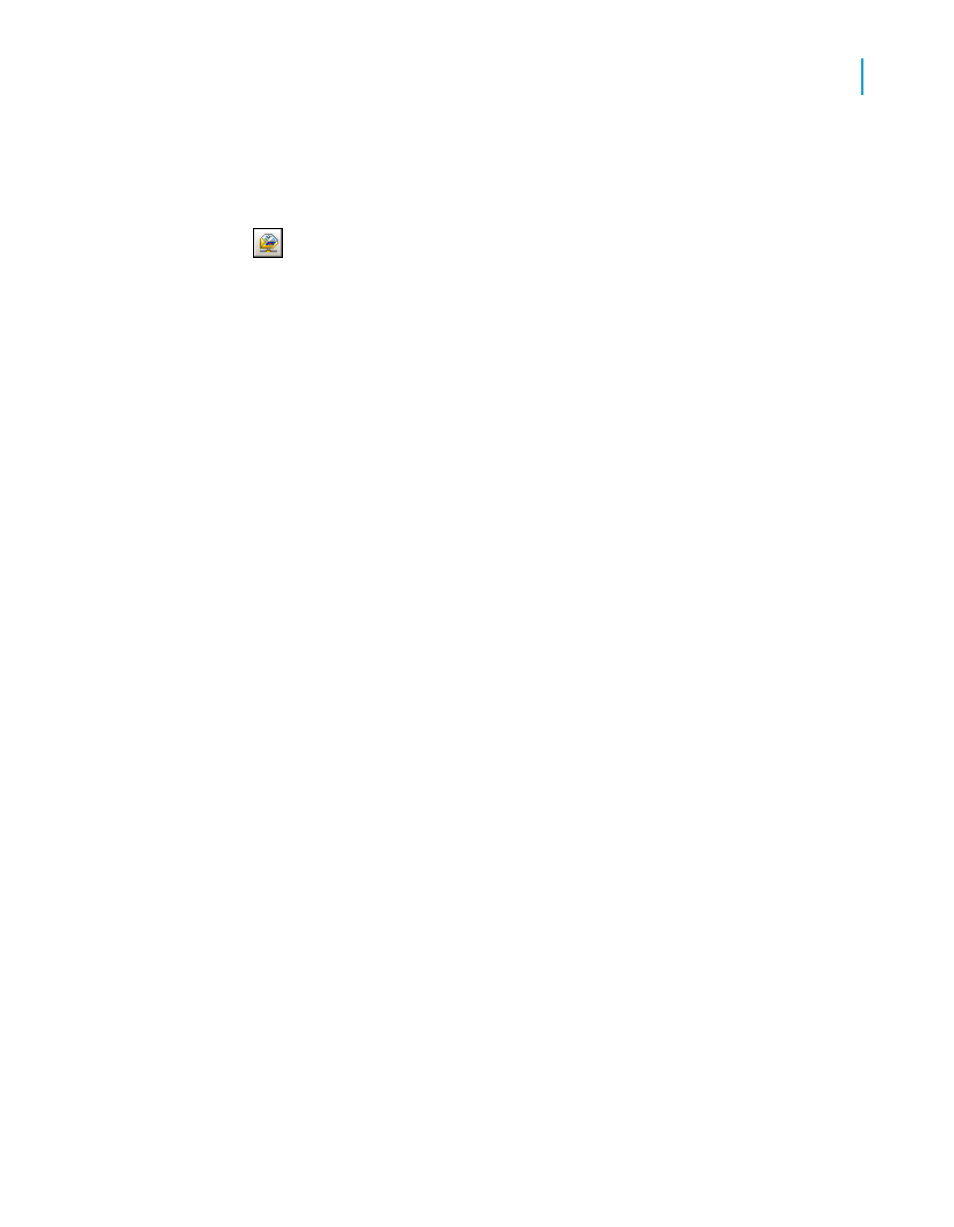
To delete an object from the repository
1.
Click the Repository Explorer button on the Standard toolbar.
Tip:
Another way to do this is to click the Repository Explorer option under
the View menu.
2.
In the appropriate folder, select the object you want to remove and press
the Delete key.
You are asked to confirm the deletion.
3.
Click the Yes button.
The object is removed from the repository.
You can also delete a repository object by right-clicking it and selecting Delete
from the shortcut menu.
Using Undo in the repository
You cannot undo any action that updates the repository. You can undo
anything that affects only the report and not the repository. For example, you
can undo the disconnect activity.
Crystal Reports 2008 SP3 User's Guide
159
7
BusinessObjects Enterprise Repository
Using Undo in the repository
