HP Matrix Operating Environment Software User Manual
HP Software
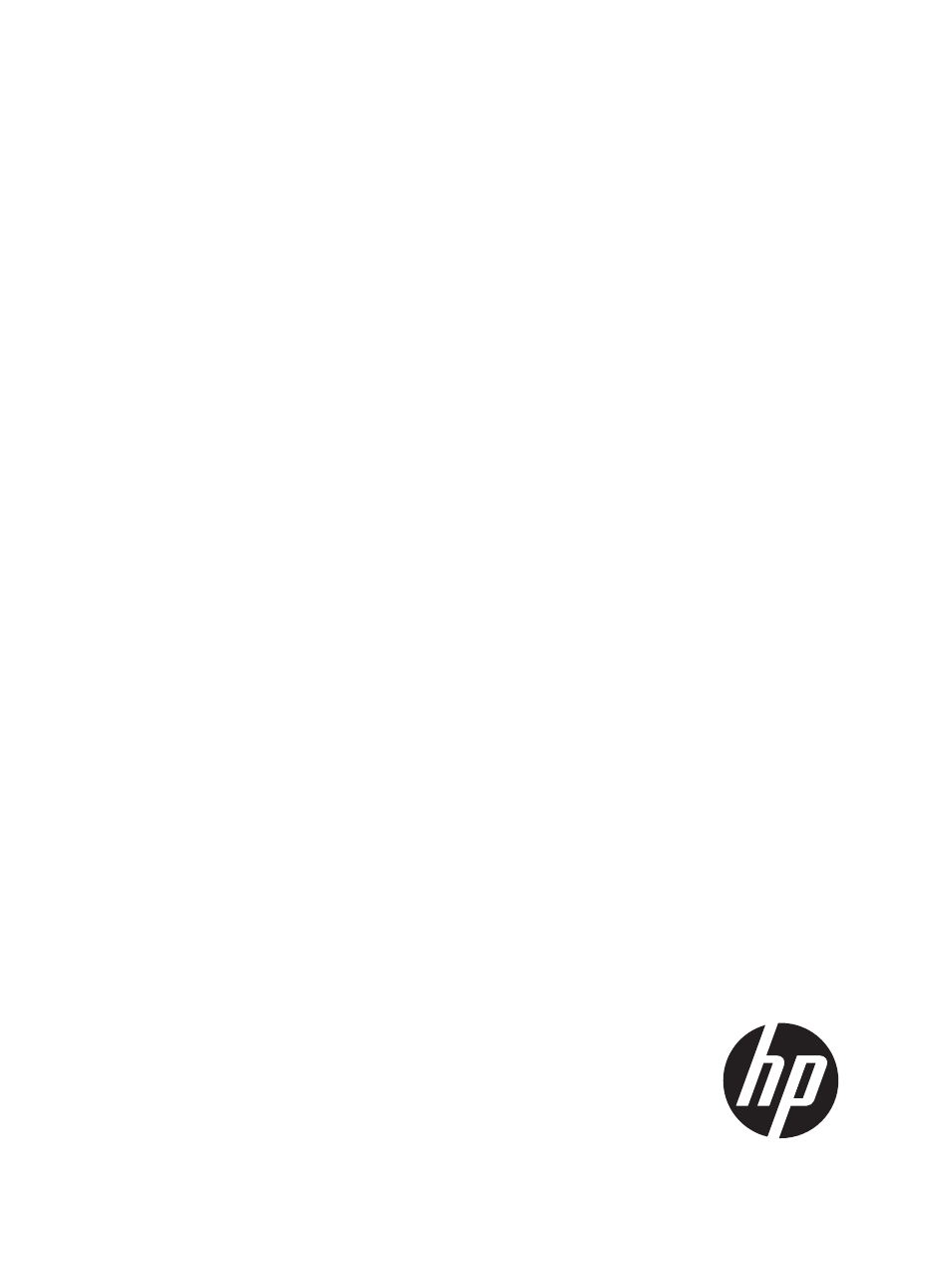
HP Matrix Operating Environment 7.1
Recovery Management User Guide
Abstract
The HP Matrix Operating Environment 7.1 Recovery Management User Guide contains information on installation, configuration,
testing, and troubleshooting HP Matrix Operating Environment recovery management (Matrix recovery management).
HP Part Number: 5900-2276
Published: September 2012
Edition: 4
Table of contents
Document Outline
- HP Matrix Operating Environment 7.1 Recovery Management User Guide
- Contents
- 1 Matrix recovery management Overview
- 2 Installing and configuring Matrix recovery management
- Installation and configuration overview
- Installation and configuration prerequisites
- Installing and licensing Matrix recovery management
- Setting up Networking
- Setting up Storage
- Setting up Local Site logical servers
- Setting up Remote Site logical servers
- Configuring Matrix recovery management
- DR protection for IO services
- 3 Testing and failover operations
- 4 Dynamic workload movement with CloudSystem Matrix
- 5 Issues, limitations, and suggested actions
- Limitations
- Minor issues
- Firefox browser cannot be used for site export operations
- ESX configuration setting required for VMFS datastores of Matrix recovery management managed logical servers to be visible at Remote Site
- Activation or deactivation job hangs
- Identical configuration of logical servers between sites
- One RAID Manager instance per HP P9000 Storage Management Server and One RAID Manager instance per HP P9000 device group
- CLX/HP P9000 software must be installed on a separate Windows system
- One active Matrix recovery management configuration operation at any point in time
- Site delete operation in Matrix recovery management does not remove HP SIM tools
- 6 Troubleshooting
- 7 Support and other resources
- Glossary
