Labelling data tables conditionally – HP Intelligent Management Center Standard Software Platform User Manual
Page 780
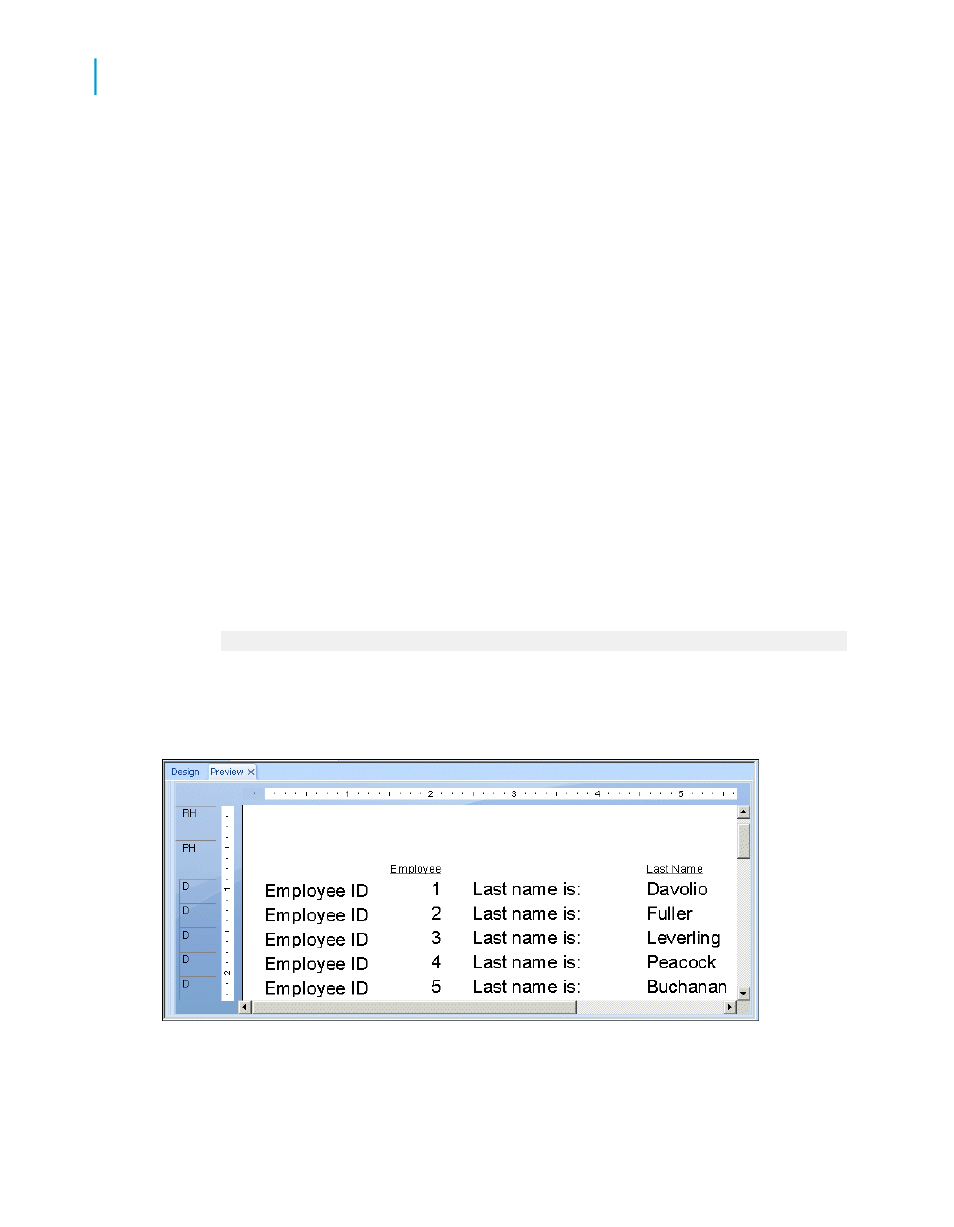
Labelling data tables conditionally
Although adding text objects is relatively easy to implement, it does not
address all accessibility concerns. Invisible text is read by screen readers,
but does not help people with limited vision. You can allow the user to choose
whether or not to display text descriptions in the data table by conditionally
formatting or suppressing text objects.
Make sure your report includes an accessibility parameter field. For
instructions on how to create the ?Access accessibility parameter field, see
.
You can use the parameter field to suppress the text objects conditionally.
While it has the same effect as changing the font color to the background
color, conditionally-suppressed text also allows you to use the parameter
field to specify other formatting options such as font size and style.
To display the text objects only when the user chooses Yes for the ?Access
parameter field, the following report uses a simple conditional formula to
enable the Suppress option on the Common tab of the Format Editor.
{?Access}="No"
The formula must be added for each text object you want to suppress.
When the user chooses Yes for the ?Access parameter field, the text objects
are not suppressed; the data table displays text descriptions.
780
Crystal Reports 2008 SP3 User's Guide
Creating Accessible Reports
C
Improving data table accessibility
