HP Intelligent Management Center Standard Software Platform User Manual
Page 121
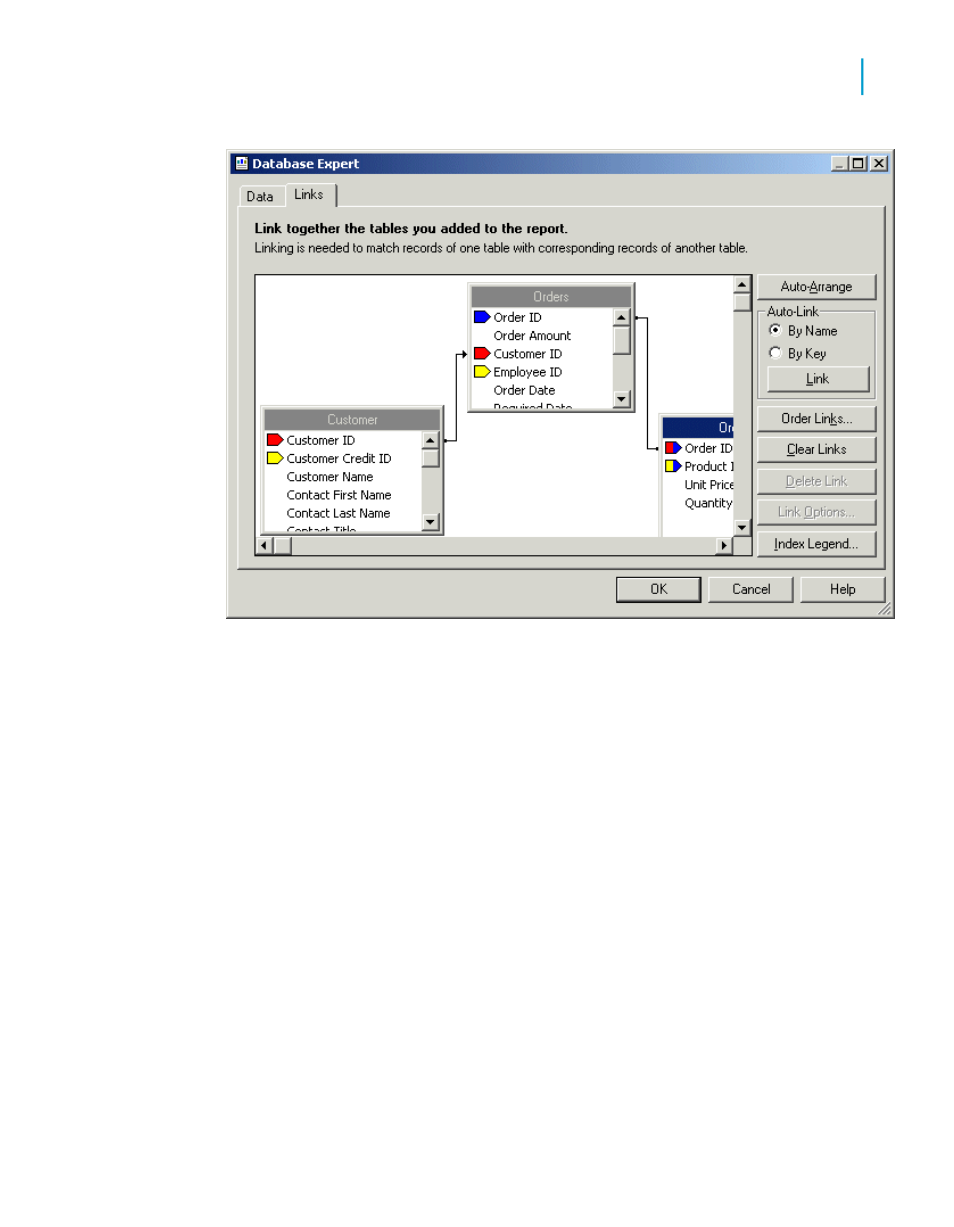
4.
To create links manually, drag a field from one table to a field in another
table. If successful, a link line is created. If unsuccessful, a message is
issued.
Note:
You can link tables by table name or by foreign key information.
5.
If you've deleted links and you want to recreate them automatically, click
Link.
6.
Click OK when finished.
Note:
When manually creating links, the field you are linking "to" must be of the
same data type as the field you are linking from. When a native connection
is used, the field you are linking "to" does not have to be indexed. For
more information, see
The Database Expert closes, and you are returned to your report. The
linked databases are now available for use in your report. If you are not
Crystal Reports 2008 SP3 User's Guide
121
6
Introduction to Reporting
Creating a new report
