Removing the working formula from your report, Deleting the formula specification, Debugging formulas – HP Intelligent Management Center Standard Software Platform User Manual
Page 579
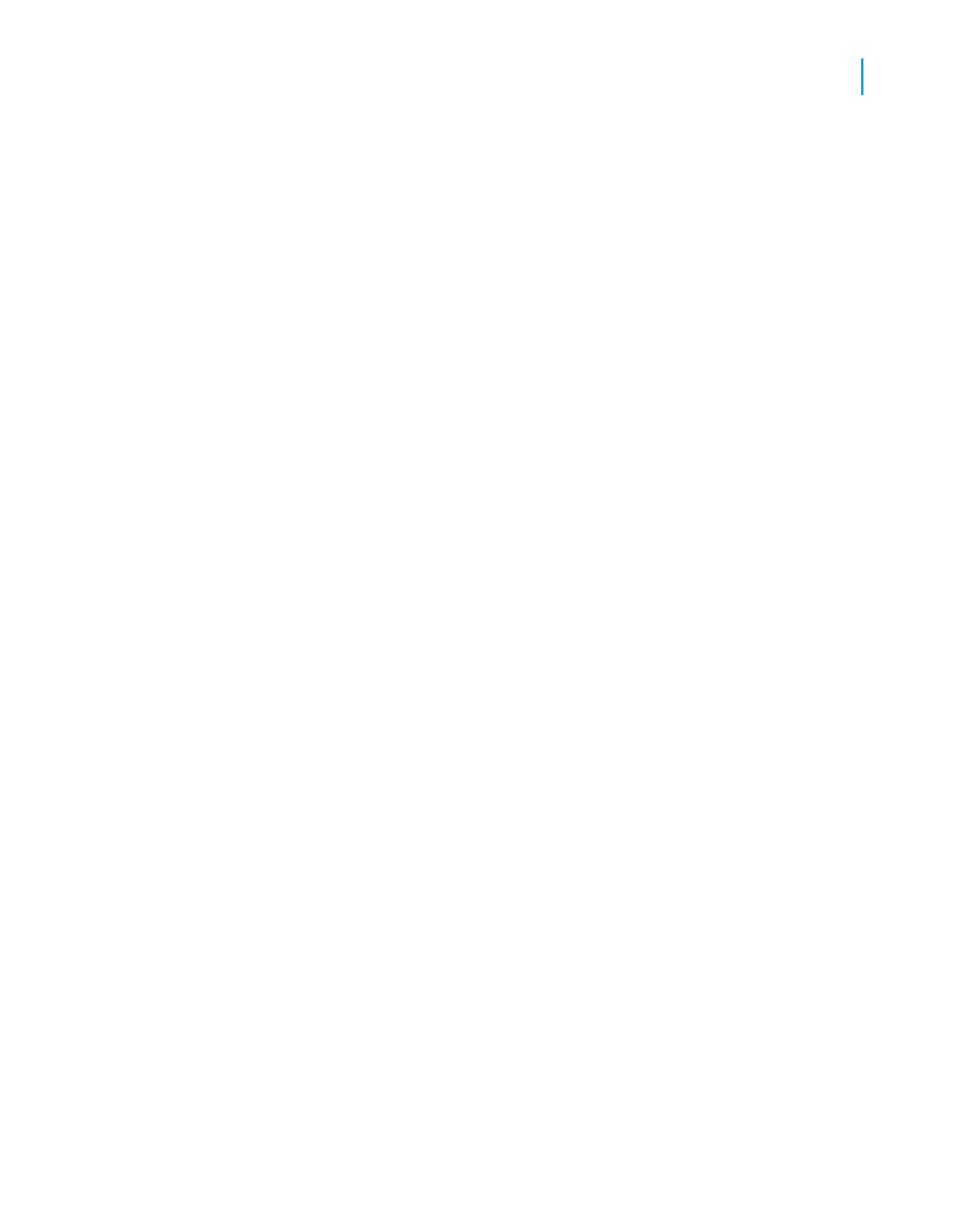
Note:
You cannot delete the specification without deleting all working copies of the
formula.
Removing the working formula from your report
1.
Right-click the formula you want to delete from the report.
2.
Select Delete.
Note:
Even after the working copies of a formula have been deleted from the report,
the formula specification remains unchanged. The specification is listed in
the Field Explorer dialog box. It is available if you wish to enter the formula
in the report again.
Deleting the formula specification
1.
Choose View from the main menu and select Field Explorer.
The Field Explorer dialog box appears.
2.
Right-click the formula you want to delete and choose Delete.
Note:
A dialog box appears if this formula is currently in use in a report. If you
delete this formula, you will delete all references of it in reports. Click Yes to
delete.
Debugging formulas
For help on debugging formulas that occur when you save your formula, see
the
For help on debugging evaluation time errors that invoke the formula editor
stack list and assisted debugging, see
Debugging evaluation time errors
.
Crystal Reports 2008 SP3 User's Guide
579
22
Using Formulas
Debugging formulas
