HP Intelligent Management Center Standard Software Platform User Manual
Page 184
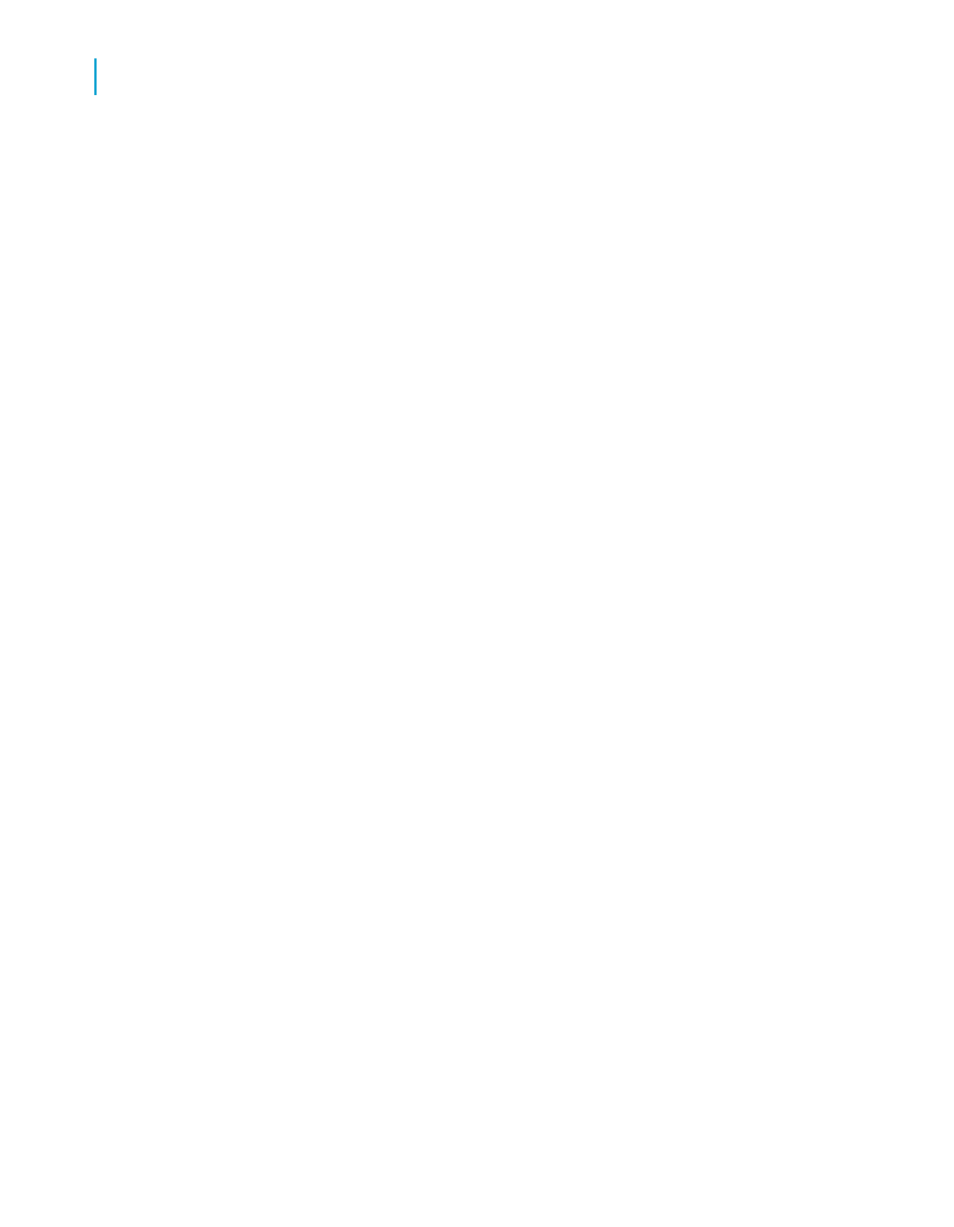
Note:
You've now created the parameter field. The rest of these procedures
describe how to add the parameter field to the record selection formula
with the Select Expert.
8.
On the Report menu, click Select Expert.
The Choose Field dialog box appears.
9.
Select the Customer.Last Year's Sales field, and then click OK.
The Select Expert appears.
10.
On the Customer.Last Year's Sales tab, click the drop-down list and
select is greater than.
A new drop-down list appears.
11.
Click this second list and select {?SalesQuota}.
Tip:
Click the Show Formula button to view the new record selection formula,
which appears as: {Customer.Last Year's Sales} > {?SalesQuota}. Instead
of using the Select Expert, you could have created this formula yourself
in the Record Selection Formula Editor. (To see the editor, open the
Formula Workshop and select Record Selection from the Selection
Formulas folder.)
12.
Click OK in the Select Expert.
You've now added your parameter field to the record selection formula. When
you switch to Preview mode, or click the Refresh button, you will be prompted
for new parameter values. You can then enter a numeric value representing
last year's sales quota. The resulting report will display only those customers
whose Last Year's Sales exceeds the numeric value you specify.
For instance, if you respond to the parameter by entering 40000, then the
report will display only those customers whose sales exceeded $40,000 last
year. Notice also, in the bottom right of the Crystal Reports window, that only
58 records are returned for your report, instead of the 270 records that were
returned before you put the parameter field into a record selection formula.
By enhancing this report, you've retrieved all the information you needed
and, at the same time, you've ensured that the fewest number of records is
transferred from the database server.
184
Crystal Reports 2008 SP3 User's Guide
Designing Optimized Web Reports
8
Using enhanced record selection formulas
