To summarize grouped data – HP Intelligent Management Center Standard Software Platform User Manual
Page 242
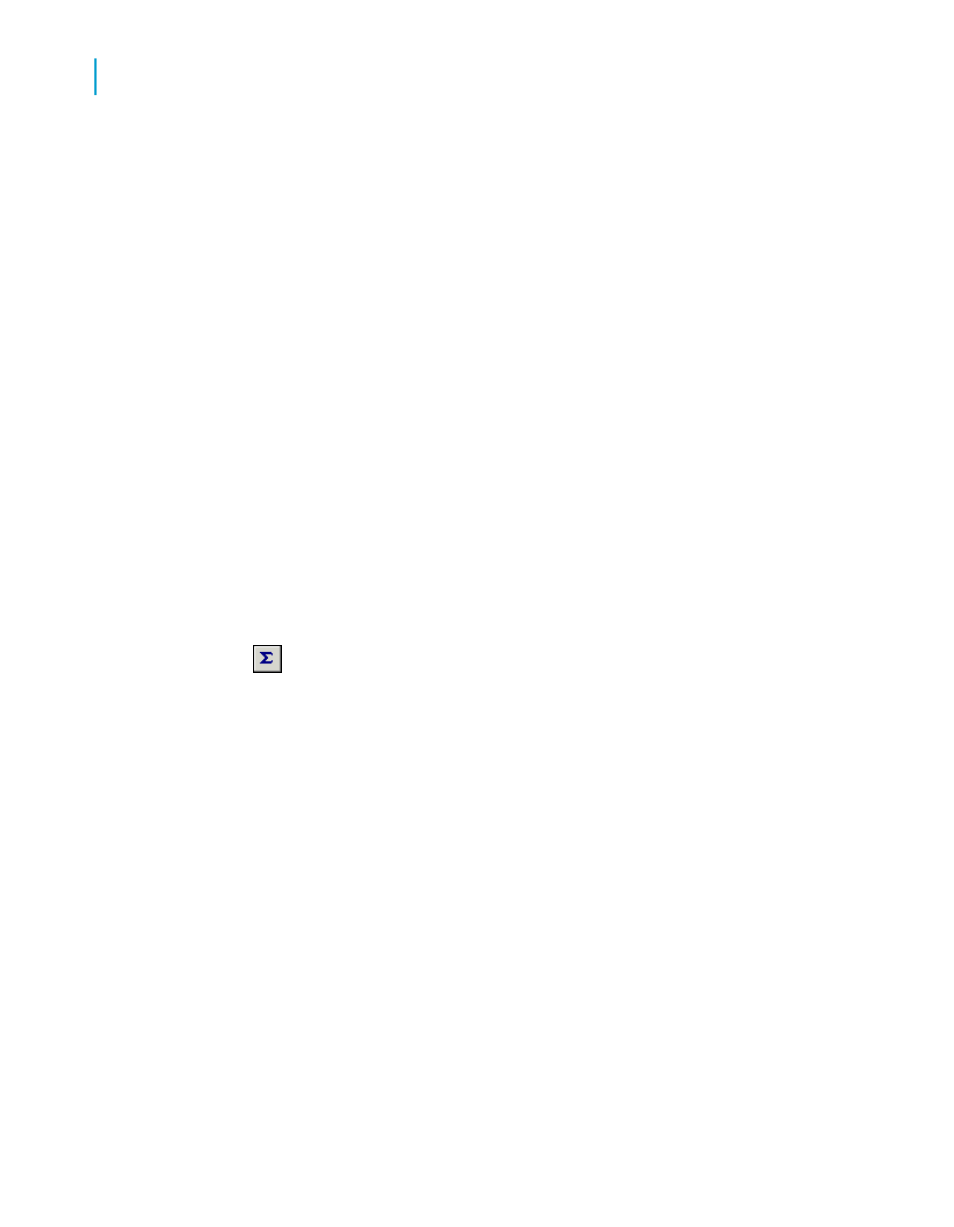
•
Determine the maximum, minimum, average, or Nth largest value.
•
Calculate up to two kinds of standard deviations and variances.
For example:
•
Customer list reports: determine the number of customers in each state.
The summary would count the distinct customers in each state group.
•
Order reports: determine the average order placed each month. The
summary would calculate the size of the average order for each month
group.
•
Sales reports: determine the total sales per sales representative. The
summary would sum or subtotal the order amounts for each sales
representative group.
Note:
You can also calculate summary fields across hierarchical groupings. To do
so, select "Summarize across hierarchy" in the Insert Summary dialog box.
To summarize grouped data
1.
On the Insert menu, click Summary.
The Insert Summary dialog box appears.
2.
Select the desired field to summarize from the Choose the field to
summarize list.
3.
Select a summary operation from the Calculate this summary list.
4.
Select a location in which to place the summary from the Summary
location list.
Tip:
•
You can create a new group for your report by clicking the Insert Group
button.
•
You can add your summary to all group levels, or you can add it only
once to the level you select as your location.
5.
If you want to display your summary value as a percentage of a total,
select Show as a percentage of from the Options area, and then select
a total field from the list.
242
Crystal Reports 2008 SP3 User's Guide
Sorting, Grouping, and Totaling
10
Summarizing grouped data
