To create an on-demand subreport, Adding captions to on-demand subreports, To add a caption – HP Intelligent Management Center Standard Software Platform User Manual
Page 654
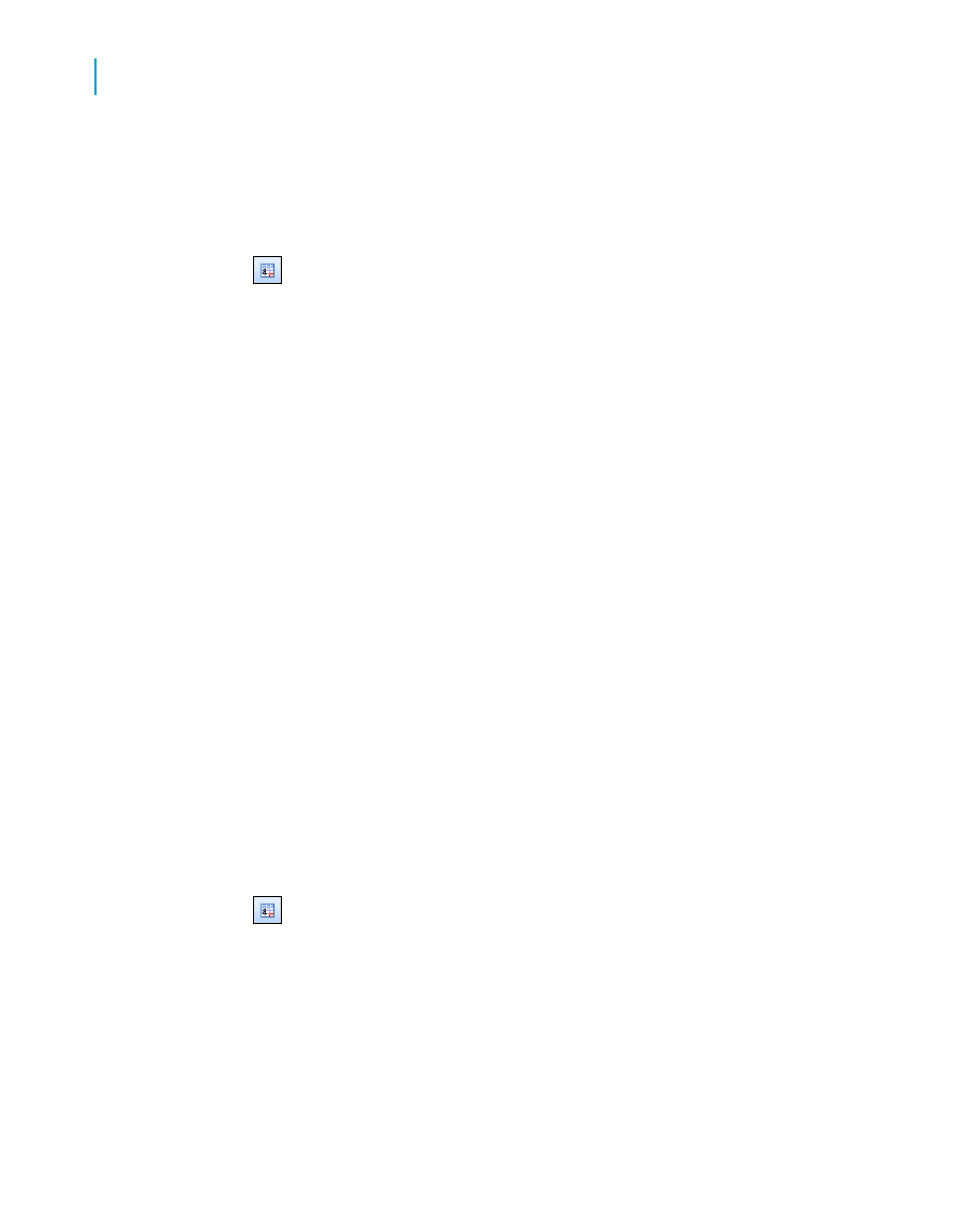
To create an on-demand subreport
1.
Place an ordinary subreport in your primary report.
2.
Click the Format button on the Expert Tools toolbar.
The Format Editor dialog box appears.
3.
Click the Subreport tab and select the On-demand subreport check
box.
4.
Click OK.
Adding captions to on-demand subreports
To further organize a report, captions can be created for the Subreport
Preview tab and for the placeholder frame of an on-demand subreport.
Captions are written by using formulas. Both placeholder frame captions and
Subreport Preview tab captions can include field names from the main report.
A tab text caption replaces the subreport file name caption on the Subreport
Preview tab.
Note:
Placeholder frame captions only apply to on-demand subreports, while tab
text captions apply to both on-demand subreports and regular subreports.
Since the data from a regular subreport is visible on the Preview tab, there
is no need for a frame caption when you format a regular subreport.
To add a caption
1.
Select the subreport and click the Format button on the Expert Tools
toolbar.
The Format Editor dialog box appears.
2.
Click the Subreport tab.
3.
You can enter either an on-demand subreport caption or a preview tab
caption by clicking the appropriate Formula button and opening the
Formula Workshop.
654
Crystal Reports 2008 SP3 User's Guide
Subreports
24
Creating an on-demand subreport
