To create a combined query – HP Intelligent Management Center Standard Software Platform User Manual
Page 464
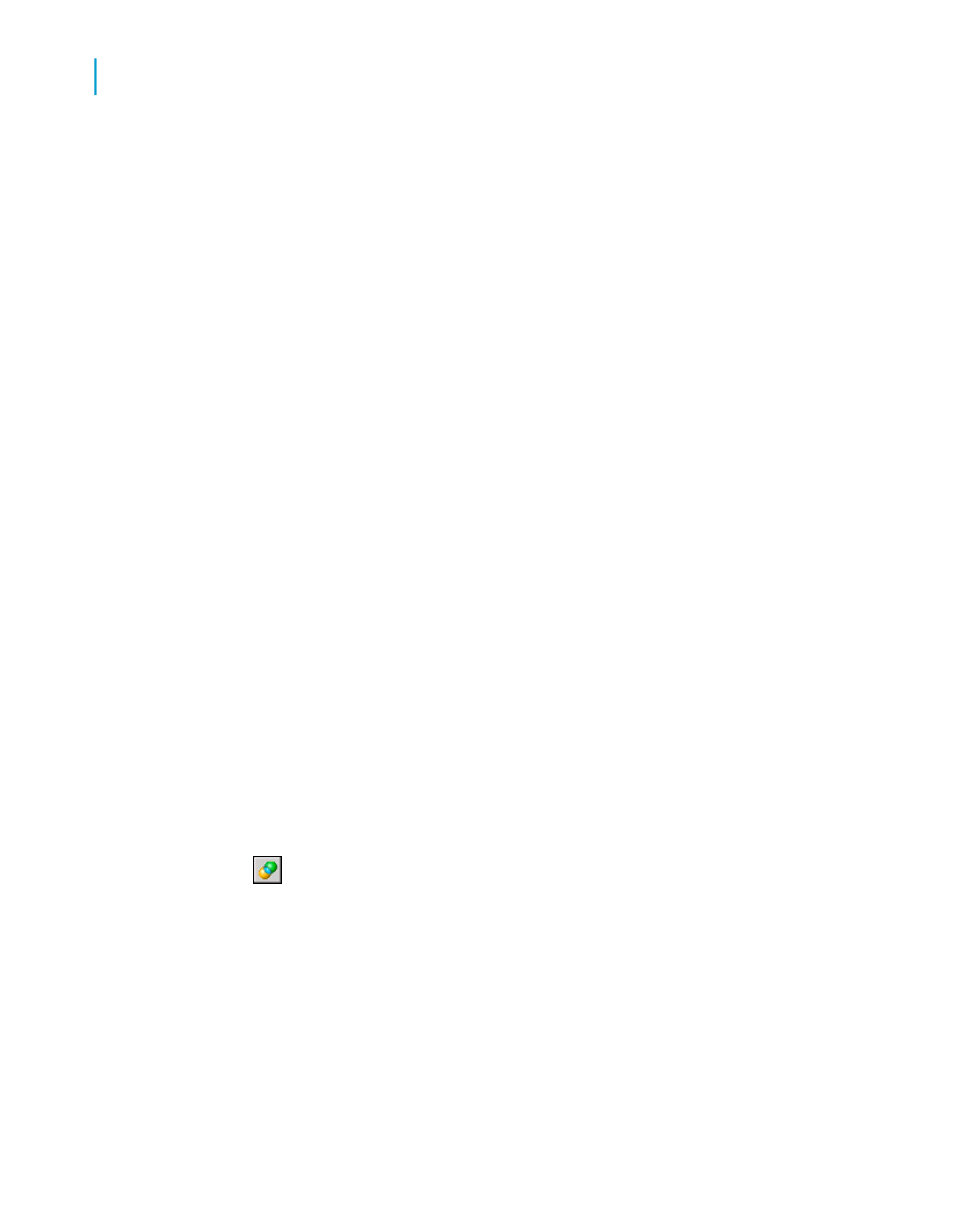
Objects that appear in the Result Objects pane become fields that you
report on in your Crystal report.
3.
Repeat the previous step for each object that you want to include in the
query.
4.
Select an object in the left-hand pane, or in the Result Objects pane,
and drag it into the Query Filters pane.
Add filters to the Query Filters pane to restrict the data your query returns
based on the object that you selected. Filtering limits the data that a user
can see and reduces the runtime of queries. For information about adding
filters, see
5.
Click OK.
6.
If your query contains prompts, select your prompt value(s) in the Enter
Parameter Values dialog box.
For information about using the Enter Parameter Values dialog box,
search for the dialog box by name in the Crystal Reports Online Help.
7.
If your data source is secure, use the connection dialog box to log on to
the database that your universe uses.
For information about using the supported connection dialog boxes, search
for "Data source connectivity dialog boxes" in the Crystal Reports Online
Help.
You can create a number of queries in the Query Panel that Crystal Reports
combines through the use of a Union join.
To create a combined query
•
Create a simple query and click Add a combined query.
A new pane is added to the Query Panel under the tree view. You can
switch between your query definitions by clicking the nodes in this pane.
Note:
The objects in the result panel of the first query are copied into the new
query. The program does not copy existing query filters.
464
Crystal Reports 2008 SP3 User's Guide
Building Queries
18
Defining the data selection for a query
