Deleting white space by resizing, Deleting white space by suppressing a section – HP Intelligent Management Center Standard Software Platform User Manual
Page 347
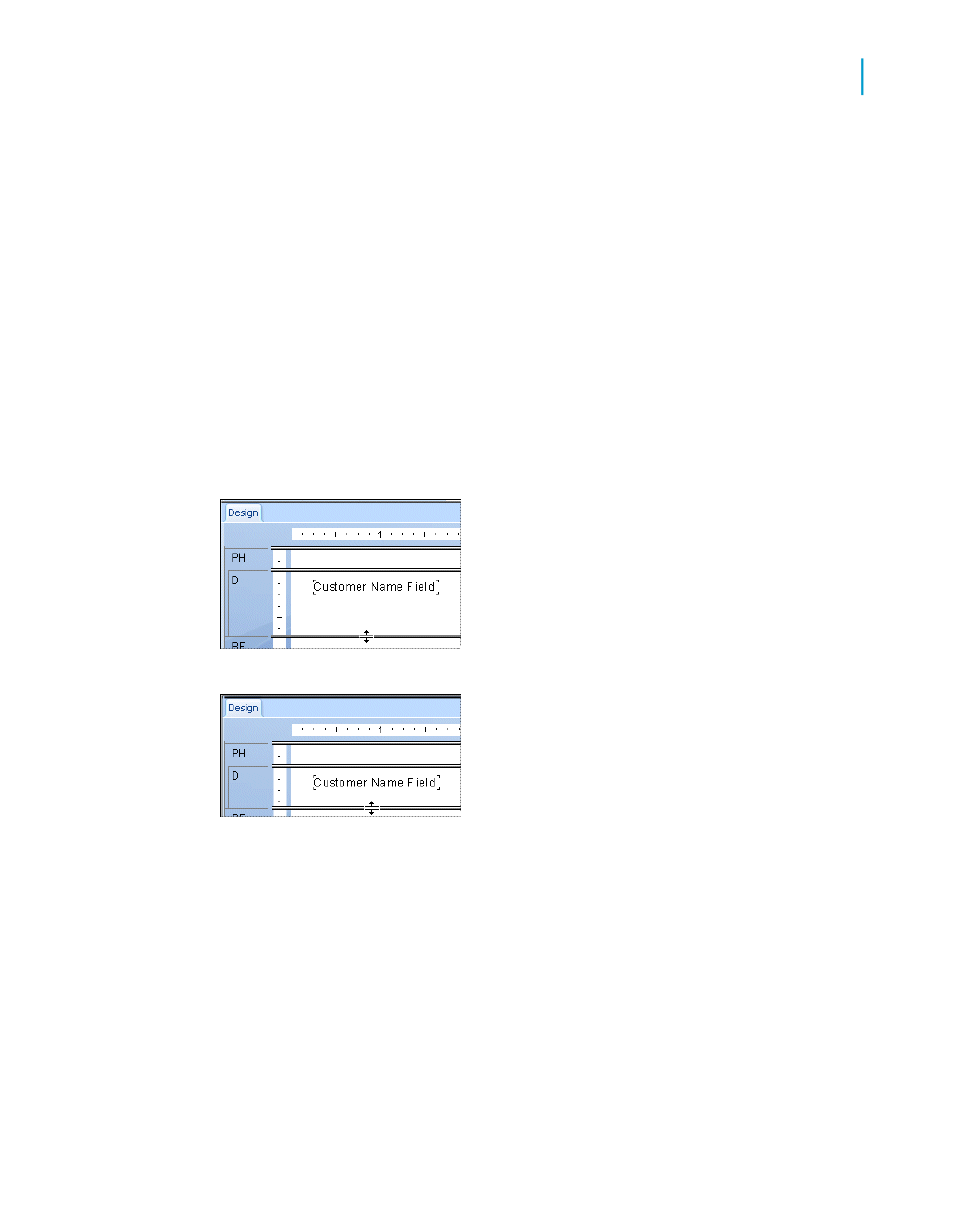
Note:
White space can also be added to a section by right-clicking the shaded area
to the left of the section and selecting Insert Line from the shortcut menu.
The program resizes the section automatically, adding the amount of space
necessary to hold a line of typical database fields.
Deleting white space by resizing
To delete unnecessary white space within a section, move the pointer over
the lower section boundary line. The pointer changes to a Resizing cursor.
When the Resizing cursor appears, drag the section boundary upward to
remove extra white space.
Deleting white space by suppressing a section
If an entire section is blank, you can eliminate the unnecessary white space
that the Page Footer would occupy by suppressing the section in the Section
Expert.
If you are not putting anything into the Page Footer section of the report,
select the Clamp Page Footer option in the Section Expert to eliminate
white space at the bottom of your report pages.
Crystal Reports 2008 SP3 User's Guide
347
13
Formatting
Working with absolute formatting
