HP Intelligent Management Center Standard Software Platform User Manual
Page 236
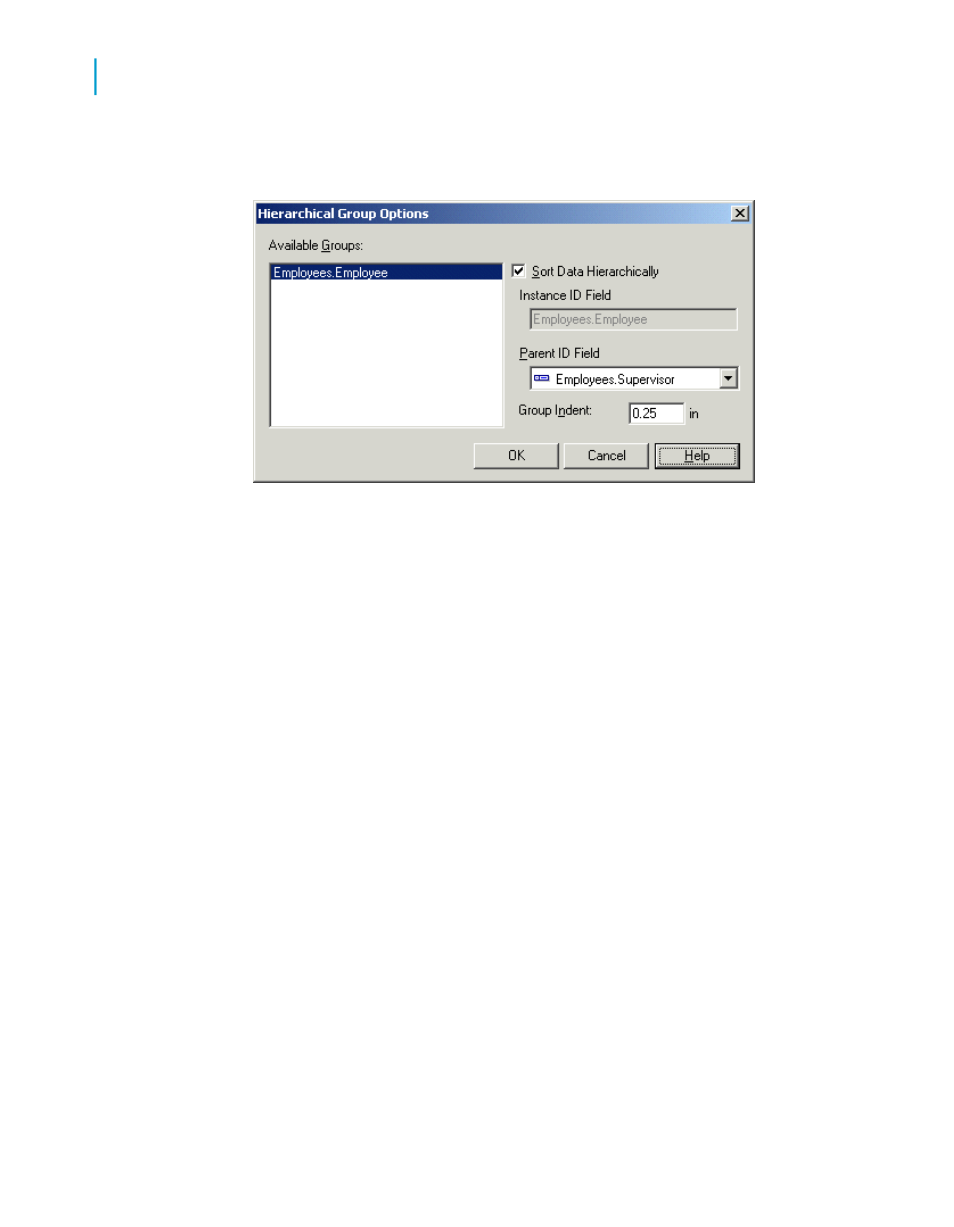
11.
In the Group Indent field, enter the amount you want to indent for each
subgroup.
The value that you enter in the Group Indent field affects all other objects
that are in the same area as your hierarchical group. For example, if your
report contains a salary field on the same line as the name of the
employee, the salary field is also indented when you use the employee
field to create a hierarchical group. To indent only the hierarchy records
and not the other objects, leave this value as 0 (zero) and use the
conditional-X-position feature.
12.
Click OK.
The report data is now grouped hierarchically.
Note:
In this example, the Details section in the report has been hidden to show
the hierarchical sorting more clearly.
236
Crystal Reports 2008 SP3 User's Guide
Sorting, Grouping, and Totaling
10
Grouping data
