HP Intelligent Management Center Standard Software Platform User Manual
Page 655
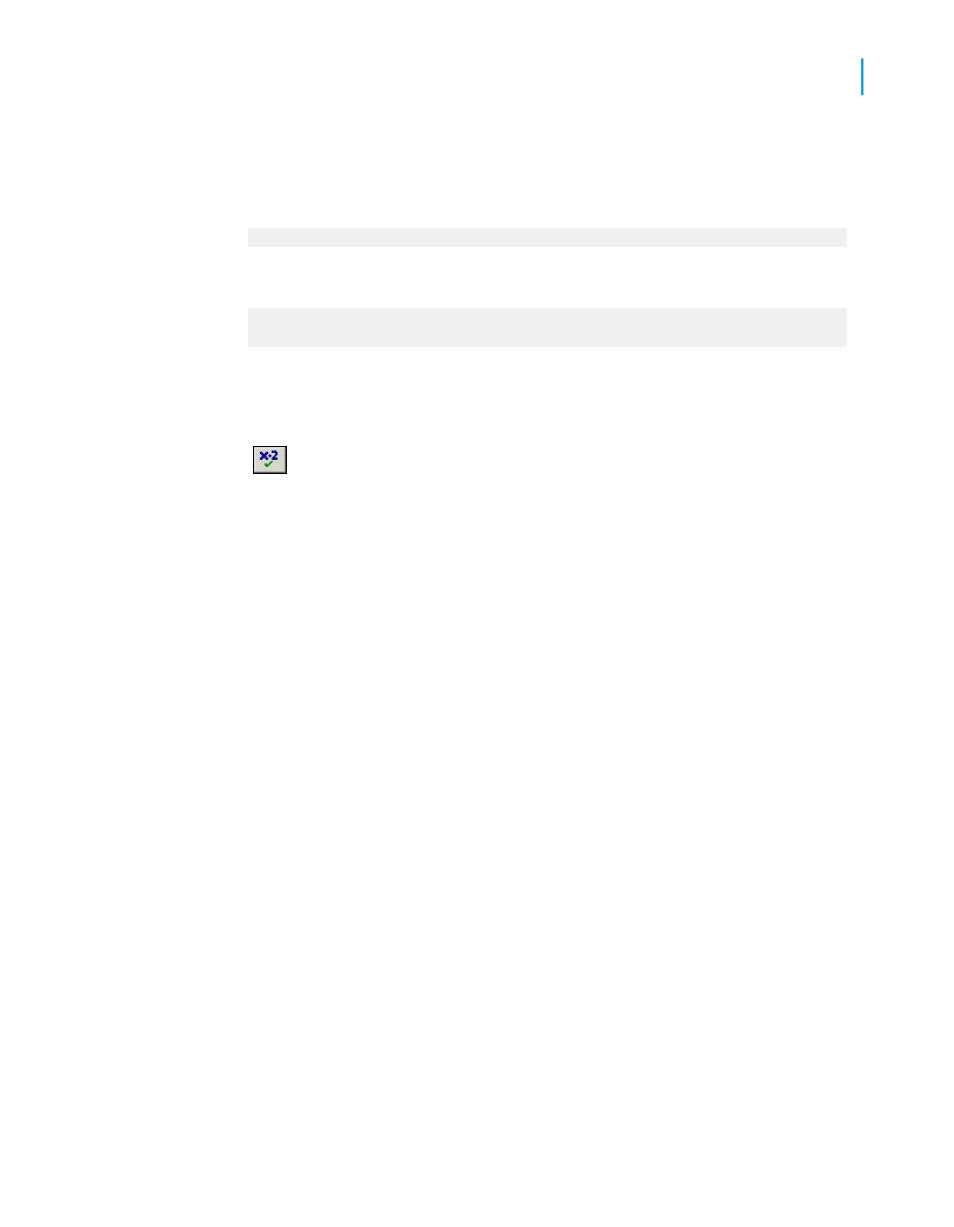
4.
Enter your formula in the Formula text box.
Crystal syntax formula example:
"More Information About " + {Customer.Customer Name}
Basic syntax formula example:
formula = "More Information About" + {Customer.Customer
Name}
Using the Xtreme.mdb sample database, these formulas would give you
a caption like "More Information About Pathfinders" or "More Information
About Rockshocks for Jocks."
5.
Click Check to check the formula for errors. If the program finds an
error, it will prompt you with a message box detailing the nature of the
error.
6.
After fixing any errors, click Save and close.
7.
Click OK to return to the report.
Note:
A tab text formula is only evaluated when you drill-down on a subreport. If
you preview a subreport separately from the primary report, the formula will
not be evaluated.
Showing different views of the same data
in a report
Subreports can be used to provide a different view of the data in the primary
report. For example, you might want to show summary values at the top of
a report and details at the bottom.
This can be done in a variety of ways. The two easiest methods are:
•
By creating the summary report as the primary report and the details
report as the subreport. In this method, the details subreport would be
placed in the Report Footer section.
•
By creating the details report as the primary report and the summary
report as the subreport. In this method, the summary report would be
placed in the Report Header section.
Crystal Reports 2008 SP3 User's Guide
655
24
Subreports
Showing different views of the same data in a report
