Cross-tab example – HP Intelligent Management Center Standard Software Platform User Manual
Page 431
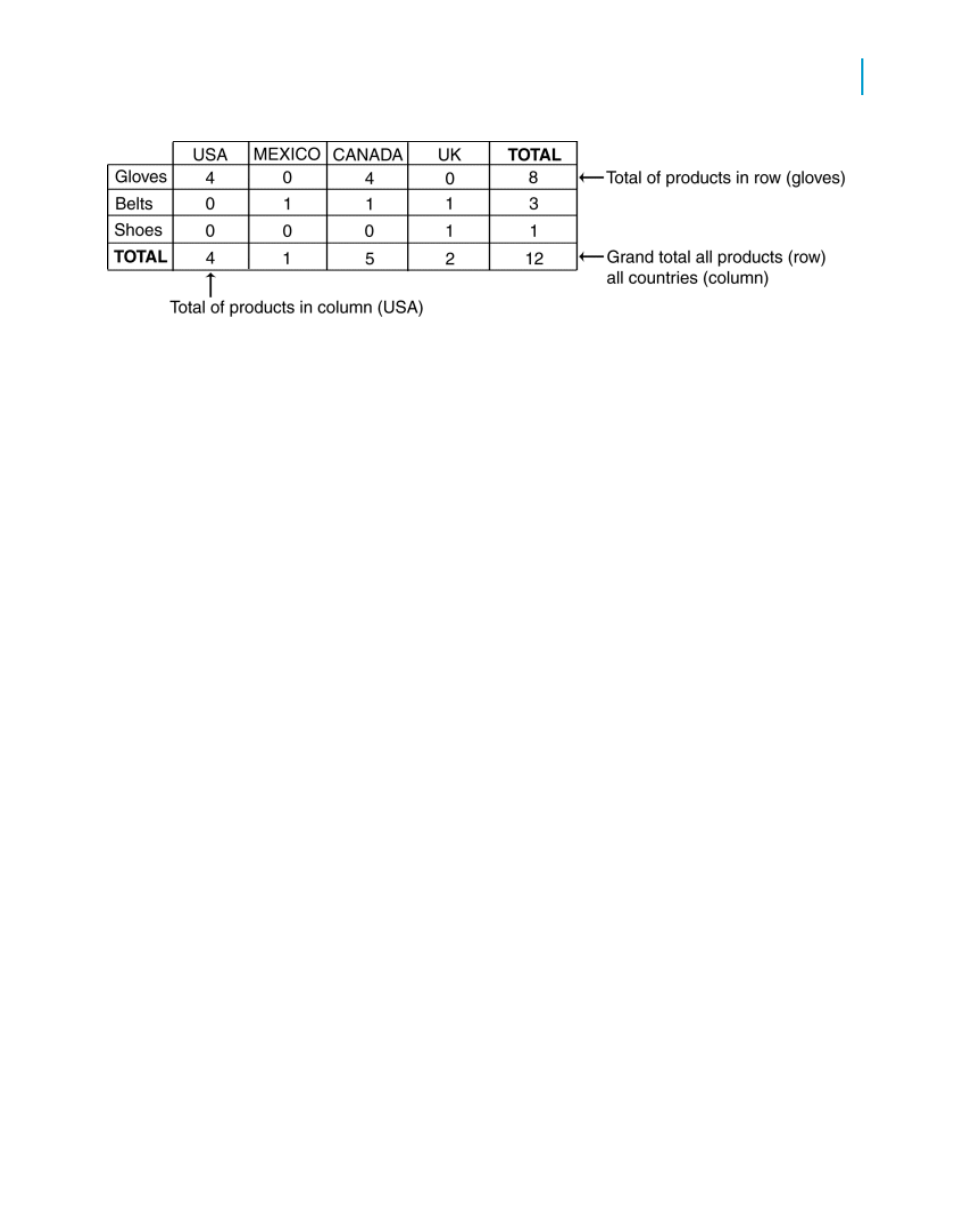
•
At the end of each row is a total for that row. In the example above, this
total represents a single product sold in all countries. At the end of the
"Gloves" row is the value 8, the total number of gloves sold in all countries.
Note:
The total column can appear at the beginning of each row.
•
At the bottom of each column is a total for that column. In the example
above, this total represents all products sold in a single country. The value
at the bottom of the "USA" column is four, the total number of products
(gloves, belts and shoes) sold in the USA.
Note:
The total column can appear at the top of each column.
•
At the intersection of the Totals column (totals for the products) and the
Totals row (totals for the countries) is a grand total. In the example above,
the value at the intersection of the Total Column and Total Row is 12, the
total number of all products sold in all countries.
Cross-Tab example
This example demonstrates how you can use a Cross-Tab object to make
it easier to understand complex data. The goal of this report is to analyze
the unit sales of five different bicycle locks in four different regions (a unit
sales of locks by region report). For greater clarity, only the most essential
information in these reports has been included:
•
The region from which the order came.
•
The name of the lock.
•
The quantity ordered.
Crystal Reports 2008 SP3 User's Guide
431
17
Cross-Tab Objects
Cross-Tab example
