3 start/stop application, 4 load lenze setting, Load lenze setting (c 56) – Lenze E94AxHE Servo Drives 9400 HighLine (Firmware 01-37) User Manual
Page 56: Start/stop application (c 56), 9400 highline | parameter setting & configuration
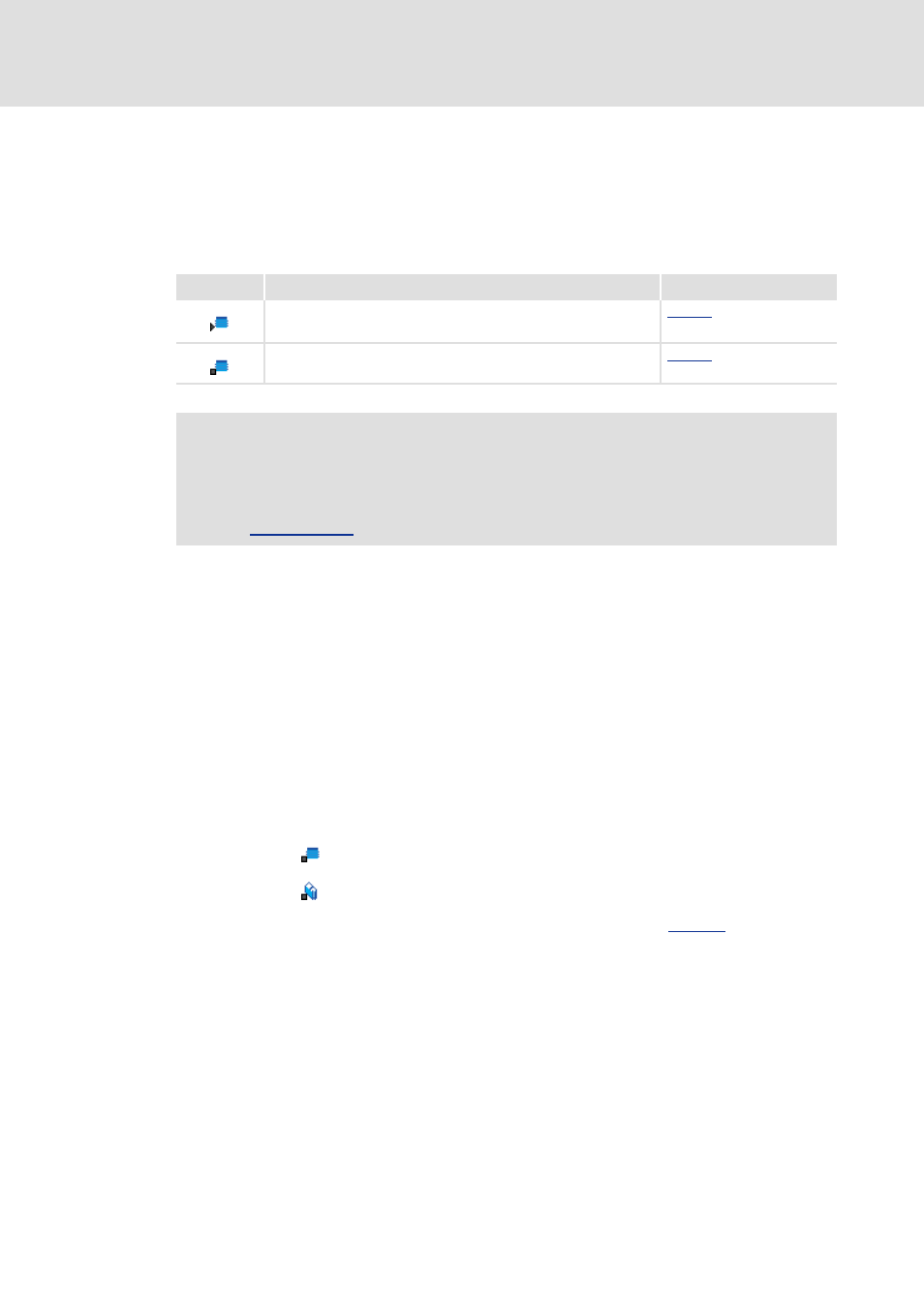
9400 HighLine | Parameter setting & configuration
Drive interface
Controller commands
56
Firmware 1.37 - 09/2006
L
4.6.3
Start/stop application
With an online connection, these controller commands can be executed via the
corresponding toolbar icons of the »Engineers«.
r
Alternatively, the controller commands can also be activated with the parameter
settings listed in the "Controller command" column (e.g. via the keypad).
4.6.4
Load Lenze setting
This controller command resets the parameter settings to the Lenze setting. All parameter
changes get lost.
r
Only possible when the application has stopped and the controller is inhibited.
r
This controller command only affects the settings of the operating system, application
and module parameters, the active application and the configuration selected with the
function block editor remain unchanged.
M
How to load the Lenze setting:
1. Click the icon to stop the current controller program.
2. Click the icon to set the controller inhibit.
3. Execute the controller command "Load Lenze setting" with
= "0".
Symbol
Function
Controller command
Start application in controller
= "31"
Stop application in controller
= "32"
Note!
If the drive is stopped during operation, the drive is braked to standstill via the
basic function "Stop".
