9400 highline | parameter setting & configuration – Lenze E94AxHE Servo Drives 9400 HighLine (Firmware 01-37) User Manual
Page 329
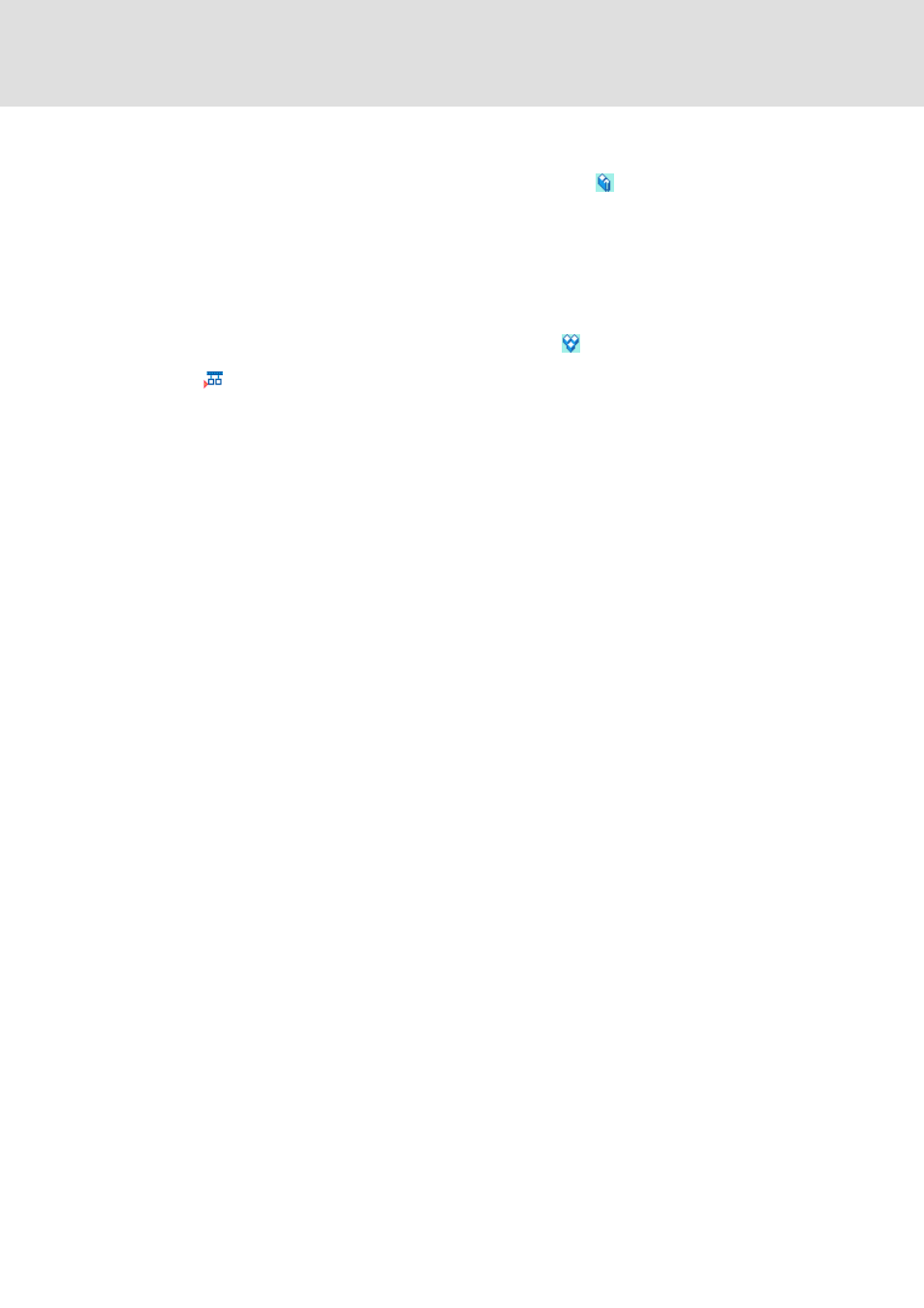
L
Firmware 1.37 - 09/2006
329
9400 HighLine | Parameter setting & configuration
TAs for interconnection via electrical shaft
TA "Electronic gearbox" | Step by step: Electrical shaft via system bus (CAN)
Parameterising slave(s)
1. Go to Project view and select the first slave controller .
2. Go to the Application parameter tab and select the entry "Virtual master in the list field
Virtual master (C03052).
3. Make the same settings for all other slave controllers.
Establish network
1. Go to Project view and select the system module .
2.
Insert network.
– Go to the dialog box Insert network to select the entry "System bus (CAN) from the
list field.
– The checkmark in the control field Insert and configure node must be set so that a
machine application is inserted in the Project view together with the network.
3. On the Node tab for the inserted network:
– Set node addresses for the controllers according to the DIP switch setting of the CAN
address of the memory module.
– Go to Context menu for the master controller (right mouse button) and the select the
command Set as master.
4. On the Synchronisation tab for the inserted network:
– Select the master controller as sync source in the list field Node.
– Select all slave controllers as sync receivers by setting the checkmark in the first
column Appl..
