Lenze E94AxHE Servo Drives 9400 HighLine (Firmware 01-37) User Manual
Page 331
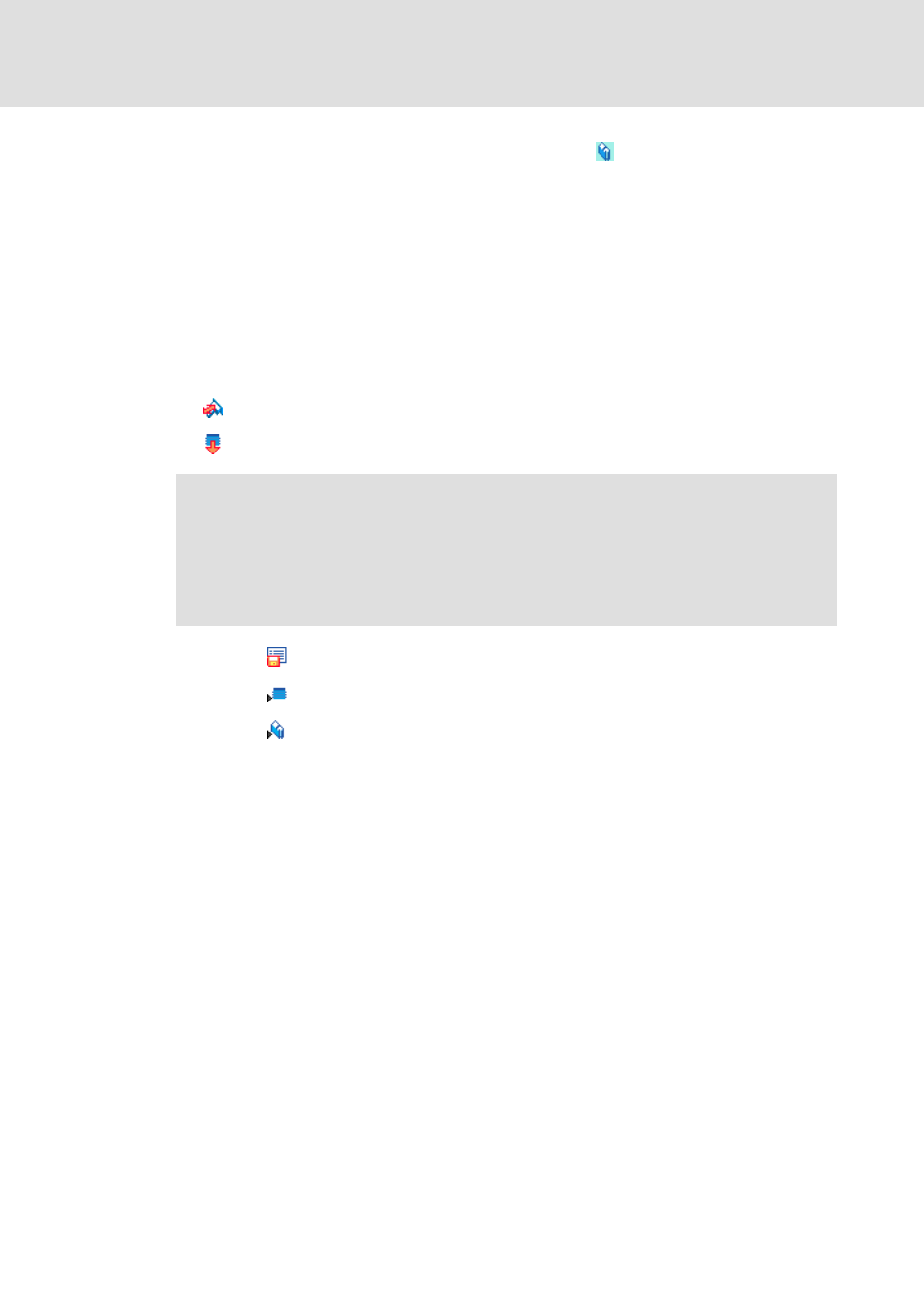
L
Firmware 1.37 - 09/2006
331
9400 HighLine | Parameter setting & configuration
TAs for interconnection via electrical shaft
TA "Electronic gearbox" | Step by step: Electrical shaft via system bus (CAN)
3. Go to Project view and select the first slave controller .
4. Go to the Application parameter and change to the dialog level Electronic gearbox
Electronic gearbox Master value extrapolation.
5. Set the number of extrapolation cycles to the same value than the transmission time
set before.
– This means: In case of a transmission time of 5 ms set for the master set the number
of extrapolation cycles for the slave to the value "5".
6. Make the same settings for all other slave controllers.
Transmit applications to the controller
1.
Go online.
2.
Download applications in the controller.
3. Confirm Dialog box Save parameter set with Yes, all devices.
4. Confirm Dialog box Start application with Yes, all devices.
5. Confirm Dialog box Enable controller with Yes, all devices.
6. Control applications via terminals or network.
Note!
The downloaded application is basically stored in the first application memory
location of the controller.
The preinstalled technology applications on the following memory locations are
still available.
