3 quick stop, 1 parameter setting, Quick stop – Lenze E94AxHE Servo Drives 9400 HighLine (Firmware 01-37) User Manual
Page 152: Quick stop (c 152), The user, C 152), 9400 highline | parameter setting & configuration
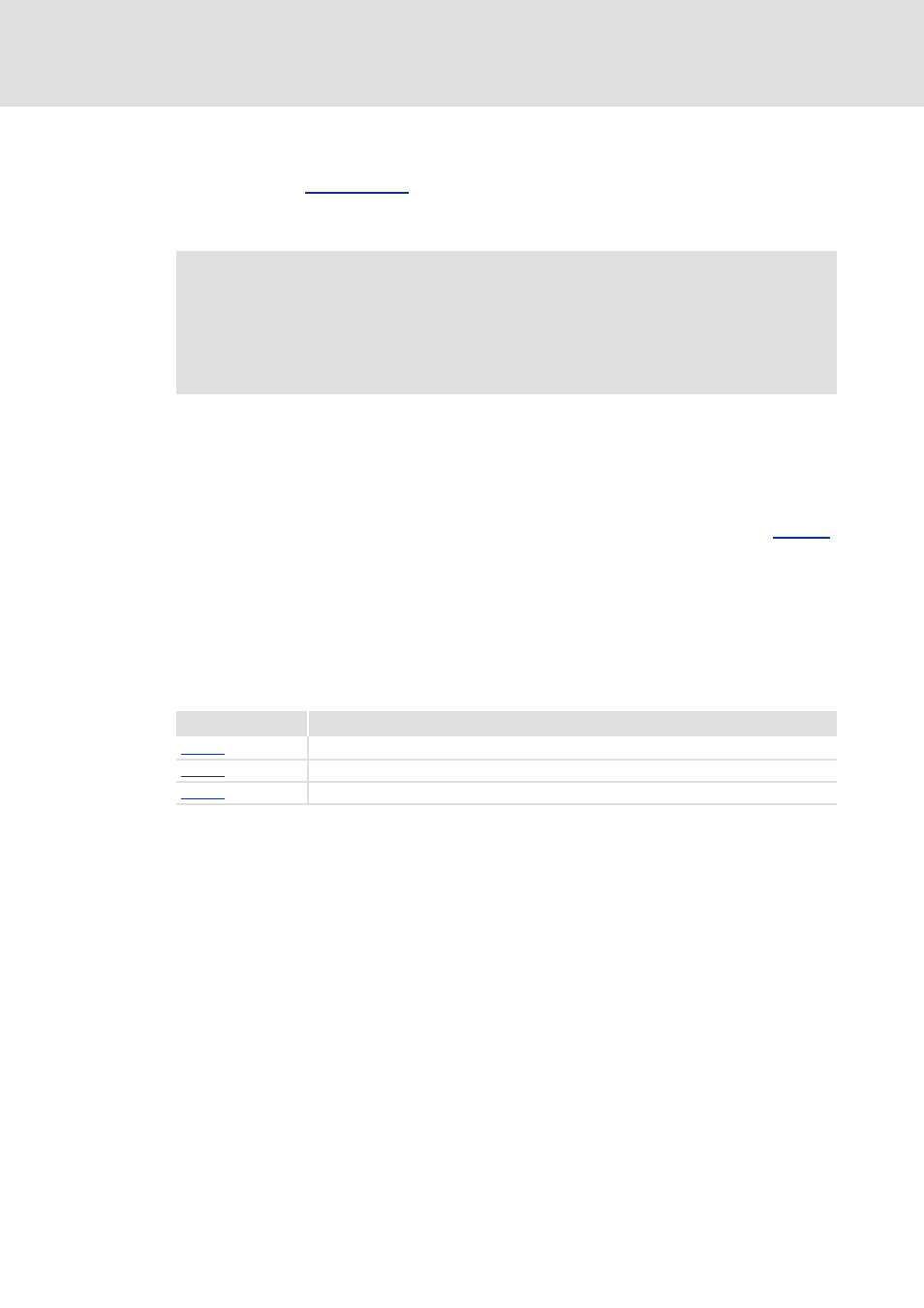
9400 HighLine | Parameter setting & configuration
Basic drive functions
Quick stop
152
Firmware 1.37 - 09/2006
L
9.3
Quick stop
Compared to the
quick stop (QSP) is determined for a stop in the case of an
error. If quick stop is activated, the drive is braked to standstill irrespective of the defined
setpoint within the deceleration time set.
O
Tip!
Quick stop can also be set as error response for many monitoring functions ("quick
stop by trouble"). Detailed information can be found in the chapter "Diagnostics &
fault analysis".
The source which activated the quick stop function is shown bit-coded in
9.3.1
Parameter setting
r
Parameterisation dialog in the »Engineer«: Tab Application parameter dialog level
Overview All basic functions Quick stop
r
Short overview of the parameters for quick stop:
Note!
Through this, superimposed controls (e.g. synchronous or position control) may
produce following errors. If several drives execute a coordinated motion, the
quick stop function should only be used for the motion master (master drive) in
order to maintain the coordination.
Parameters
Information
Quick stop deceleration time
Quick stop S-ramp time
Reference for "Quick stop" deceleration time
