7 pio circuit – IAI America XSEL-S User Manual
Page 95
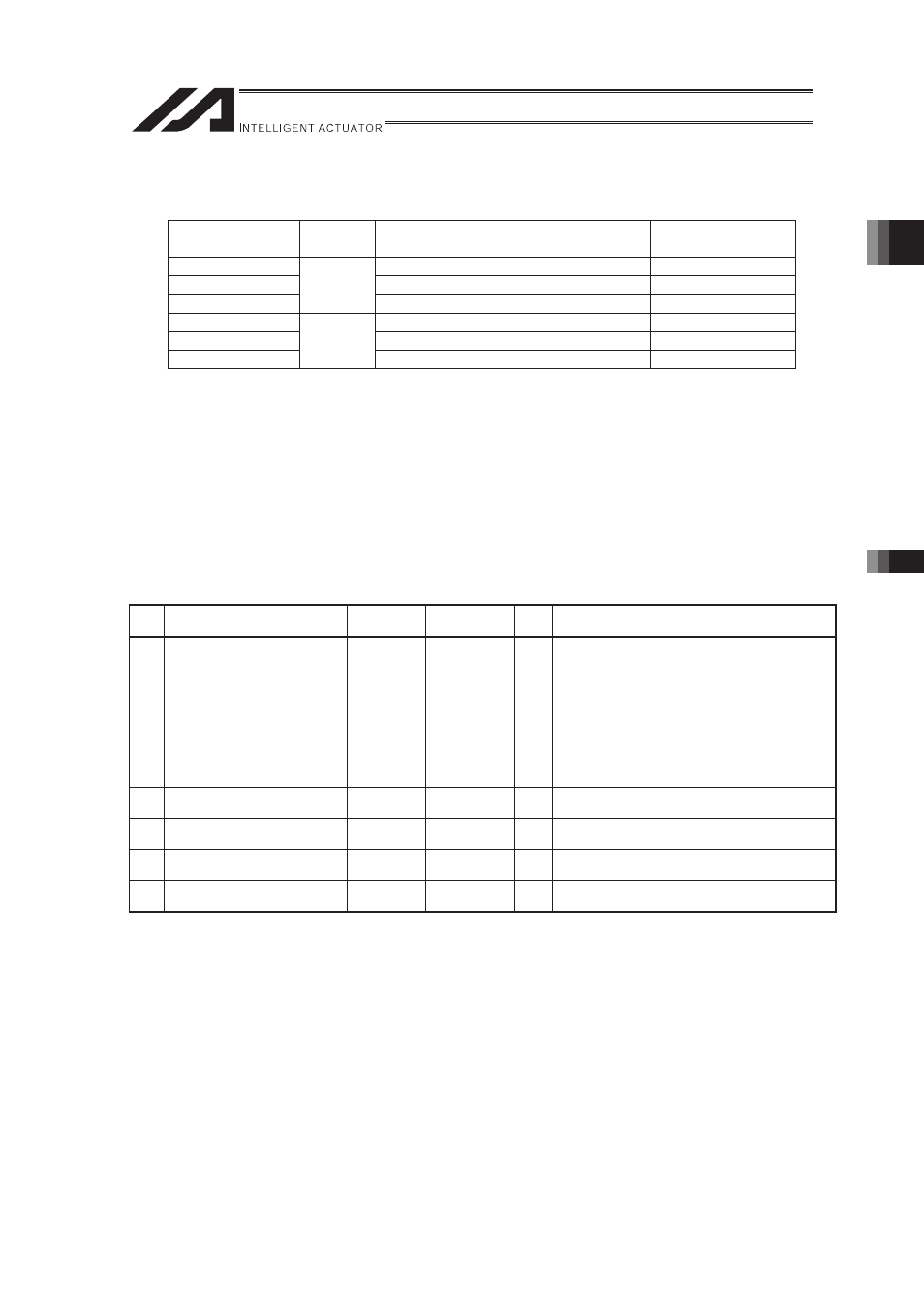
Chapter 2 Wiring
2.2.7 PIO Circuit
87
2.2.7 PIO Circuit
There are 6 types of I/O Board as shown below.
Display of XSEL
Mode Code
Polarity
No. of I/O points
Model
N1
32 Input Points / 16 Output Points
IA-103-X-32
N2
16 Input Points / 32 Output Points
IA-103-X-16
N3
NPN
48 Input Points / 48 Output Points
IA-IO-3204-NP
P1
32 Input Points / 16 Output Points
IA-103-X-32-P
P2
16 Input Points / 32 Output Points
IA-103-X-16-P
P3
PNP
48 Input Points / 48 Output Points
IA-IO-3204-PN
�
Two of the there boards can be attached to the XSEL controller.
The setting of the I/O parameters is required to use this PIO board.
Set the parameters as follows.
(1) I/O Port Allocation
(2) I/O Port Function Setting
[1] I/O Port Allocation
Set the Port No. to be used in the PIO board that is attached to each slot of the controller using
the I/O parameter No. 1 to 5.
No.
Parameter name
Default
(Reference)
Input Range
Unit
Remarks
1 I/O Port Allocation Type
1
0 to 20
0: Fixed Allocation
1: Automatic Allocation
�
I/O Port Allocation Priority Order (No. 0 to
299/No. 300 to 599) in the case that Automatic
Allocation has been selected
(Network I/F Module 1 �� I/O slot 1 (I/O1)
Mounting board)
�
Allocated only within the Serial Placement
Range, from the I/O Slot No. 1 (I/01) for safety
reason
2 I/O slot 1 Input Port Start No. in
Network I/F (I/O1)
000
-1 to 299
0+(Multiples of 8)
(Unavailable when it is negative figure)
3 I/O slot 1 Output Port Start No.
in Network I/F (I/O1)
300
-1 to 599
300+(Multiples of 8)
(Unavailable when it is negative figure)
4 I/O slot 2 Input Port Start No. in
Network I/F (I/O1)
-1
-1 to 599
0+(Multiples of 8)
(Unavailable when it is negative figure)
5 I/O slot 2 Output Port Start No.
in Network I/F (I/O1)
-1
-1 to 599
300+(Multiples of 8)
(Unavailable when it is negative figure)
[2] PIO Board Port Allocation
For the input port No. 000 to 015 and output port No. 300 to 315, the special function can be
setup using the I/O parameter setting.
For all the other I/O port Nos., they can be used freely as the universal I/O port. The
selected port allocation is also available. [Refer to I/O Parameter 6.1]
