2 replace absolute battery – IAI America XSEL-S User Manual
Page 264
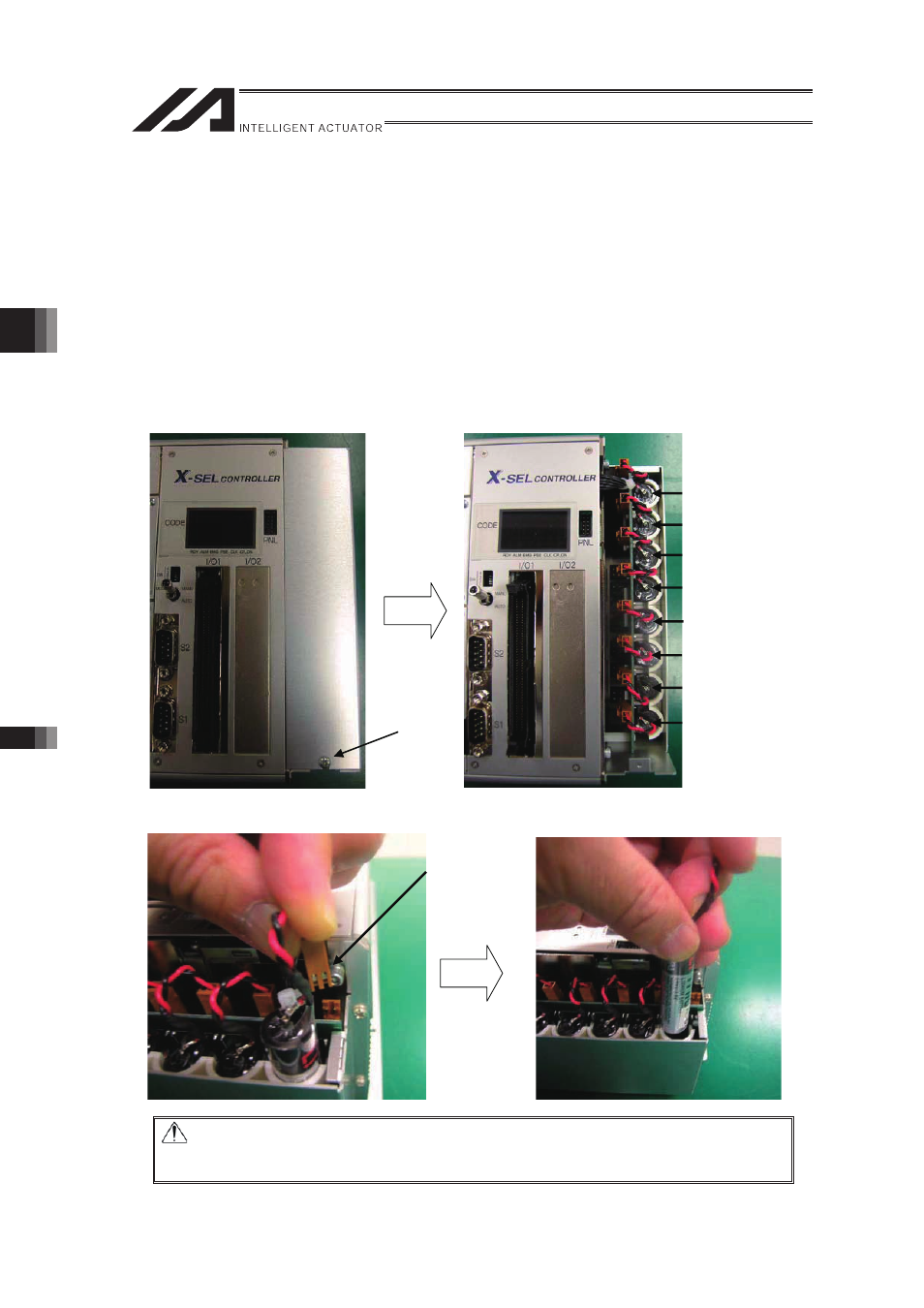
Chapter 4
Absolute Reset and
Absolute Battery
4.2.2 Replace
Absolute Battery
256
4.2.2 Replace Absolute Battery
[1] For Single and Orthogonal Axes
The replacement process may differ depending on the error (No. A23, 914, CA2) occurred during
replacement.�
•� Have from (1) to (6) conducted when there is no error has occurred or Absolute Data
Backup Battery Voltage Drop Warning (Error No. A23) has being occurred.��
•� If the absolute data backup battery voltage error (Error No. 914 or CA2) is being generated,
conduct (1) to (6), and then have the section 4.1 Absolute Reset (excluding SCARA robot).��
�
1) Turn OFF the controller power. (Both control power and motor drive power supply)
2) Remove the screw (indicated with an arrow) holding the absolute unit panel to dismantle
the panel.
�
�
�
�
�
�
�
�
�
�
�
�
�
�
�
�
�
�
�
3) Unplug the connectors on the battery and pull out the battery.
�
�
�
�
�
�
�
�
�
�
�
�
�
�
Caution : Insert a new battery within 15 minutes after the connector is pulled off.
If more time is passed and the absolute position data is lost, the absolute
reset becomes necessary.
Screw
Absolute battery for 8
th
axis
Absolute battery for 7
th
axis
Absolute battery for 6
th
axis
Absolute battery for 5
th
axis
Absolute battery for 4
th
axis
Absolute battery for 3
rd
axis
Absolute battery for 2
nd
axis
Absolute battery for 1
st
axis
Connector
