IAI America XSEL-S User Manual
Page 399
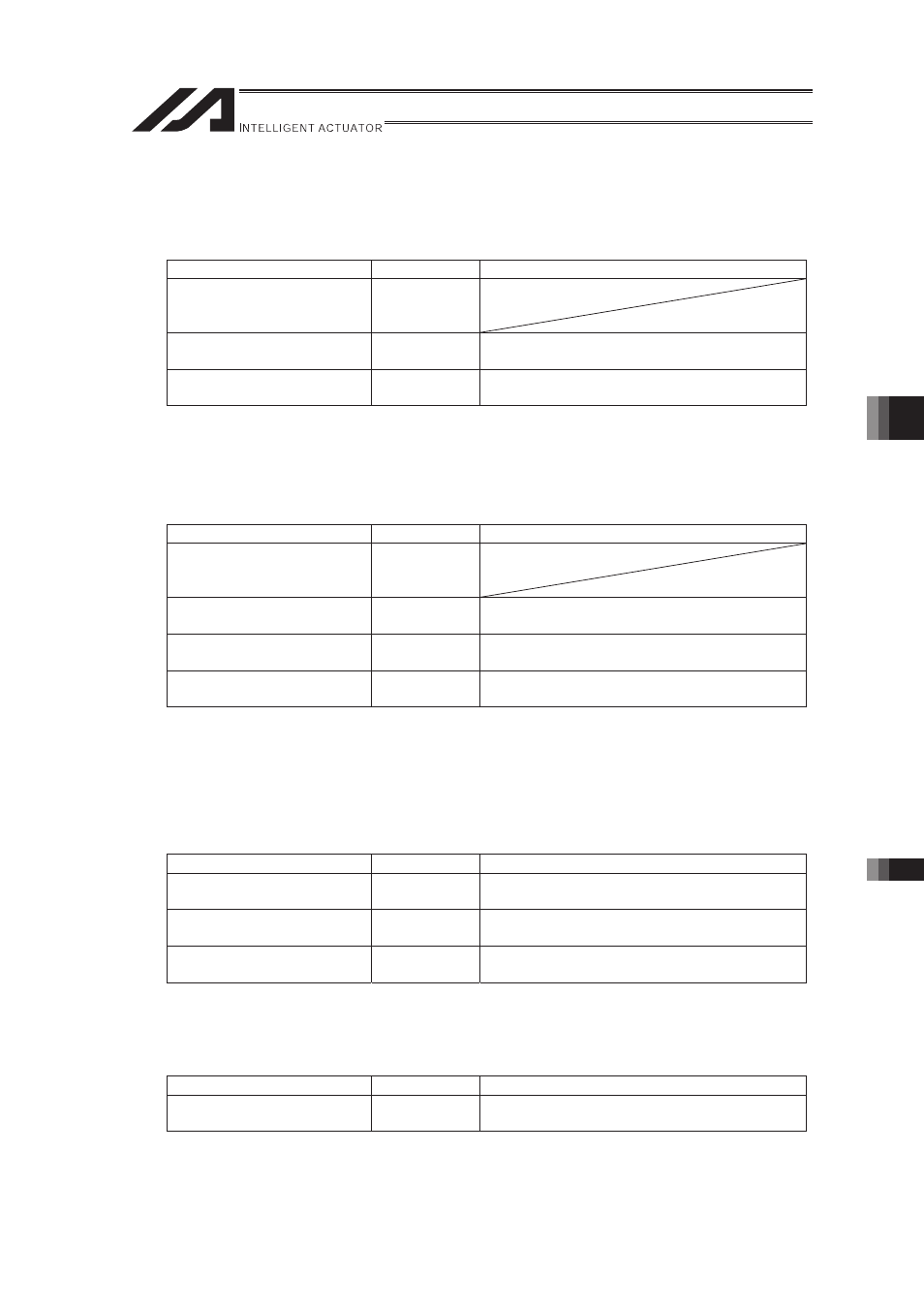
Chapter 6 Parameter
6.10 Parameter Setting (Applied)
391
6.10.5 Want to Enable Auto Recovery (Restart) upon Cancellation of
Emergency Stop
You can automatically restart the system (via software reset) when the emergency stop is
cancelled, and execute the program.
Parameter No.
Set Value
Description
Other parameter No.1
Execution
program
number
Other parameter No.10
3
Restart (via software reset) upon
cancellation of emergency stop
I/O parameter No.33
1
Execute the program after restart if in the
AUTO mode
6.10.6 Want to Enable Auto Recovery (Error Reset) upon Cancellation of
Emergency Stop
You can automatically reset the error when the emergency stop is cancelled, and execute the
program.
Parameter No.
Set Value
Description
Other parameter No.1
Execution
program
number
Other parameter No.10
4
Reset the error upon cancellation of
emergency stop
I/O parameter No.33
1
Execute the program after error reset if in the
AUTO mode
I/O parameter No.4
0
Restore the cutoff drive source upon removal
of the cause of cutoff (emergency stop)
6.10.7 Want to Return to the Condition Immediately before Emergency Stop
Only during auto operation [refer to other parameter No. 12], operation can be resumed upon
cancellation of emergency stop from the condition immediately before the emergency stop
signal was input.
Cancel the emergency stop switch and then turn ON input port 005 (to produce an OFF � ON
edge).
Parameter No.
Set Value
Description
Other parameter No.10
2
Continue operation upon cancellation of
emergency stop
I/O parameter No.31
1
Set input port 001 as the soft reset signal
input port
I/O parameter No.31
1
Set input port 005 as the soft reset
cancellation signal input port
6.10.8 Want to Restart the XSEL Controller Externally
You can restart the controller (via software reset) by inputting an ON signal to input port 001
for at least 1 second.
Parameter No.
Set Value
Description
I/O parameter No.31
1
Set input port 001 as the soft reset signal
input port
