IAI America XSEL-S User Manual
Page 405
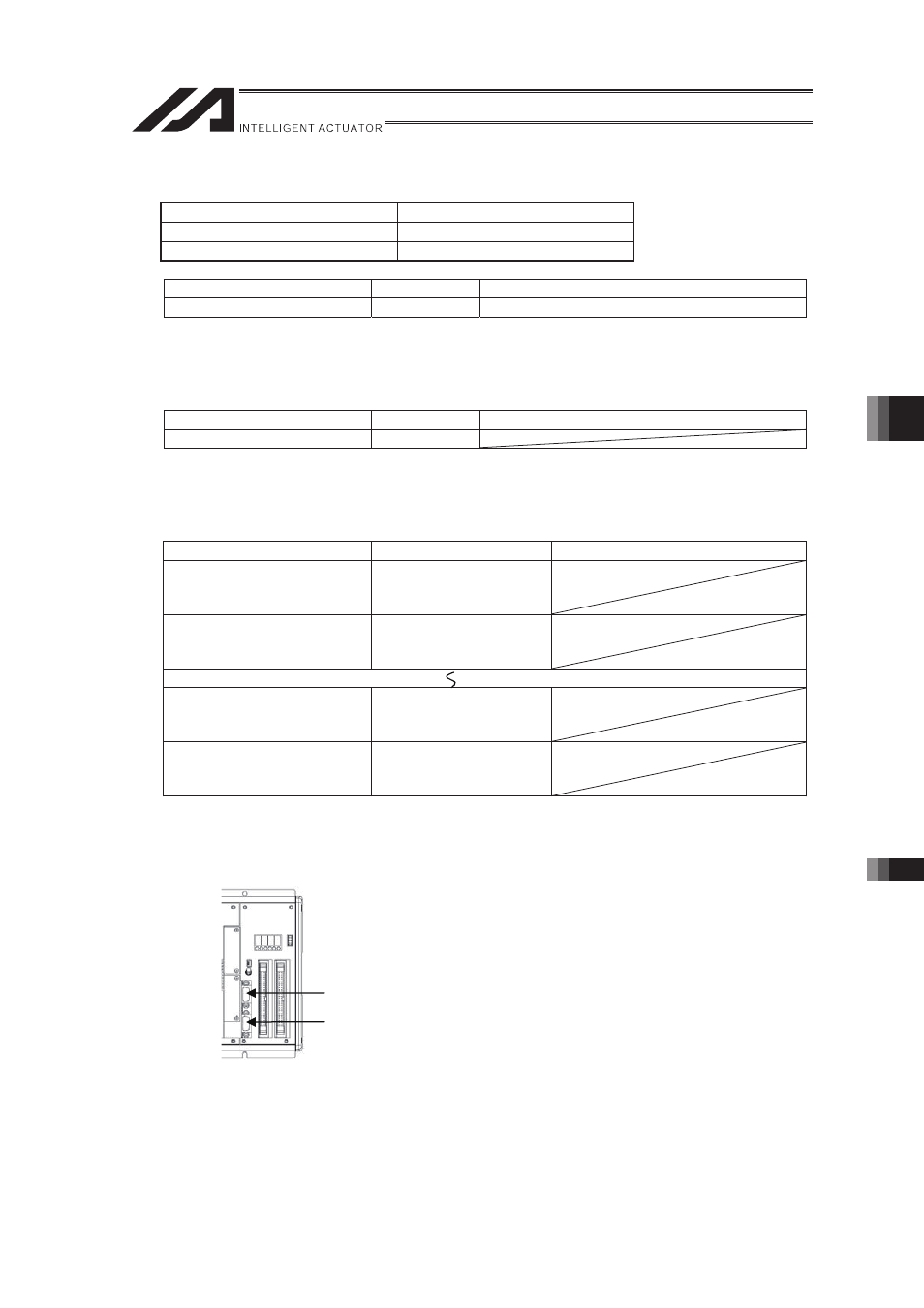
Chapter 6 Parameter
6.10 Parameter Setting (Applied)
397
6.10.23 Want to Know the Current Operation Mode
The current operation mode can be checked from the status of output port 303.
Current operation mode
Output port 303
AUTO
ON
MANU
OFF
Parameter No.
Set Value
Description
I/O parameter No.48
2
Turn ON output port 302 in the AUTO mode
6.10.24 Want to Output an Absolute-encoder Backup Battery Voltage Low Alarm
Output port 314 can be turned ON when the battery voltage drops.
* The output status will be retained until the power is reconnected and controller is restarted.
Parameter No.
Set Value
Description
I/O parameter No.60
1
6.10.25 Want to Change Output Port Assignments
You can select output functions by I/O parameter Nos. 46 to 61 and assign them to desired
output ports.
Parameter No.
Set Value
Description
I/O parameter No.299
Output port number to
assign input function
selection 300 to
I/O parameter No.300
Output port number to
assign input function
selection 301 to
I/O parameter No.313
Output port number to
assign input function
selection 314 to
I/O parameter No.314
Output port number to
assign input function
selection 315 to
6.10.26 Want to Use a General-purpose RS232C Port Connector
The factory-set SIO channel numbers and specifications are as follows.
Details are set using the following parameter numbers:
Channel 1 � I/O parameter Nos. 201 to 203
Channel 2 � I/O parameter Nos. 213 to 215
Turn OFF all of the system operation setting switches from 1 to 4 when using Chanel 2 as a
general-purposed RS232C port.
Specifications
Baud rate: 38.4 kbps
Data length: 8
Stop bit: 1
Parity type: None
Communication mode: RS232
Channel 1
Channel 2
