IAI America XSEL-S User Manual
Page 398
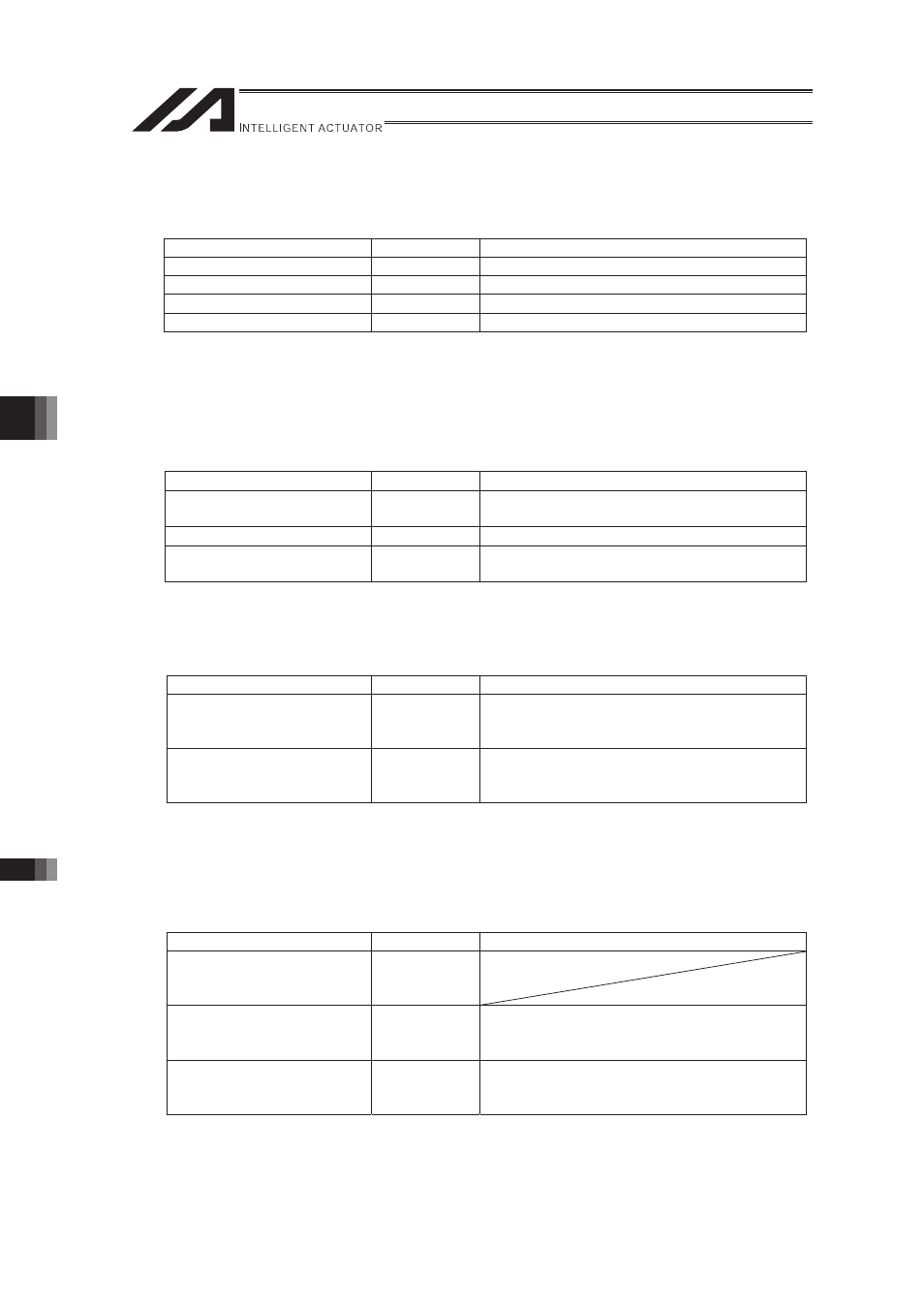
Chapter 6 Parameter
6.10 Parameter Setting (Applied)
390
6.10.1 Want to Operate the System Tentatively Without Using I/Os
If you want to perform a test operation before wiring the I/Os and fieldbus, disable the error
monitor functions for I/Os and fieldbus. (The I/Os and fieldbus whose error monitor function
was disabled cannot be used.)
Parameter No.
Set Value
Description
I/O parameter No.10
0
I/O1 Error monitor disabled
I/O parameter No.11
0
I/O2 Error monitor disabled
I/O parameter No.18
0
Error monitor disabled
I/O parameter No.235
0
Network I/F Module 2 error monitor disabled
6.10.2 Want to Output an Auto Operation Determination Signal from the XSEL
Controller
A signal output to determine auto operation can be set using output port 303.
Classification during an automatic operation is changed by the setting in Other Parameter No.
12.
Parameter No.
Set Value
Description
I/O parameter No.49
2
Turn output port 303 ON during auto
operation
I/O parameter No.12
0
Auto operation if a program is running
I/O parameter No.12
1
Auto operation if a program is running or the
AUTO mode is active
6.10.3 Want to Retain Current Output Statuses Even during Emergency Stop
To retain the current statuses of output ports even when an emergency stop is actuated or the
safety gate becomes open, set a range of output ports whose status you want to retain.
Parameter No.
Set Value
Description
I/O parameter No.70
Lower-limit
output port
number
Set the lower limit of output ports whose
status is retained
I/O parameter No.71
Upper-limit
output port
number
Set the upper limit of output ports whose
status is retained
6.10.4 Want to Start an Emergency Program
To operate an emergency program when an emergency stop signal is input or the safety gate
becomes open, set an emergency program number and range of output ports to be used.
* Programs which do not involve actuator operations are the only program that can be
operated.
Parameter No.
Set Value
Description
Other parameter No.2
Emergency
program
number
I/O parameter No.70
Lower-limit
output port
number
Set the lower limit of output ports to be used
I/O parameter No.71
Upper-limit
output port
number
Set the upper limit of output ports to be used
