IAI America XSEL-S User Manual
Page 190
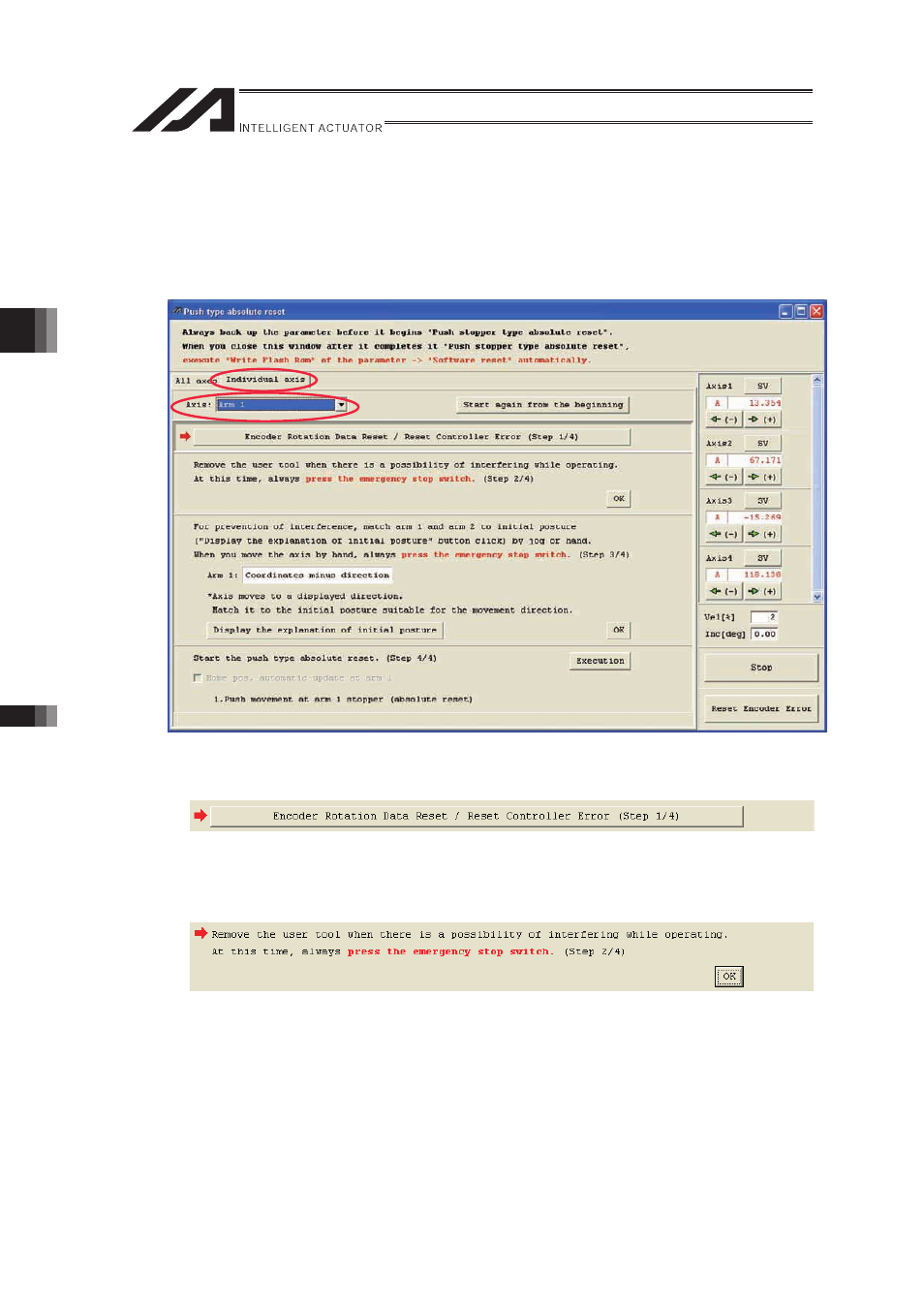
Chapter 4
Absolute Reset and
Absolute Battery
4.1.1 For PC Software
182
[When performing Push Stopper Type Absolute Reset on Each Axis One by One]
To have the push stopper type absolute reset for each axis one by one, follow the steps
shown below.
�
1
st
Arm and 2
nd
Arm
1) Select “Individual axis” in the push type absolute reset window, and set Axis to “Arm 1” (or
Arm 2).
2) Click “Encoder Rotation Data Reset / Reset Controller Error (Step 1/4)”.
3) In case there is a concern that a load may interfere with surroundings at the absolute reset,
detach the load. Have the work during the emergency stop condition. After the work is
finished, click on the “OK” button.
