IAI America XSEL-S User Manual
Page 159
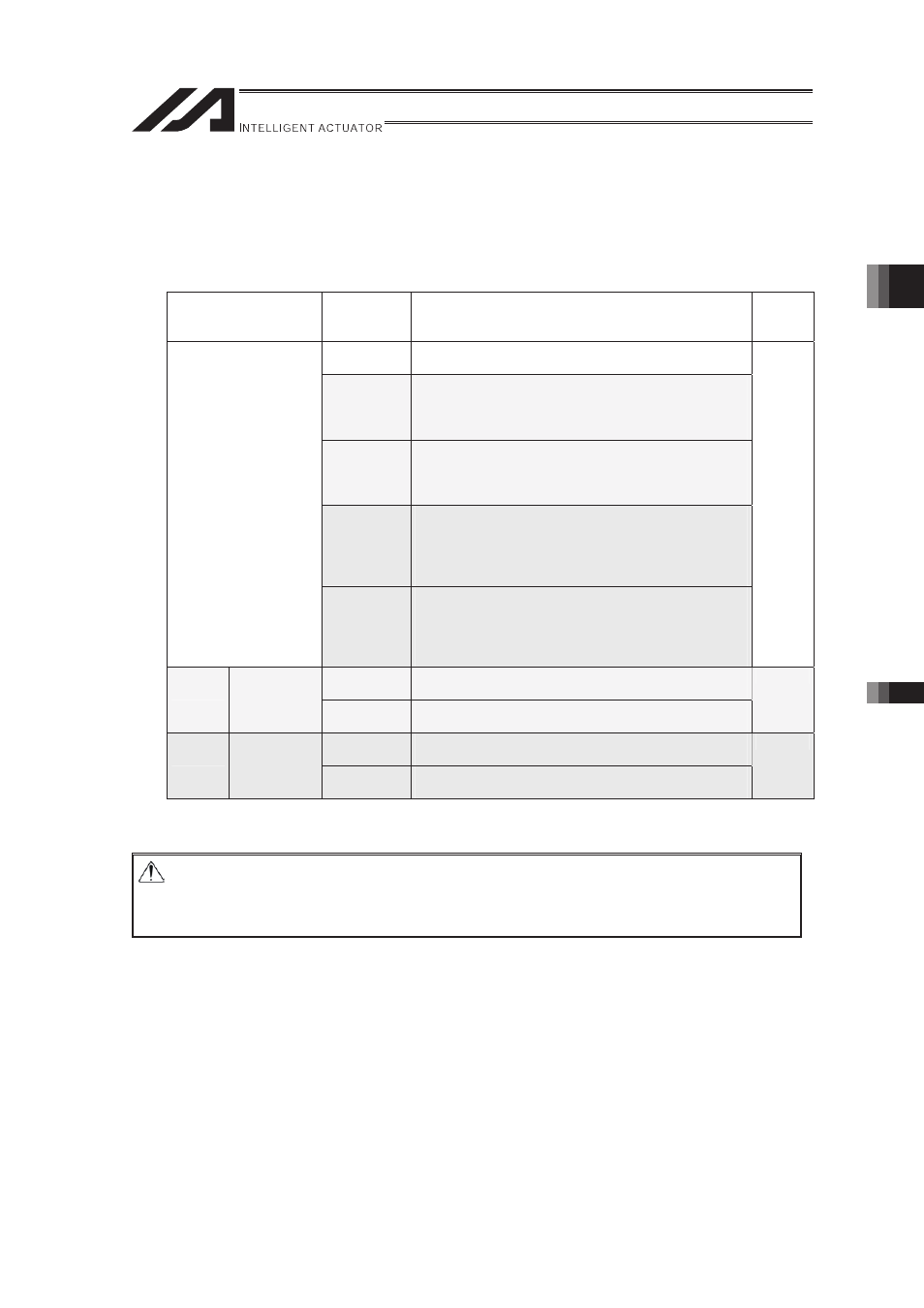
Chapter 3 Operation
3.4.2 Starting a Program by Specifying its Program Number
151
3.4.2 Starting a Program by Specifying its Program Number
The program to be started up, can be started with its number specified externally and start-up
signal input.
[1] Preparation
Connect the personal computer software and perform the setting, referring to the set values in
the following table.
Parameter type and
number
Setting
value
Description
Setting
0
Input port 000 is designated as a general-purpose
input.
1
(factory
default)
After the program number to be started up, is set in
the input port 007 (LSB) to 013 (MSB) with BCD,
turning ON the input port 000 starts up the program.
Turning ON the input port 000 for 0.1 sec or more.
2
After the program number to be started up, is set in
the input port 007 (LSB) to 013 (MSB) with BCD,
turning ON the input port 000 starts up the program.
Turning ON the input port 000 for 0.1 sec or more.
3
After the program number to be started up, is set in
the input port 008 (LSB) to 014 (MSB) with BCD,
turning ON the input port 000 starts up the program.
Turning ON the input port 000 for 0.1 sec or more.
* Input port 014 function will move to port 007.
I/O parameter
No. 30
4
After the program number to be started up, is set in
the input port 008 (LSB) to 014 (MSB) with BCD,
turning ON the input port 000 starts up the program.
Turning ON the input port 000 for 0.1 sec or more.
* Input port 014 function will move to port 007.
1, 2, 3
or 4
0
Input ports 007 to 013 are set as general-purpose
inputs.
No. 30
= 1 or 2
I/O
parameter
No. 37 to 43
1
Input ports 007 to 013 are set as start program
number specification ports.
1
0
Input ports 008 to 014 are set as general-purpose
inputs.
No. 30
= 3 or 4
I/O
parameter
No. 38 to 44
1
Input ports 008 to 014 are set as start program
number specification ports.
1
Caution: the maximum number of programs is 128. However, the programs able to start
up with the BCD Code indication are from No. 1 to No.79. To start up No. 80 to
No. 128 when using BCD Code, start them up with using the automatic start
program startup or the program startup command “EXPG”.
�
