IAI America XSEL-S User Manual
Page 266
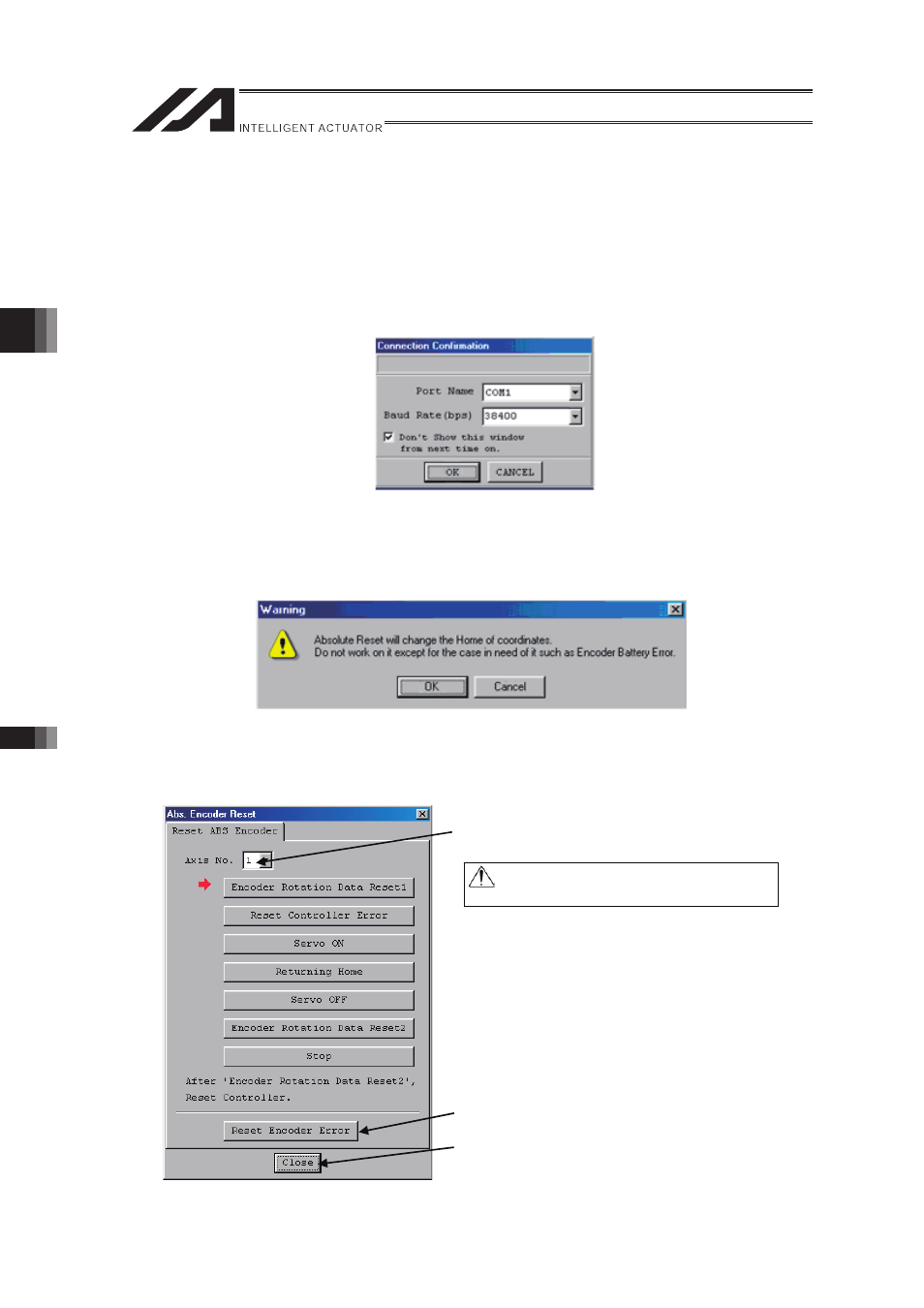
Chapter 4
Absolute Reset and
Absolute Battery
4.2.2 Replace
Absolute Battery
258
7) Plug in the 9-pin D-sub connector on the PC software connection cable to the
communication port on the PC (or plug in the USB connector to the USB port on the PC),
and joint the 25-pin D-sub connector to the 25-pin communication port on the controller.�
8) Turn on the power to the controller.
9) Start up the PC software for X-SEL (X_SEL.exe)
Stated below is how to operate the PC software for X-SEL.
10) [Connection Confirmation] dialog box shows up. Set the communication port to that on the
PC. Click [OK] button.
(The baud rate will be automatically identified without making any setting.)
�
11) Select Menu � Controller (C) � Absolute Reset (A).
Have the following operations in order.
12) The warning dialog box will appear. Click on the OK button.
�
�
�
�
�
�
�
�
13) The absolute reset window dialog box will appear.
Have the following operations in order.
�
�
1)
Set Axis No. to the axis number that the
battery was replaced.
�
�
�
�
�
�
�
�
�
�
2)
Click Reset Encoder Error.�
�
3)
Close the dialog box.
�
�
Warning
Note: Do not attempt to click Encoder
Rotation Data Reset 1.
