2 xsel-s – IAI America XSEL-S User Manual
Page 78
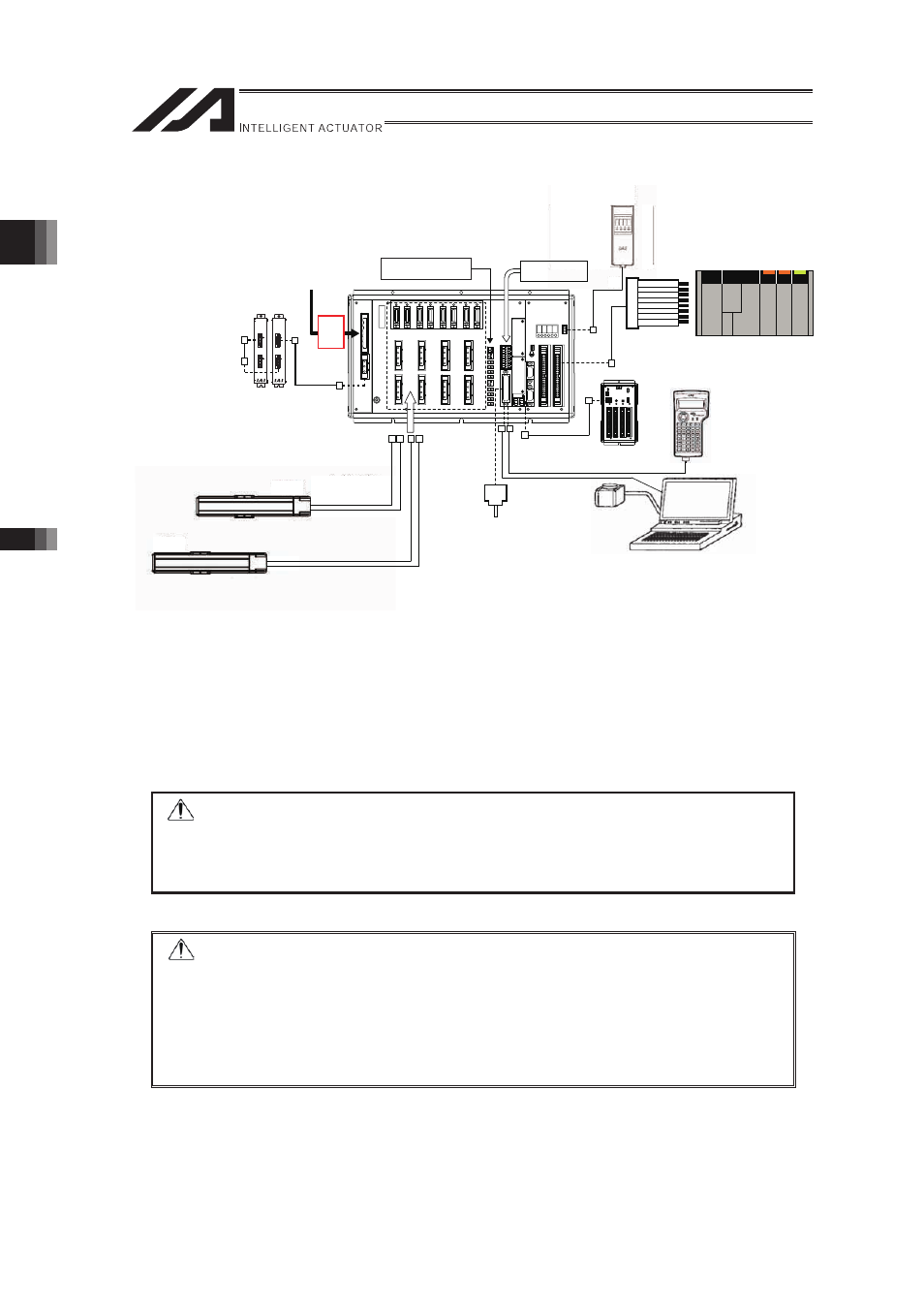
Chapter 2 Wiring
2.1.2 XSEL-S
70
2.1.2 XSEL-S
Safety Circuit
Panel Unit
(Option)
Host System
PLC
(Note 1)
Power Supply
3-phase or
Single-phase
AC200V
Regeneration Unit
(Option)
Extension I/O Unit
(Option)
PC
(Note 1)
PC Software
(Option)
Teaching Pendant
(Option)
Motor Cable
Encoder Cable
24V power supply
Power Supply for
Brake
(Note 1) (Note 2)
Dummy Plug
(DP-2)
(Note 3)
Drive
Cutoff
Circuit
(Note 1)
(Note 4)
Flat Cable
�
�
�
Note 1
Please prepare separately.
Note 2 Supply of +24V power for brake to the controller is necessary if the actuator is
equipped with a brake.�
Note 3� When the unit is not connected to the personal computer or teaching pendant,
connect the dummy plug (DP-2).�
Note 4� Refer to 8.1 for the compliance with Safety Categories.�
�
�
Warning: In the case PC is connected to XSEL-S, internal components of the
controller may get burned down if the following cable is used.
Standard PC cable B-ST-E1MW050 (black) enclosed in PC Software
IA-101-X-MW Even though the PC software can be used, use
CB-ST-A1MW050 (gray) for the cable.
�
�
�
�
Caution: In the case of ICSA, ICSPA (Orthogonal Robot) a number is attached to
each cable.
Connect it according to the controller connector number.
�
For the actuator regarded as that for single-axis robot, the connector Nos.
are not indicated.
�
In such case, give a number to each connector to avoid any mistake.
�
If the cable is not correctly connected, it might cause a damage to or
malfunction of the motor or PC board.
�
�
�
