Warning – IAI America XSEL-S User Manual
Page 246
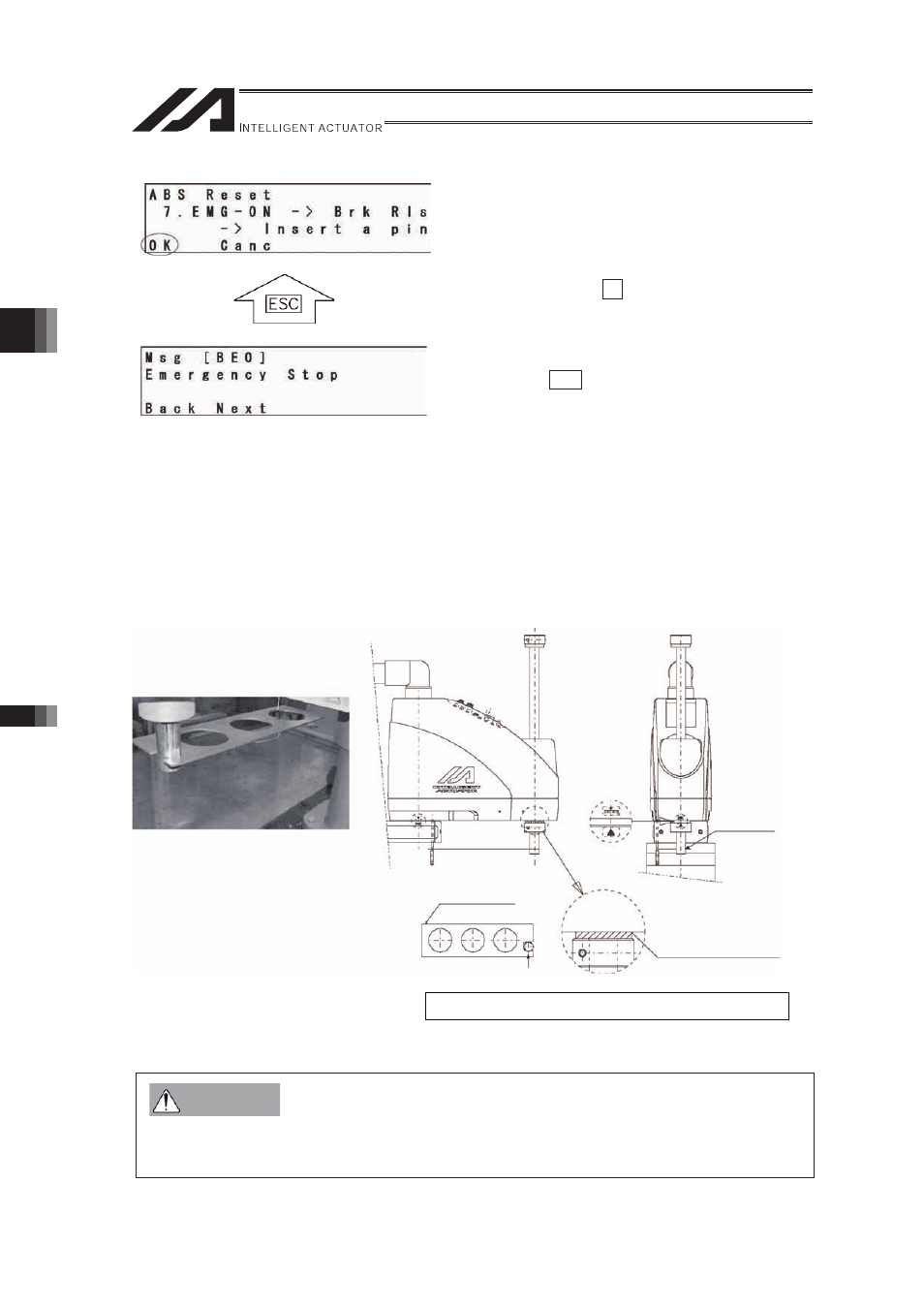
Chapter 4
Absolute Reset and
Absolute Battery
4.1.2 For
Teaching Pendant
238
(7) Emergency stop input and adjusting jig set
Press the EMERGENCY STOP button.
Press the brake release switch to release the
brake.
After fixing the standard posture as shown
below, press the F1 (OK) key.
Inputting emergency stop displays the screen at the
left.
Pressing the ESC key returns the display to the
previous screen.
Place the adjusting jig plate and pin as shown below and fix the standard posture.
�
After checking that the EMERGENCY STOP switch has been pressed, set the jig.
�
Set the jig by referring to the positioning mark.
�
Adjust the level so that the top surface of the stopper approximately agrees with the under
surface of the arm 2.
�
Be sure to press the EMERGENCY STOP switch before setting an adjusting jig.
Failure to do so may cause a robot malfunction, which may lead to a serious accident
resulting in injury or death.
Warning
Rotation axis
positioning
mark seal
Arm length 500/600/700/800 Reference Position
D-cut surface
Adjust the level so that the top
surface of the stopper agrees with
the under surface of the arm 2.
Tap it on the pin
D-cut surface
(Bottom view)
