Chapter 6 parameter – IAI America XSEL-S User Manual
Page 285
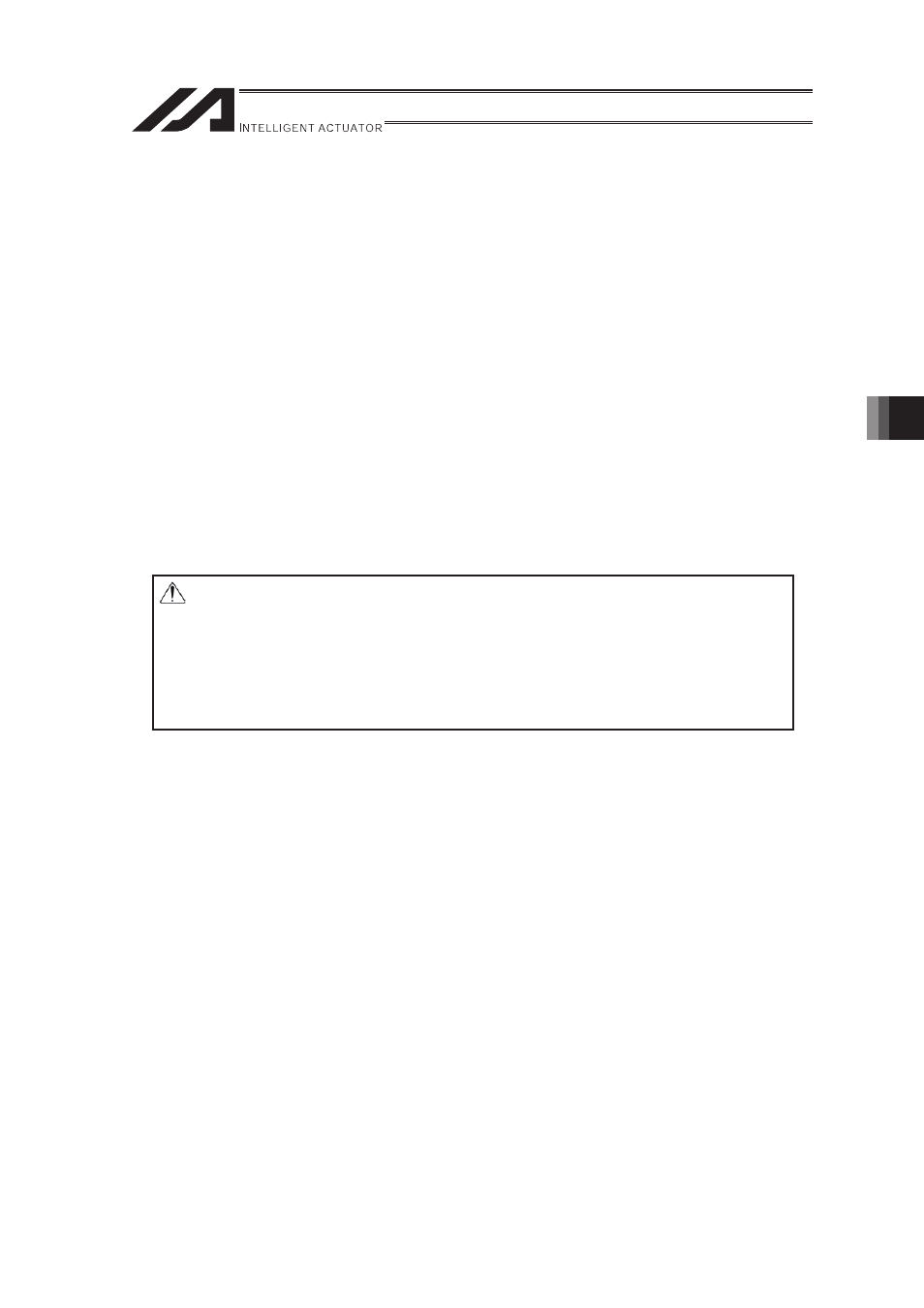
Chapter 6 Parameter
277
Chapter 6 Parameter
Parameter data should be set appropriately according to the applicaiton requirements. When a
change is required to the parameters, make sure to back up the data before the change so the
settings can be returned anytime.
With using PC software, it is able to store the backup to the PC. Leave a memo if using the
teaching pendant.
Also, for the purpose of rapid recovery after the investigation of failure unit or replacing the
controller, keep data backup or memo also after the parameter change.
The change to the parameters will be activated after they are edited, written to the flash ROM,
then either software reset or reboot of the power. It will not be active only with writing on the
teaching tool.
The table for 6.1 Parameter 1 shows the initial values provided in the PC software as an
example. The initial values of the parameters will differ depending on the conditions of use and
actuators.
The input ranges are the limitations for the input in the teaching pendant and PC software. For
the actual setting, input the values defined in the remarks.
The values other than those defined in the remarks are for the system reservation. Do not
attempt to input the values other than those defined in the remarks.
Warning: Establishment of parameter setting gives a great influence to operation.
Wrongly established setting could cause not only an operation error or
malfunction, but also it is very dangerous.
Settings at the delivery enable the product to operate standardly.
Understand very well about the control logic of controller if making a
change or performing a setting suitable to the system. Please contact us if
you have anything unclear.
Do not turn off the power to the controller during the parameter writing.
