IAI America XSEL-S User Manual
Page 369
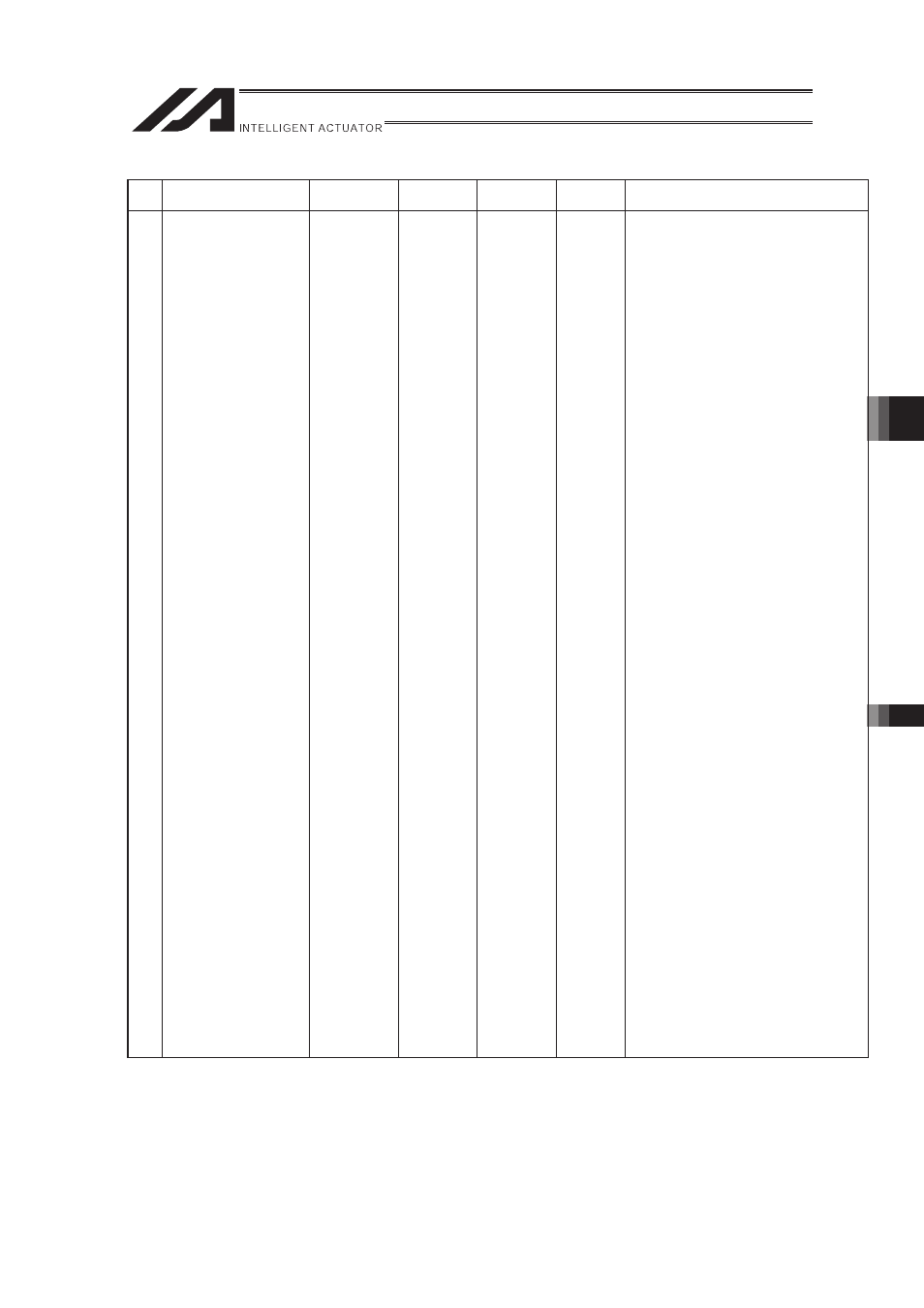
Chapter 6 Parameter
6.3.2 For XSEL-RX/SX, RXD/SXD
361
Axis-Specific Parameters (XSEL-RX/SX, RXD/SXD)
No.
Parameter name
Default value
(reference)
Input range
Unit
Remarks
No.
52 Synchronizing Setting
Bit Pattern 1
0
0
0H to
FFFFFFFFH
3: Single � double sensor switchover
control
* Establish the setting considering the
situation only when there is no
freedom in “independent” control in
the same coordinate for the master
axis and slave axes.
(Setting available only for horizontal
axes)
* Setting is also necessary in Each Axis
Parameters No. 69, 77 58 and 108.
(Example for Setting (Master/Slave
Axes)):
No.69 Restriction in torque for
synchro-slave axis stop = 0/50%
No.77 Synchro S pulse = 3/
[calculated value (converted in
300�m)]
No.58 positioning width = 100/300�m
No.108 Control switchover width in
synchro-slave axis positioning =
0/5000�m)
* There is a case the driver parameter
needs to be adjusted when a control
method has changed.
* Valid only for synchro-slave axes
Bits 8-11:
In home-return of INC
encoder (INC-INC control)
Select to use synchro-slave axis
Z-phase
(0: slave axis Z-phase not in use
1: slave axis Z-phase in use)
* Following parameter on slave axis
side valid when using slave axis
Z-phase
“Each Axis Parameter No. 21 Offset
Movement Amount in Home-Return”
“Each Axis Parameter No. 12 Home
Preset”
* How to Adjust when Using Slave axis
Z-phas
(1) Complete home-return operation in
synchronizing condition
• Ignore “Error No. D0A Driver
Overload Error” issued after
home-return complete
• In case “Error No. C9CZ Phase
Position Failure Error” has occurred,
adjustment is required on the
relation of the installed positions of
both synchronized axes.
• In case “Error No. C72, D6B Overrun
Error” has occurred, either adjust the
relation of the installed positions of
both synchronized axes, or set
“Each Axis Parameter No. 15
Overrun Sensor Input Polarity” to “0
(Not to Use)” to stop using the
overrun sensor.
