IAI America XSEL-S User Manual
Page 400
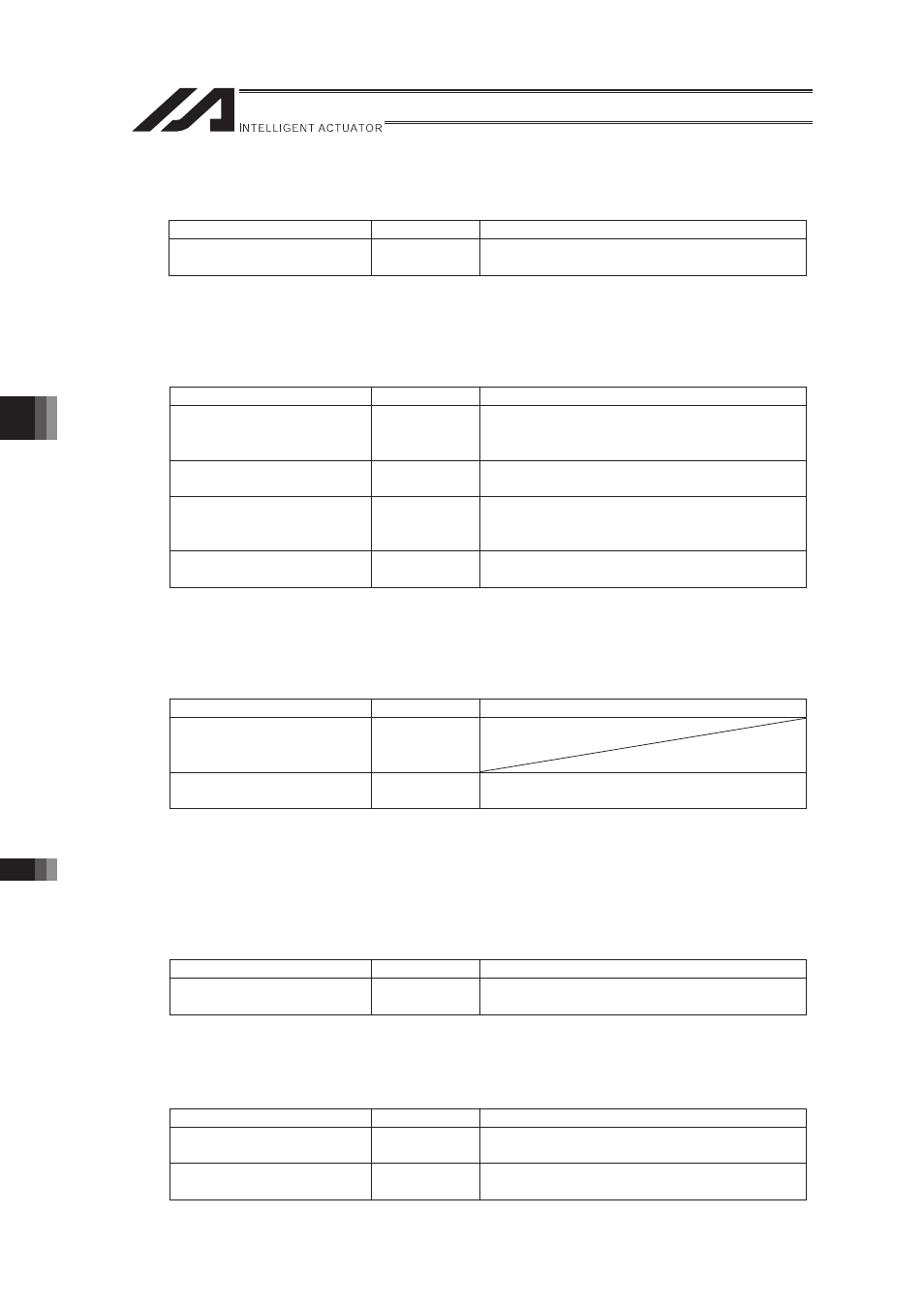
Chapter 6 Parameter
6.10 Parameter Setting (Applied)
392
6.10.9 Want to Turn on the Servo Externally
The servo turns on when input port 002 turns ON (at the OFF � ON edge), and turns off when
the port turns OFF (at the ON � OFF edge).
Parameter No.
Set Value
Description
I/O parameter No.32
1
Set input port 002 as the servo ON signal
input port
6.10.10 Want to make a home-return on all the single axis actuators externally
Single axis actuator will make home-return operation once on-edge (OFF � ON) is input to
Input Port 015.
However, home-return operation cannot be conducted in SCARA Robot.
Parameter No.
Set Value
Description
XSEL-R/S I/O Parameter
No.45
1
Set input port 015 as the Home-Return
Signal Input port, All axes have returned
home
XSEL-R/S I/O Parameter
No.45
2
Set input port 015 as the Home-Return
Signal Input port, All Increment Axes Homing
XSEL-R/S I/O Parameter
No.45
1
Set input port 015 as the Home-Return
Signal Input port, Absolute axis has returned
home
XSEL-R/S I/O Parameter
No.45
2
Set input port 015 as the Home-Return
Signal Input port, All Increment Axes Homing
6.10.11 Want to Execute the XSEL Controller Program Externally
The program is executed when input port 003 turns ON (at the OFF�ON edge), and stops
when the port turns OFF (at the ON�OFF edge).
The ON status must be retained for at least 100 ms to ensure reliable operation.
Parameter No.
Set Value
Description
Other parameter No.1
Execution
program
number
I/O parameter No.33
2
Set input port 003 as the servo ON signal
input port
6.10.12 Want to execute a program externally by making an indication of a
program number in binary
By setting I/O Parameter No. 30 to 2, an indication of program number can be conducted in
binary to execute a program. The program number is to be indicated in Input Port No. 007 to
013.
BCD is indicated as a program number at delivery.
Parameter No.
Set Value
Description
I/O parameter No.30
2
Set Input Port 000 to indicate the program
number in binary to execute a program
6.10.13 Want to Pause the XSEL Controller Externally
The XSEL controller pauses when input port 006 is turned OFF. To cancel the pause, turn ON
input port 006 and also 005 (the pause is cancelled at the OFF�ON edge).
Parameter No.
Set Value
Description
I/O parameter No.35
1
Set input port 005 as the pause cancellation
signal input port
I/O parameter No.36
1
Set input port 006 as the pause signal input
port
