IAI America XSEL-S User Manual
Page 207
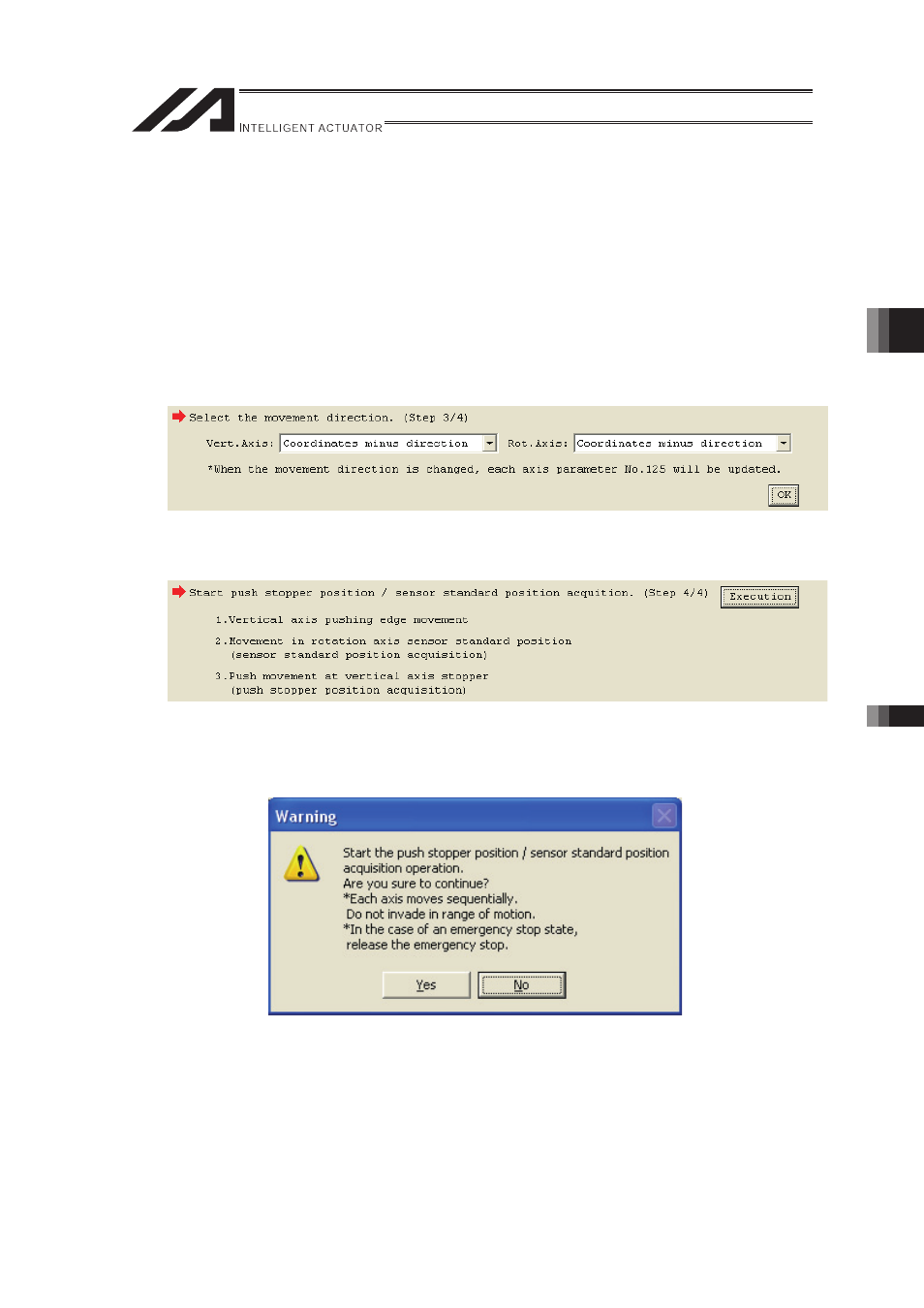
Chapter 4
Absolute Reset and
Absolute Battery
4.1.1 For PC Software
199
[Initial posture]
�
Vertical Axis
For the position, put it apart from the coordinate 0mm (upward end) for 10mm or more.
Setting it at 10mm or less, Error No. B0D “Push Stopper Operation Start Position Error”
may occur at operation.
�
Rotation axis
There is no specific indication for the position of rotation shaft. It can be set at any position.
4) It is not necessary to change the direction to move for the vertical axis and rotation axis.
Make the vertical axis is in the coordinates minus direction.
Once the selection is made, click on the “OK” button.
5) Click “Execution” button.
6) A Warning window shows up. Click “Yes”. Process to acquire the push stopper position will
start.
