IAI America XSEL-S User Manual
Page 162
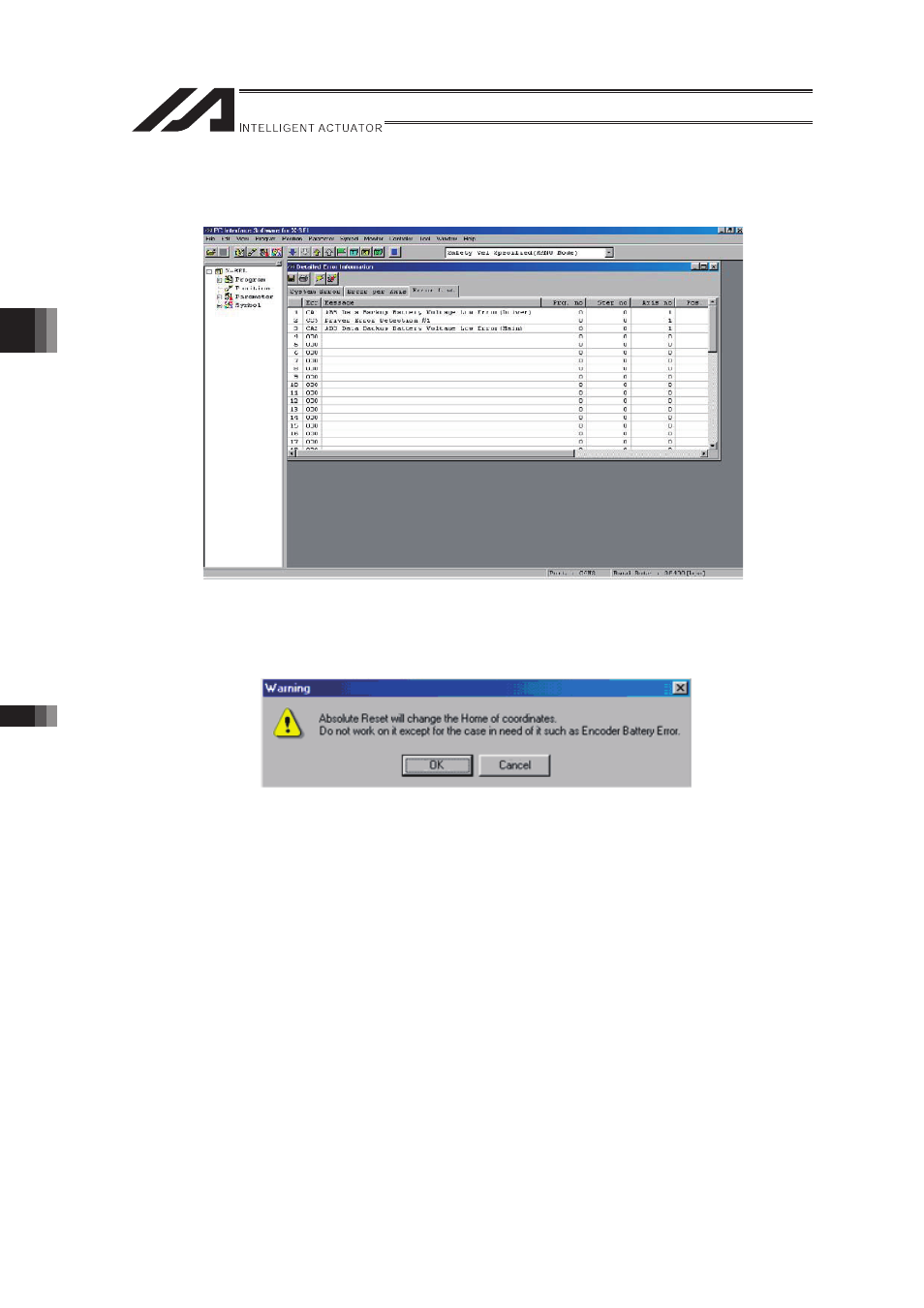
Chapter 4
Absolute Reset and
Absolute Battery
4.1.1 For PC Software
154
7) Select [Monitor (M)] � [Error Details (E)] menu to check the current error status.
For the encoder battery error, the display is as shown below. (example of using an
absolute encoder on the 4th axis) after checking, close [Error Details] window.
8) Select [Controller (C)] � [Absolute Reset (A)] menu.
9) The warning dialog box will appear. Click on the [OK] button.
